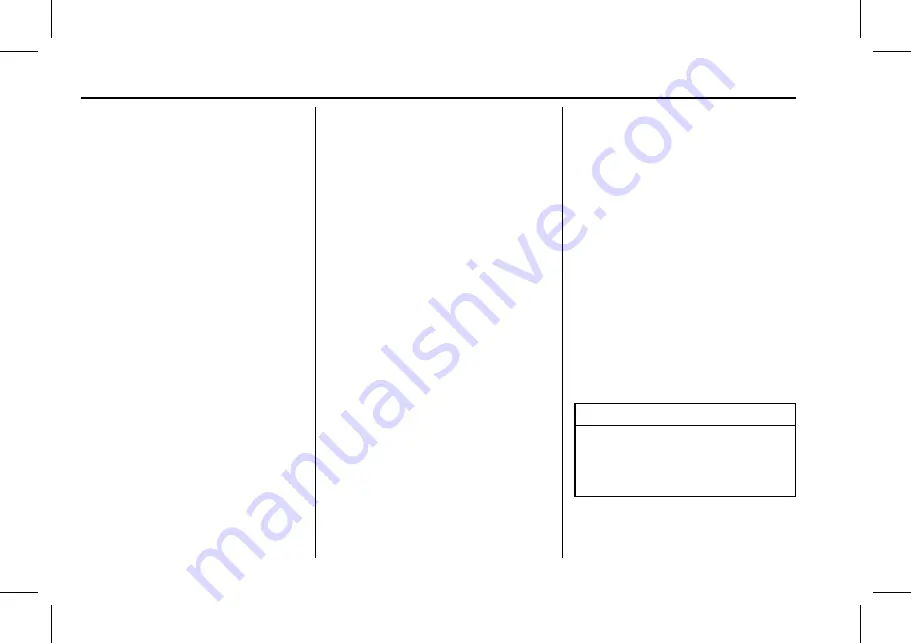
Cadillac Lyriq Owner Manual (GMNA-Localizing-U.S./Canada-15644413) -
2023 - CRC - 7/28/22
16
Keys, Doors, and Windows
If the vehicle is off and locking is requested
while a door is open, when all doors are
closed the vehicle will check for remote keys
inside. If a remote key is detected and the
number of remote keys inside has not
reduced, the driver door will unlock and the
horn will sound three times.
This can be manually overridden by pressing
and holding
Q
on the power door lock
switch.
Safety Locks
The rear door safety locks prevent
passengers from opening the rear doors
from inside the vehicle.
To activate the safety locks:
1. Touch the settings icon on the
infotainment display.
2. Select Controls.
3. Touch DRIVE & PARK and then Child
Safety Locks.
4. Select Off or On to activate or deactivate
the safety locks.
Digital Key
If equipped and enabled, the Digital Key
feature allows you to access and operate
the vehicle using a smartphone or other
compatible device.
Only certain smartphones and devices
support Digital Key. Please see
www.cadillac.com for a list of compatible
devices.
If the smartphone battery is out of charge,
the DIC will display NO KEY FOUND. Charge
the smartphone battery as soon as possible.
Obtaining a Digital Key for a Device
Digital Key is only available with an OnStar
account associated with the vehicle.
1. Log in to your Digital Key account in the
MyCadillac mobile app.
2. Select the Digital Key menu option, and
enroll your phone.
3. Once the phone is successfully activated,
enter the vehicle with your phone and a
remote key.
4. Select
“
Pair
”
in the phone app.
5. When the Digital Key is successfully
created, a notification will display in the
phone app.
Using Your Digital Key
Digital Key allows you to:
.
Automatically turn on exterior lighting
when approaching the vehicle with your
phone.
.
Passively lock and unlock the vehicle
’
s
doors, and access the front or rear
compartments, without a remote key,
or having to retrieve your phone from a
pocket or bag.
.
Start and drive with your phone present
inside the vehicle.
.
Share digital keys for the vehicle with
other devices, remotely.
Doors
Liftgate
Caution
To avoid damage to the liftgate or
liftgate glass, make sure the area above
and behind the liftgate is clear before
opening it.
To lock or unlock the liftgate from the
outside, press
Q
or
K
on the remote key.






























