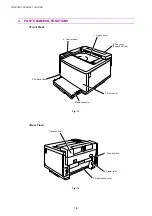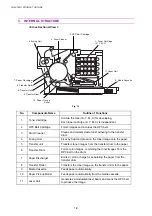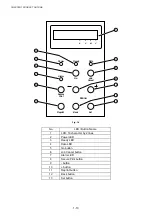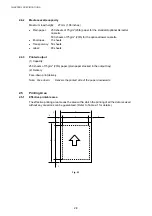CHAPTER 1 PRODUCT OUTLINE
1-4
Automatic Interface Selection
The printer can automatically select the bi-directional parallel, USB, or Ethernet 10/100 Base
TX depending on the interface port through which it receives data. With this feature, the
printer can be connected to more than one computer.
Five Emulation Modes
The printer can emulate Hewlett-Packard
®
Color PCL
®
5C language (PCL6
®
in monochrome
mode), PostScript
®
3 language emulation (Brother BR-Script 3) printers, the industry-
standard HP-GL™ plotter as well as EPSON
®
FX-850™, and IBM
®
Proprinter XL
®
printers (in
monochrome mode). It is possible to print with all application programs that support one of
these printers.
Automatic Emulation Selection
The printer can automatically select the printer emulation mode depending on the print
commands it receives from the computer software. With this feature, many users can share
the printer on a network.
Data Compression Technology
The printer can internally compress the received graphics and font data in its memory so that
it can print larger graphics and more fonts without additional memory.
Various Fonts
The printer has 66 scalable and 12 bitmapped fonts. The fonts that can be used will vary
according to the selected emulation mode.
In PCL mode, you can also print the 13 kinds of bar codes listed below. In BR-Script mode,
the printer has 165 scalable fonts.
< Bar Code Printing >
This printer can print the following 13 types of bar codes:
x
Code 39
x
ISBN (EAN)
x
EAN-8
x
Code 128
x
ISBN (UPC-E)
x
EAN-13
x
Post Net
(US-PostNet)
x
Interleaved 2 of 5
x
UPC-A
x
EAN-128
x
Codabar
x
UPC-E
x
FIM (US-PostNet)
CCITT G3/G4
Since the printer supports the CCITT G3/G4 format in addition to HP-compatible formats, it
can quickly receive and print data compressed in this format.
Lock Panel
If the panel button settings have been changed, the printer may not work as expected. It is
possible for the administrator of the printer to lock the settings to prevent changes from being
made.
Power Save Mode
The printer has a power save mode. As laser printers consume power to keep the fixing
assembly at a high temperature, this feature can save electricity when the printer is on but
not being used. The factory setting of the Power Save mode is ON so that it complies with
the new EPA Energy Star new specification.
Содержание HL-3450CN Series
Страница 15: ...HL 3450CN SERVICE MANUAL xiii 3 Rating Label For US For Europe 4 Operation Label 5 Jam Label ...
Страница 17: ...HL 3450CN SERVICE MANUAL CHAPTER 1 PRODUCT OUTLINE ...
Страница 27: ...HL 3450CN SERVICE MANUAL CHAPTER 2 SPECIFICATIONS ...
Страница 39: ...CHAPTER 3 INSTALLATION ...
Страница 54: ...HL 3450CN SERVICE MANUAL CHAPTER 4 STRUCTURE OF SYSTEM COMPONENTS ...
Страница 87: ...CHAPTER 4 STRUCTURE OF SYSTEM COMPONENTS 4 34 Layout of Clutches 2 9 1 3 7 6 5 4 8 10 Fig 4 31 ...
Страница 104: ...HL 3450CN SERVICE MANUAL 4 51 Main PCB Circuit Diagram 1 8 CODE B512137CIR 1 8 LJ8907001 NAME ...
Страница 105: ...CHAPTER 4 STRUCTURE OF SYSTEM COMPONENTS 4 52 Main PCB Circuit Diagram 2 8 CODE B512137CIR 2 8 LJ8907001 NAME ...
Страница 106: ...HL 3450CN SERVICE MANUAL 4 53 Main PCB Circuit Diagram 3 8 CODE B512137CIR 3 8 LJ8907001 NAME ...
Страница 107: ...CHAPTER 4 STRUCTURE OF SYSTEM COMPONENTS 4 54 Main PCB Circuit Diagram 4 8 CODE B512137CIR 4 8 LJ8907001 NAME ...
Страница 108: ...HL 3450CN SERVICE MANUAL 4 55 Main PCB Circuit Diagram 5 8 CODE B512137CIR 5 8 LJ8907001 NAME ...
Страница 109: ...CHAPTER 4 STRUCTURE OF SYSTEM COMPONENTS 4 56 Main PCB Circuit Diagram 6 8 CODE B512137CIR 6 8 LJ8907001 NAME ...
Страница 110: ...HL 3450CN SERVICE MANUAL 4 57 Main PCB Circuit Diagram 7 8 CODE B512137CIR 7 8 LJ8907001 NAME ...
Страница 111: ...CHAPTER 4 STRUCTURE OF SYSTEM COMPONENTS 4 58 Main PCB Circuit Diagram 8 8 CODE B512137CIR 8 8 LJ8907001 NAME ...
Страница 112: ...HL 3450CN SERVICE MANUAL 4 59 Network Board PCB Circuit Diagram CODE LJ8107001 NAME B512058CIR ...
Страница 114: ...HL 3450CN SERVICE MANUAL 4 61 TAB2 HP TAB1 HN ACN4 ACN1 ACN3 ACN2 ACN5 Inlet Black White Power Switch Fig 4 40 ...
Страница 126: ...HL 3450CN SERVICE MANUAL CHAPTER 5 CONTROL PANEL OPERATION ...
Страница 173: ...HL 3450CN SERVICE MANUAL CHAPTER 6 PERIODIC MAINTENANCE ...
Страница 208: ...CHAPTER 7 DISASSEMBLY RE ASSEMBLY ...
Страница 264: ...HL 3450CN SERVICE MANUAL CHAPTER 8 TROUBLESHOOTING ...
Страница 310: ...HL 3450CN SERVICE MANUAL 8 47 5 IMAGE FAILURE 1 2 3 4 5 6 7 8 9 a 9 b 10 11 12 13 14 ...
Страница 311: ...CHAPTER 8 TROUBLESHOOTING 8 48 15 a 15 b 16 17 18 19 20 21 22 23 24 25 26 27 28 244m m 29 ...