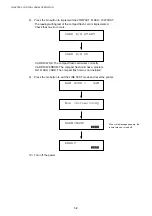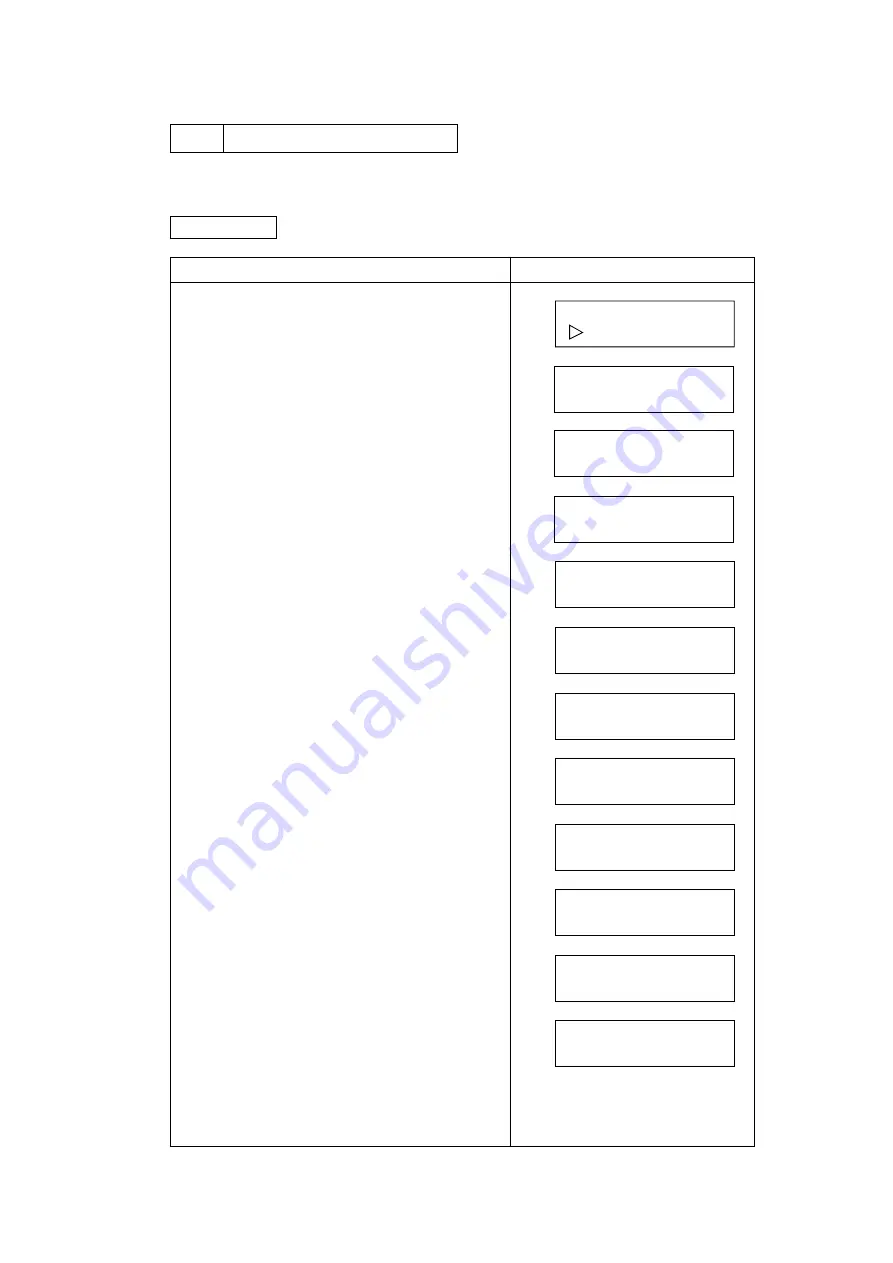
CHAPTER 5 CONTROL PANEL OPERATION
5-22
32
NEXT CARE INFORMATION
Information relating to the replacement timing of periodical replacement parts can be
obtained. This is the life for each of the components in images or pages.
Procedure
Description of Procedures
LCD Message
1) Press the Reprint button after selecting
Screen (a) “NEXT CARE INFO”.
(a)
o
(b)
2) Using the Back or Set button, select the care
code for which you need the information.
2: Fuser Cleaner (FC)
7: OPC Belt Cartridge (BL)
8: Fusing Unit (FU) *
9: Transfer Drum (TD)
10: Replacement Kit 240K (240K)
13: Replacement Paper Feeding Kit (PF1)
14: Replacement Paper Feeding Kit (PF2)
15: Replacement Paper Feeding Kit (PF3)
16: Replacement Kit 120K (120K)
3) After selecting the code, press the Reprint
button. Then, the number of images or
printouts corresponding to the selected code
is displayed.
(b)
o
(c) through (l)
4) Screen (c) through (l) can be cleared by
pressing the - button.
(c) through (l)
o
(b)
Press
the
- button one more time at screen
(b) to return to the service mode.
(b)
o
(a)
* The Oil Pad change message can be
changed to ON or OFF as follows:
1. Enter the hidden menu mode as follows:
Press the Job Cancel, Secure Print and
Reprint buttons at the same time in the
off-line status.
2. Select the “OIL PAD SELECT” menu
using the scroll buttons.
3. The LCD will display as follows. Select
the mode you need.
OIL PAD=OFF
OIL PAD=LCD/WEB (default setting)
OIL PAD=ALLDISP
SERVICE MODE
NEXT CARE INFO
32 NEXT CARE
1,2,3,4,5,6,7,8,9,10
* 12 * * * 16
NEXT FC ROLL
018000P
NEXT BL UNIT
12000P
NEXT FU UNIT
a)
b)
c)
d)
e)
f)
100000P
NEXT TR DRUM
600000P
g)
NEXT TR DRUM
599943P
NEXT 240K KIT
24000P
NEXT PICK ROL
h)
i)
j)
120000P
NEXT PICK LF1
120000P
k)
NEXT PICK LF2
120000P
l)
NEXT P. DSCHRG
120000P
Содержание HL-3450CN Series
Страница 15: ...HL 3450CN SERVICE MANUAL xiii 3 Rating Label For US For Europe 4 Operation Label 5 Jam Label ...
Страница 17: ...HL 3450CN SERVICE MANUAL CHAPTER 1 PRODUCT OUTLINE ...
Страница 27: ...HL 3450CN SERVICE MANUAL CHAPTER 2 SPECIFICATIONS ...
Страница 39: ...CHAPTER 3 INSTALLATION ...
Страница 54: ...HL 3450CN SERVICE MANUAL CHAPTER 4 STRUCTURE OF SYSTEM COMPONENTS ...
Страница 87: ...CHAPTER 4 STRUCTURE OF SYSTEM COMPONENTS 4 34 Layout of Clutches 2 9 1 3 7 6 5 4 8 10 Fig 4 31 ...
Страница 104: ...HL 3450CN SERVICE MANUAL 4 51 Main PCB Circuit Diagram 1 8 CODE B512137CIR 1 8 LJ8907001 NAME ...
Страница 105: ...CHAPTER 4 STRUCTURE OF SYSTEM COMPONENTS 4 52 Main PCB Circuit Diagram 2 8 CODE B512137CIR 2 8 LJ8907001 NAME ...
Страница 106: ...HL 3450CN SERVICE MANUAL 4 53 Main PCB Circuit Diagram 3 8 CODE B512137CIR 3 8 LJ8907001 NAME ...
Страница 107: ...CHAPTER 4 STRUCTURE OF SYSTEM COMPONENTS 4 54 Main PCB Circuit Diagram 4 8 CODE B512137CIR 4 8 LJ8907001 NAME ...
Страница 108: ...HL 3450CN SERVICE MANUAL 4 55 Main PCB Circuit Diagram 5 8 CODE B512137CIR 5 8 LJ8907001 NAME ...
Страница 109: ...CHAPTER 4 STRUCTURE OF SYSTEM COMPONENTS 4 56 Main PCB Circuit Diagram 6 8 CODE B512137CIR 6 8 LJ8907001 NAME ...
Страница 110: ...HL 3450CN SERVICE MANUAL 4 57 Main PCB Circuit Diagram 7 8 CODE B512137CIR 7 8 LJ8907001 NAME ...
Страница 111: ...CHAPTER 4 STRUCTURE OF SYSTEM COMPONENTS 4 58 Main PCB Circuit Diagram 8 8 CODE B512137CIR 8 8 LJ8907001 NAME ...
Страница 112: ...HL 3450CN SERVICE MANUAL 4 59 Network Board PCB Circuit Diagram CODE LJ8107001 NAME B512058CIR ...
Страница 114: ...HL 3450CN SERVICE MANUAL 4 61 TAB2 HP TAB1 HN ACN4 ACN1 ACN3 ACN2 ACN5 Inlet Black White Power Switch Fig 4 40 ...
Страница 126: ...HL 3450CN SERVICE MANUAL CHAPTER 5 CONTROL PANEL OPERATION ...
Страница 173: ...HL 3450CN SERVICE MANUAL CHAPTER 6 PERIODIC MAINTENANCE ...
Страница 208: ...CHAPTER 7 DISASSEMBLY RE ASSEMBLY ...
Страница 264: ...HL 3450CN SERVICE MANUAL CHAPTER 8 TROUBLESHOOTING ...
Страница 310: ...HL 3450CN SERVICE MANUAL 8 47 5 IMAGE FAILURE 1 2 3 4 5 6 7 8 9 a 9 b 10 11 12 13 14 ...
Страница 311: ...CHAPTER 8 TROUBLESHOOTING 8 48 15 a 15 b 16 17 18 19 20 21 22 23 24 25 26 27 28 244m m 29 ...