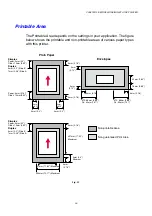CHAPTER 4 CONTROL PANEL OPERATION
4-4
S
S
S
E
E
E
C
C
C
U
U
U
R
R
R
E
E
E
P
P
P
R
R
R
I
I
I
N
N
N
T
T
T
B
B
B
U
U
U
T
T
T
T
T
T
O
O
O
N
N
N
This function makes it possible to submit a print job to the printer and
access that job print only by using the control panel or a web browser. You
can print secure data only while you are at the printer.
You can use the Secure Print function when the printer is “
READY
” or in the
menu state.
1.
Press Secure Print.
2.
Select the user name, job, password, and print copy quantity.
3.
To start printing, press
Set
or
Secure Print
.
Notes
•
The Secure Print function does not support off-line or paused printing.
•
When there is no secure data and you press Secure Print, the LCD briefly
shows “
NO DATA STORED.
”
When you want to use the Secure Print function, refer to
Содержание HL-3450CN Series
Страница 46: ...CHAPTER 2 DRIVER AND SOFTWARE 2 12 Graphics Tab 1 Set the print quality ...
Страница 116: ...CHPTER 5 MAINTENANCE C C CH H HA A AP P PT T TE E ER R R 5 5 5 M M MA A AI I IN N NT T TE E EN N NA A AN N NC C CE E E ...
Страница 156: ...CHPTER 6 OPTIONS C C CH H HA A AP P PT T TE E ER R R 6 6 6 O O OP P PT T TI I IO O ON N NS S S ...
Страница 207: ...APPENDIX A A AP P PP P PE E EN N ND D DI I IX X X ...
Страница 220: ...APPENDIX A 13 I I IB B BM M M M M MO O OD D DE E E PC 8 PC 8 D N PC 850 PC 852 PC 860 PC 863 PC 865 PC 8 Turkish ...