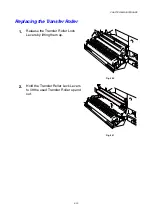CHAPTER 5 MAINTENANCE
5-24
!
Caution
When removing the Fusing Unit from the printer, be sure to keep the Fusing
Unit flat, so oil will not spill. Damage can occur if oil is spilled inside the
printer.
5.
Remove the Oil Bottle and the Fuser Cleaner from the Fusing Unit.
6.
Install the new Fusing Unit into
the printer. Be sure to insert the
Fusing Unit completely into the
printer.
Fig. 5-21
7.
Secure the Fusing Unit with the
two long screws.
Fig. 5-22
Содержание HL-3450CN Series
Страница 46: ...CHAPTER 2 DRIVER AND SOFTWARE 2 12 Graphics Tab 1 Set the print quality ...
Страница 116: ...CHPTER 5 MAINTENANCE C C CH H HA A AP P PT T TE E ER R R 5 5 5 M M MA A AI I IN N NT T TE E EN N NA A AN N NC C CE E E ...
Страница 156: ...CHPTER 6 OPTIONS C C CH H HA A AP P PT T TE E ER R R 6 6 6 O O OP P PT T TI I IO O ON N NS S S ...
Страница 207: ...APPENDIX A A AP P PP P PE E EN N ND D DI I IX X X ...
Страница 220: ...APPENDIX A 13 I I IB B BM M M M M MO O OD D DE E E PC 8 PC 8 D N PC 850 PC 852 PC 860 PC 863 PC 865 PC 8 Turkish ...