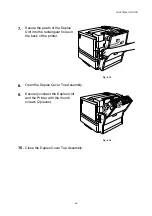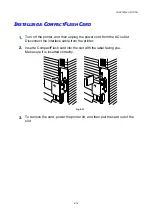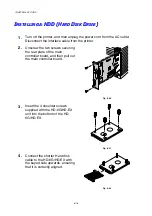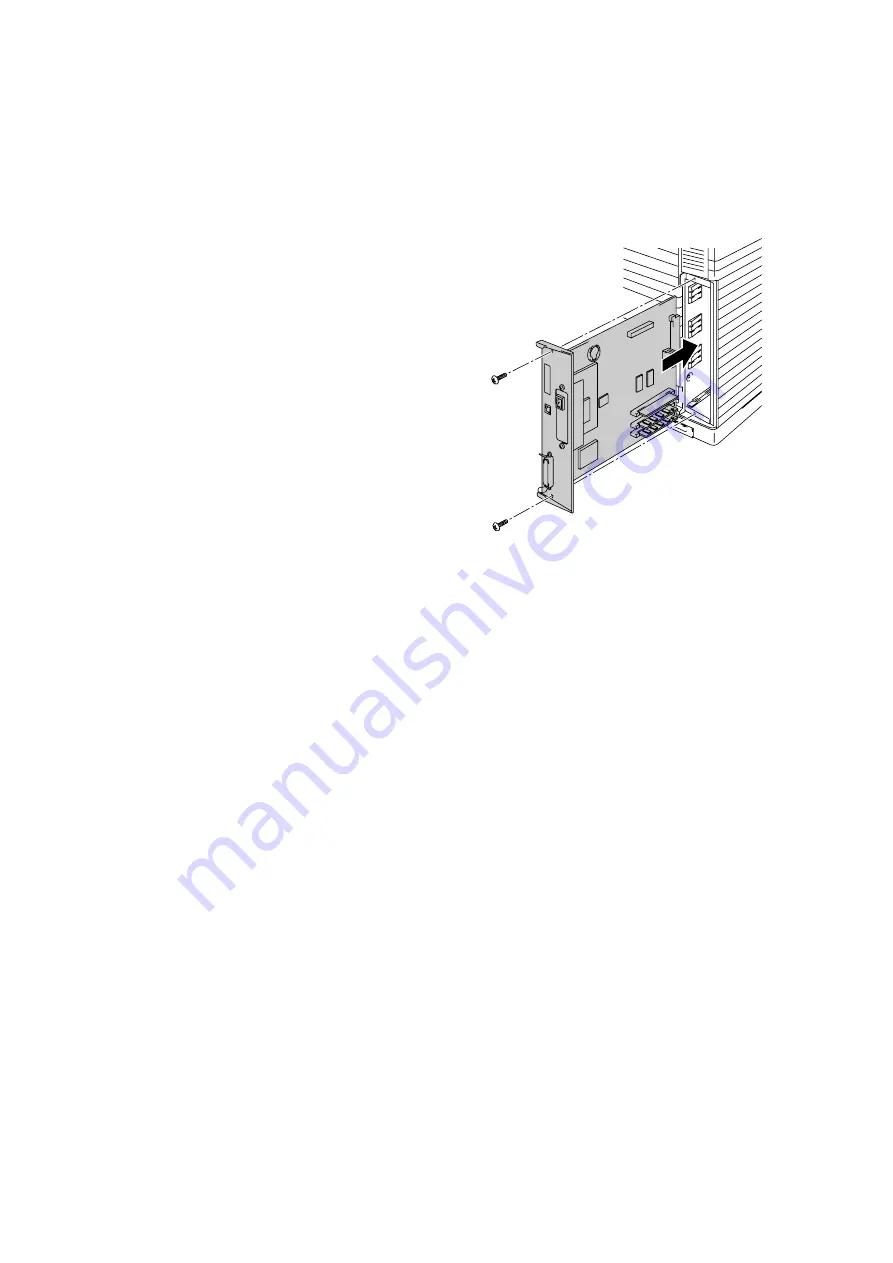
CHAPTER 6 OPTIONS
6-21
5.
Press the DIMM straight into the slot (press firmly). Make sure the locks on
each side of the DIMM snap inward into place. (To remove a DIMM, the
locks must be released.)
6.
Reinstall the main controller
board into the printer by sliding it
into the guide rails.
Fig. 6-28
7.
Secure the main controller board with the two screws.
8.
Reconnect the printer cable from your computer. Plug the power cord into
the AC outlet, and turn on the printer.
9.
To check whether the DIMM has been installed correctly, you may perform
a Test Print “Print Configuration” that will print the current memory size.
Содержание HL-3450CN Series
Страница 46: ...CHAPTER 2 DRIVER AND SOFTWARE 2 12 Graphics Tab 1 Set the print quality ...
Страница 116: ...CHPTER 5 MAINTENANCE C C CH H HA A AP P PT T TE E ER R R 5 5 5 M M MA A AI I IN N NT T TE E EN N NA A AN N NC C CE E E ...
Страница 156: ...CHPTER 6 OPTIONS C C CH H HA A AP P PT T TE E ER R R 6 6 6 O O OP P PT T TI I IO O ON N NS S S ...
Страница 207: ...APPENDIX A A AP P PP P PE E EN N ND D DI I IX X X ...
Страница 220: ...APPENDIX A 13 I I IB B BM M M M M MO O OD D DE E E PC 8 PC 8 D N PC 850 PC 852 PC 860 PC 863 PC 865 PC 8 Turkish ...