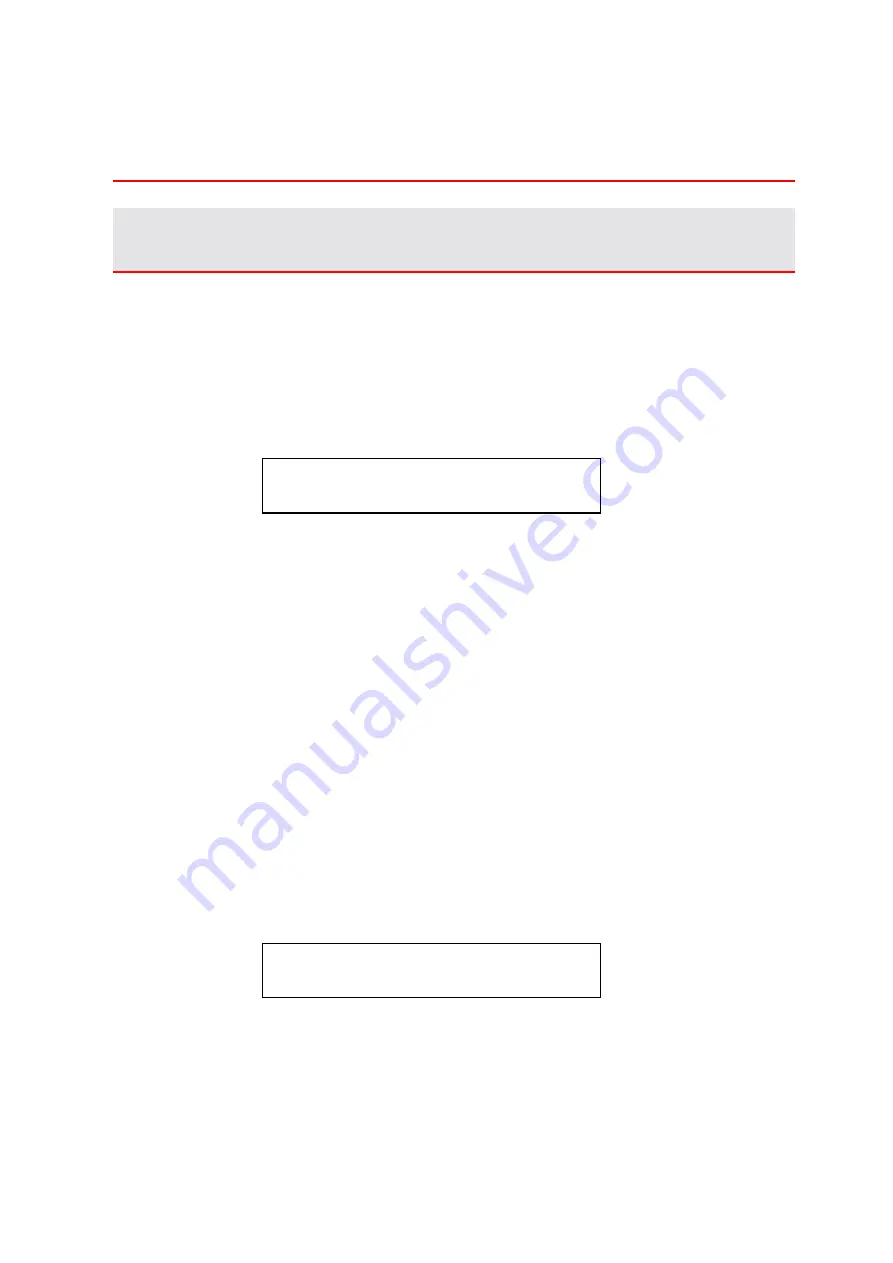
CHAPTER 5 MAINTENANCE
5-5
T
T
T
O
O
O
N
N
N
E
E
E
R
R
R
C
C
C
A
A
A
R
R
R
T
T
T
R
R
R
I
I
I
D
D
D
G
G
G
E
E
E
S
S
S
!
Caution
We strongly recommend using genuine Brother toner cartridges. Using
generic or refilled toner cartridges may void the warranty for this printer.
Toner Nearly Empty Message
Check printed pages, page counter, and display messages periodically. If
the
"
indicator starts blinking (
!
), the printer has nearly run out of toner or
the toner is not evenly distributed inside the cartridge.
*K stands for Black, C stands for Cyan, M stands for Magenta and Y stands
for Yellow.
Although you can print approximately 300 (Black) and 500 (Cyan, Magenta
and Yellow) additional pages (at 5% coverage) after the toner low message
first appears, be sure to replace the toner cartridge with a new one before it
becomes completely empty. When this occurs, the
"
indicator on the LCD
panel will disappear.
Toner Empty Message
When the following messages appear on the LCD panel and the printer
stops printing, you need to replace the Toner Cartridge(s):
"
!
!
"
K C M Y
TONER EMPTY
Содержание HL-3450CN Series
Страница 46: ...CHAPTER 2 DRIVER AND SOFTWARE 2 12 Graphics Tab 1 Set the print quality ...
Страница 116: ...CHPTER 5 MAINTENANCE C C CH H HA A AP P PT T TE E ER R R 5 5 5 M M MA A AI I IN N NT T TE E EN N NA A AN N NC C CE E E ...
Страница 156: ...CHPTER 6 OPTIONS C C CH H HA A AP P PT T TE E ER R R 6 6 6 O O OP P PT T TI I IO O ON N NS S S ...
Страница 207: ...APPENDIX A A AP P PP P PE E EN N ND D DI I IX X X ...
Страница 220: ...APPENDIX A 13 I I IB B BM M M M M MO O OD D DE E E PC 8 PC 8 D N PC 850 PC 852 PC 860 PC 863 PC 865 PC 8 Turkish ...
















































