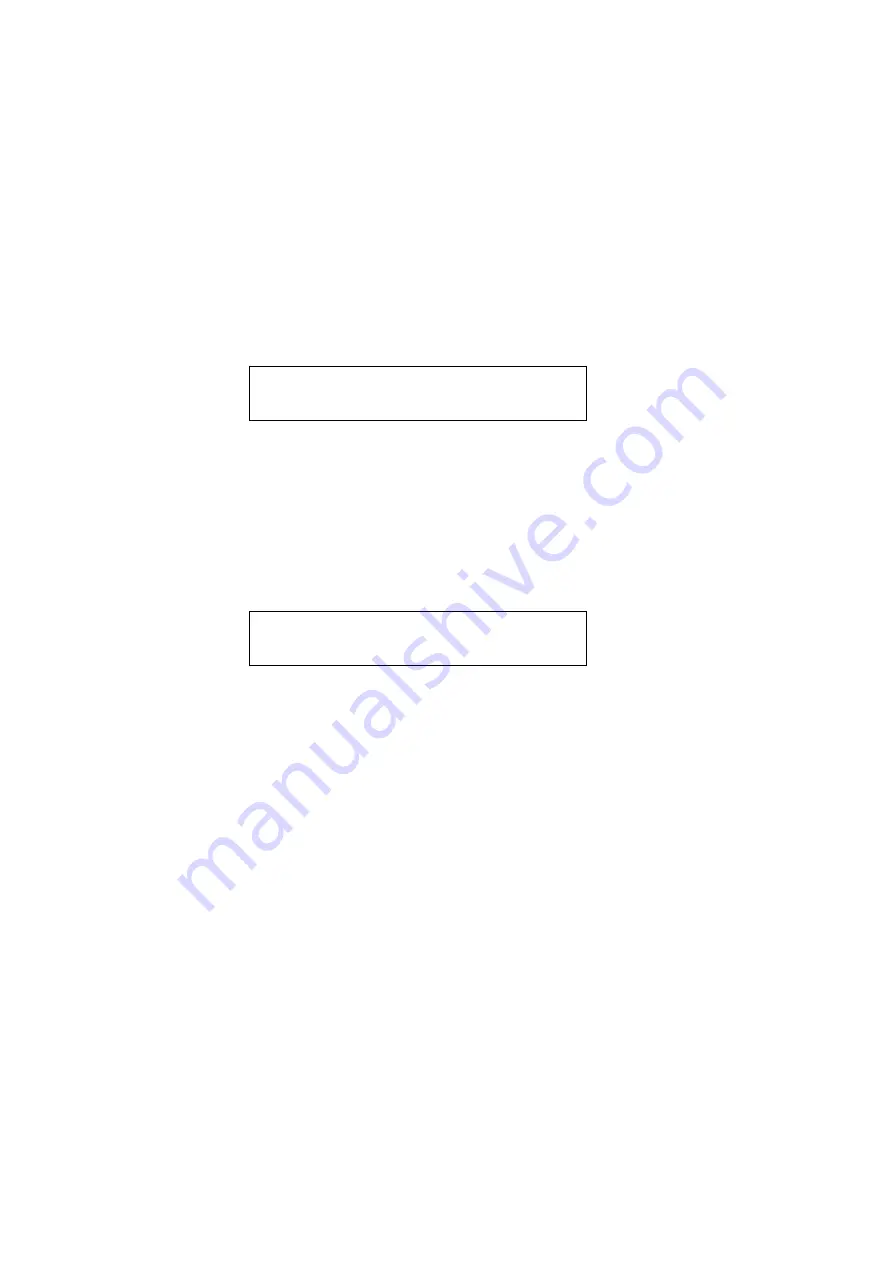
CHAPTER 5 MAINTENANCE
5-9
O
O
O
I
I
I
L
L
L
B
B
B
O
O
O
T
T
T
T
T
T
L
L
L
E
E
E
Oil Bottle Low Message
When the Oil has almost run out, the following message appears on the
LCD panel. Obtain a new Oil Bottle to replace the nearly empty bottle. After
this message appears, you can print approximately 30 pages:
Oil Bottle Empty Message
When the Oil completely runs out, the following message appears on the
LCD panel and the printer stops printing. When you see this message, you
must replace the Oil Bottle with a new one:
FUSER OIL LOW
!
!
!
!"
"
"
"
READY
OIL EMPTY
Replace the oil bottle
Содержание HL-3450CN Series
Страница 46: ...CHAPTER 2 DRIVER AND SOFTWARE 2 12 Graphics Tab 1 Set the print quality ...
Страница 116: ...CHPTER 5 MAINTENANCE C C CH H HA A AP P PT T TE E ER R R 5 5 5 M M MA A AI I IN N NT T TE E EN N NA A AN N NC C CE E E ...
Страница 156: ...CHPTER 6 OPTIONS C C CH H HA A AP P PT T TE E ER R R 6 6 6 O O OP P PT T TI I IO O ON N NS S S ...
Страница 207: ...APPENDIX A A AP P PP P PE E EN N ND D DI I IX X X ...
Страница 220: ...APPENDIX A 13 I I IB B BM M M M M MO O OD D DE E E PC 8 PC 8 D N PC 850 PC 852 PC 860 PC 863 PC 865 PC 8 Turkish ...
















































