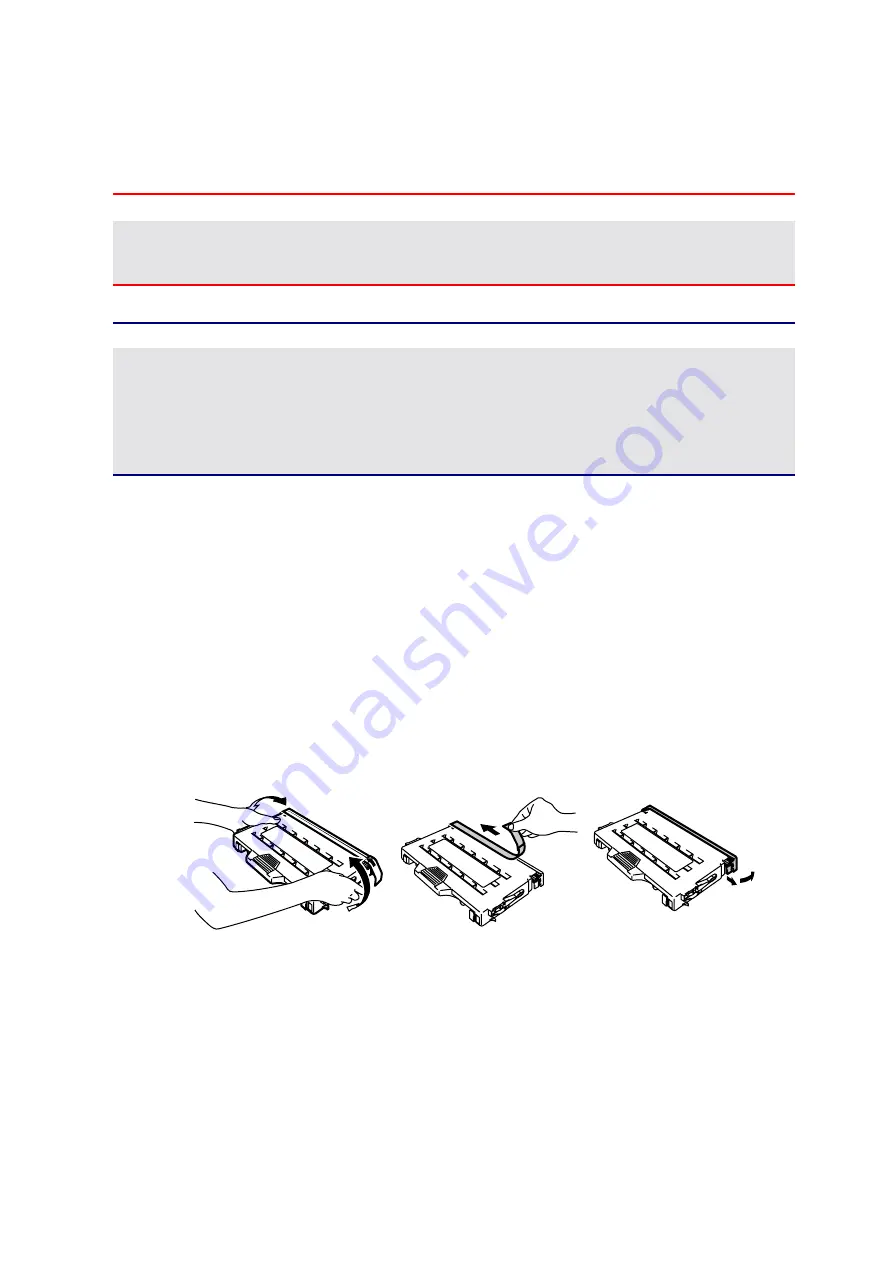
CHAPTER 5 MAINTENANCE
5-6
Replacing the Toner Cartridges
!
Caution
When replacing the Toner Cartridges, handle them carefully so that toner
does not spill.
Note
To ensure optimum print quality, use genuine Brother toner cartridges. Third
party toner cartridges may not work in your printer.
To obtain genuine Brother supplies, consult the dealer where you purchased
the printer.
To replace the toner cartridge(s), follow these steps:
1.
Open the Front Cover of the printer.
2.
Remove the Toner Cartridge(s) that has run out of toner. Pull the Toner
Cartridge out slightly with one hand, then hold the Toner Cartridge with
both hands and pull it out of the printer.
3.
After rocking each new Toner Cartridge 3 to 4 times from side to side,
remove the tape labeled ‘REMOVE’ and the orange protective cover from
the new Toner Cartridge.
Fig. 5-1
Содержание HL-3450CN Series
Страница 46: ...CHAPTER 2 DRIVER AND SOFTWARE 2 12 Graphics Tab 1 Set the print quality ...
Страница 116: ...CHPTER 5 MAINTENANCE C C CH H HA A AP P PT T TE E ER R R 5 5 5 M M MA A AI I IN N NT T TE E EN N NA A AN N NC C CE E E ...
Страница 156: ...CHPTER 6 OPTIONS C C CH H HA A AP P PT T TE E ER R R 6 6 6 O O OP P PT T TI I IO O ON N NS S S ...
Страница 207: ...APPENDIX A A AP P PP P PE E EN N ND D DI I IX X X ...
Страница 220: ...APPENDIX A 13 I I IB B BM M M M M MO O OD D DE E E PC 8 PC 8 D N PC 850 PC 852 PC 860 PC 863 PC 865 PC 8 Turkish ...






























