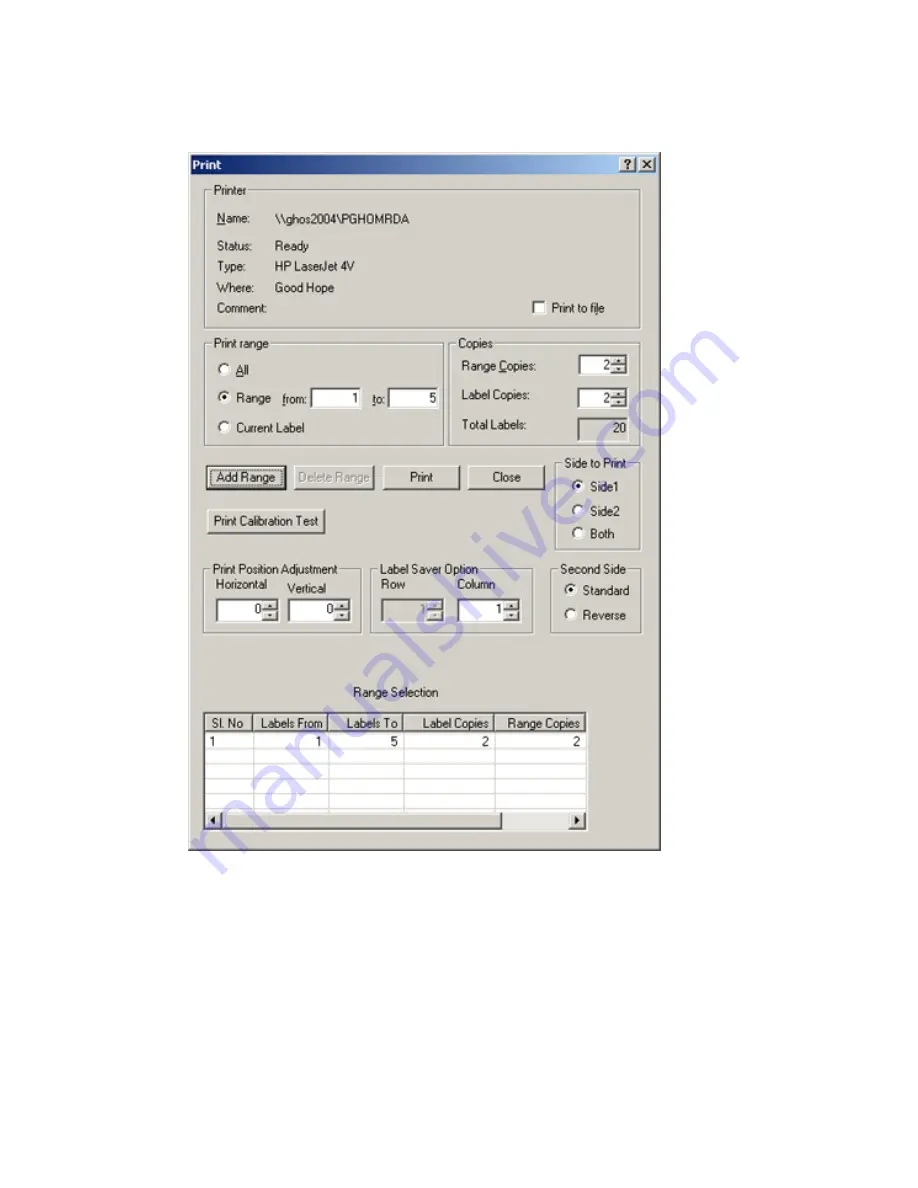
Printing Label Files
•
Click
Add Range
. LabelMark adds your range to the
Range Selection
table and updates the
Total
Labels
field.
•
Repeat this process to add up to 10 ranges to a file.
Note:
Ranges print in the order they were
added.
To delete a range:
•
Click the range you want to delete in the
Range Selection
table (in the
dialog box).
•
Click Delete Range.
To print the active label:
•
Click the
Current Label
radio button (in the
dialog box).
•
Set the number of copies as described above.
Printing Label Files
63
Содержание LabelMark 3.1
Страница 1: ...LabelMark 3 1 User Guide...
Страница 2: ......
Страница 6: ......
Страница 26: ......
Страница 72: ......
Страница 102: ......
Страница 104: ...LabelMark 3 1 User Guide 98 Symbols Guide...
Страница 105: ...Symbols Guide Symbols Guide 99...
Страница 106: ......






























