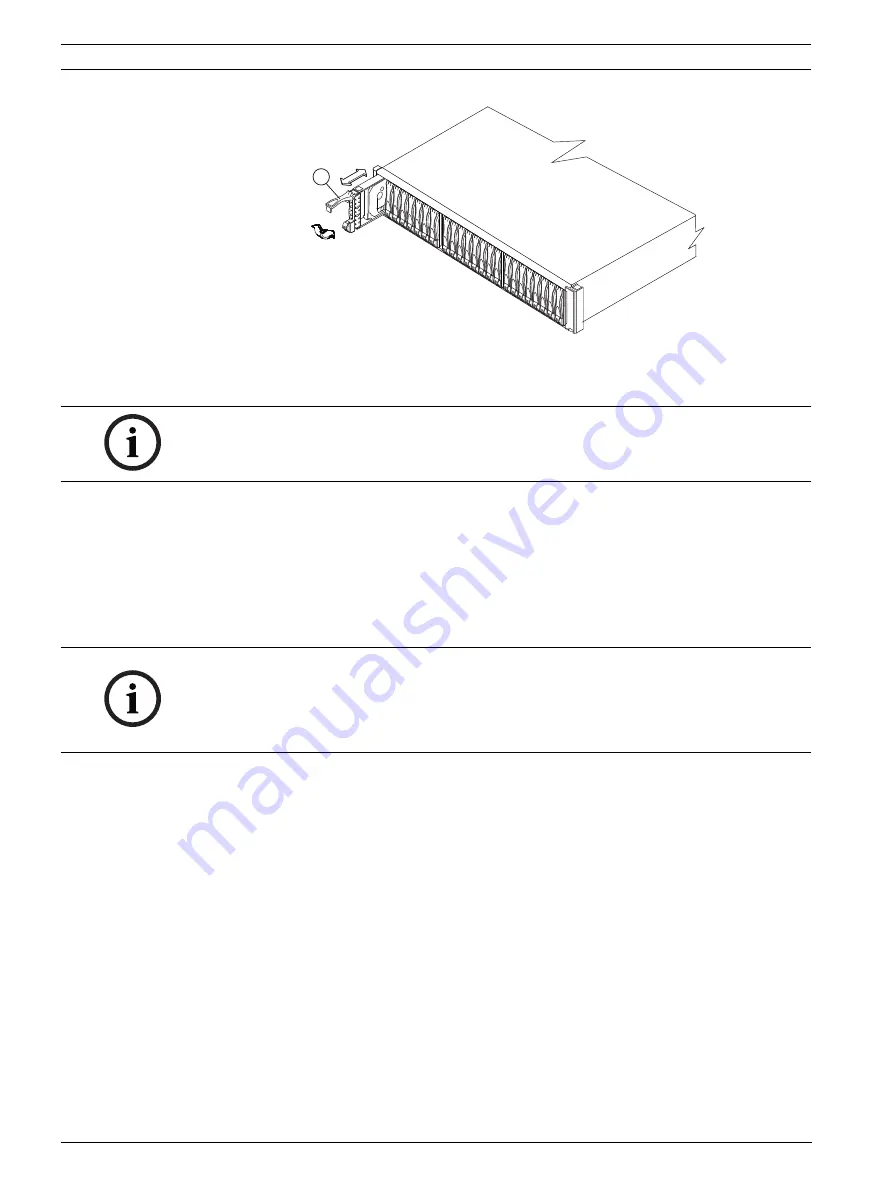
88
en | Replacing a Drive in an E2600 Controller-Drive Tray
E2600 DSA E-Series iSCSI Disk Arrays
- | V2 | 2012.09
Installation Manual
Bosch Security Systems
Figure 12.3
Removing a Drive from and Replacing a Drive in an E2600 Controller-Drive Tray with 24 Drives
6.
Wait 30 seconds for the storage management software to recognize that the drive has
been removed.
–
Place the replacement drive on the slot guides, and slide the drive all of the way into
the slot.
–
Push the drive handle down or to the right to lock the drive securely in place.
As the drive spins up, the Drive Power LED might blink intermittently, which indicates
that data is being restored to the new drive.
7.
Look at the Drive Power LED and Drive Service Action Required LED (see
). Based on the LED status, perform one of these actions:
–
The Drive Power LED is off
The drive might not be installed correctly. Remove the drive, wait 30 seconds, and
then reinstall it. Go to step 8.
–
The Drive Power LED is on and the Drive Service Action Required LED is off
– Go to step 9.
–
The Drive Service Action Required LED is on
The new drive might be defective. Replace it with another new drive. Go to step 8.
8.
Did this action correct the problem?
–
Yes
Go to step 9.
–
No
If the problem has not been resolved, contact a Customer and Technical Support
representative.
9.
Remove the antistatic protection.
1
Drive Handle
96007-01
1
NOTICE!
If you accidentally remove an active drive, wait at least 30 seconds, and then reinstall it. For
the recovery procedure, refer to your storage management software.
NOTICE!
Depending on your configuration, the controller might automatically reconstruct data to the
new drive. If the drive tray uses hot spares, the controller might need to perform a complete
reconstruction on the hot spare before the controller copies the data to the replaced drive.
This reconstruction process increases the time that is required to complete this procedure.
Содержание DSA E Series
Страница 1: ...E2600 DSA E Series iSCSI Disk Arrays en Installation Manual ...
Страница 2: ......
Страница 149: ......






























