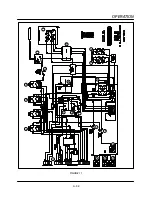MT2136
4-9
TEMPERATURE CALIBRATION
TO ENTER THE CALIBRATION MODE
1. Press the ON/OFF key until
OFF
is displayed.
2. Press CLEAR 1 2 3 4 5 6 ENTER to
enter the
access mode
.
The display reads
ACCESS
.
3. Press CLEAR ACT_TEMP ACT_TEMP
ACT_TEMP ENTER to access the Temperature
Calibration mode
.
4. Disconnect the white wire from the D.C. motor.
Secure so the wire will not ground against any
part of the oven. This will disable the conveyor.
NOTE: Disregard the controller display. The only
numbers of concern are the pyrometer
reading and the temperature set point.
TO CALIBRATE THE OVEN TEMPERATURE
During operation, the temperature control is based
on the measured temperature and the temperaĆ
ture offset which is programmed into the control. If
the temperature measured in the center of the
oven is below the oven setpoint a positive offset is
needed. If the temperature measured in the center
of the oven is above the oven setpoint a negative
offset is needed.
NOTE: In the calibration mode the display gives
the current measured temperature only.
To view the current temperature setpoint:
1. Press the SET_TEMP, key.
To change the temperature setpoint :
1. Press PROG/ENTER SET_TEMP.
2. Enter the desired setpoint.
3. Press the PROG/ENTER key.
To program the temperature offset:
To change the temperature calibration an offset,
positive or negative, must be programmed.
1. Press PROG/ENTER followed by ACT_TEMP.
The display flashes either
POS * OFFSET
or
NEG * OFFSET
NOTE: POS OFFSET is displayed if a value has
been programmed in for a positive offĆ
set. NEG OFFSET is displayed if a valĆ
ue has been programmed for a negaĆ
tive offset. The only time both will be
displayed is if a value of 0 has been enĆ
tered for both.
2. Enter a value for the desired offset. The display
flashes
DISPLAY * INTEG?.
3. Press the PROG/ENTER key. The default value
of 30 will be displayed.
4. Press the PROG/ENTER key. The display will
flash
TĆCTRL * INTEG?.
5. Press the PROG/ENTER key. The default value
of 10 will be displayed.
6. Press the PROG/ENTER key.
The control will now resume using the new paramĆ
eters.
Verify the temperature calibration once the unit has
cycled for 5 minutes with the new settings. Repeat
calibration using a new offset value if necessary.
TO EXIT THE CALIBRATION MODE
1. Press the CLEAR key twice.
2. The display flashes
REBOOT
then displays the
set time and temperature. You must reĆenter a
temperature for the oven to start heating again.
A.) Press PROG/ENTER SET_TEMP
B.) Enter the desired temperature.
C.) Press the PROG/ENTER key. The heat
light turns on and the burner begins to
cycle at set point.
Содержание MT2136 Series
Страница 4: ...INTRODUCTION CHAPTER 1 ...
Страница 15: ...MT2136 1 11 35 30 35 29 39 28 38 33 34 31 37 36 26 27 32 EXTERIOR COMPONENTS FIGURE 3 ...
Страница 17: ...MT2136 1 13 CE GAS BURNER COMPONENTS Control Box not Shown 16 17 FIGURE 5 ...
Страница 18: ...INTRODUCTION 1 14 CONTROL PLATE ASSEMBLY 18 25 16 26 21 19 20 24 23 22 EXCLUSIVE TO CE 40 41 42 43 FIGURE 6 ...
Страница 19: ...MT2136 1 15 This page intentionally left blank ...
Страница 20: ...ASSEMBLY CHAPTER 2 ...
Страница 23: ...MT2136 2 3 This page intentionally left blank ...
Страница 24: ...OPERATION CHAPTER 3 ...
Страница 49: ...MT2136 3 25 16 17 18 19 20 21 12 13 13 13 4 7 15 3 2 1 14 8 9 10 6 11 5 5 FIGURE 4 ...
Страница 50: ...OPERATION 3 26 16 17 20 19 18 15 3 12 13 13 13 4 14 7 1 2 8 9 10 6 11 5 5 FIGURE 5 ...
Страница 51: ...MT2136 3 27 22 23 24 25 26 21 19 18 18 18 4 7 1 3 2 20 5 5 11 12 13 14 15 16 8 17 6 9 10 FIGURE 6 ...
Страница 52: ...OPERATION 3 28 25 26 27 29 28 2 24 23 22 21 21 21 3 1 7 20 4 16 17 18 19 14 15 8 10 6 11 12 13 9 5 5 FIGURE 7 ...
Страница 53: ...MT2136 3 29 1 17 3 2 4 16 16 16 15 21 5 13 14 14 10 18 19 6 7 8 20 9 12 11 FIGURE 8 ...
Страница 54: ...OPERATION 3 30 1 18 16 16 16 16 17 15 22 5 3 2 4 13 10 19 20 6 7 8 21 9 12 11 14 14 FIGURE 9 ...
Страница 55: ...MT2136 3 31 1 21 21 21 17 16 22 18 20 19 14 3 2 4 11 6 13 12 15 10 7 8 9 5 FIGURE 10 ...
Страница 56: ...OPERATION 3 32 1 8 8 8 8 6 7 16 15 17 18 3 2 4 11 5 9 9 12 13 14 FIGURE 11 ...
Страница 57: ...MT2136 3 33 1 6 9 8 19 22 21 7 16 17 2 3 4 18 5 10 14 20 12 11 13 15 25 25 25 24 FIGURE 12 ...
Страница 58: ...OPERATION 3 34 1 FIGURE 13 ...
Страница 60: ...CALIBRATION AND ADJUSTMENT CHAPTER 4 ...
Страница 77: ...MT2136 4 17 This page intentionally left blank ...
Страница 78: ...TROUBLESHOOTING CHAPTER 5 ...
Страница 86: ...TECHNICAL APPENDIX CHAPTER 6 ...