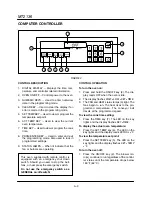OPERATION
3-8
er to the two convection fans (5) located in the
back of the oven.
4. There are two cooling fans (13) located in the
rear convection fan compartment. These fans
are activated when the N.O. SPST thermal
switch (12) closes due to high ambient heat.
The switch toggles if the temperature passing
its face exceeds the rating on the back of the
switch.
NOTE: The switch is located between the two
blowers in the rear convection fan
compartment. It protects the convecĆ
tion fans from hi ambient heat.
A third cooling fan (13) is located in the control
box compartment. This fan is activated when
another N.O. SPST thermal switch (14) closes.
The switch toggles if the temperature passing
its face exceeds the rating on the back of the
switch.
NOTE: The switch is located in the slide out
control compartment. It protects the
controls from hi ambient heat.
5. The conveyor is driven by an open loop D.C.
control system consisting of a conveyor switch
(15), time display (16), 10k
W
potentiometer
(17), D.C. speed control board (18), 180 VDC
motor (19) and #10 Hall effect pickup (20). AfĆ
ter the conveyor switch is turned on, the time
display illuminates. The D.C. control board
powers up. The output voltage measured on
terminals A1 and A2 of the board to the motor
varies from 20 to180 VDC based on the posiĆ
tion of the potentiometer. The speed of the moĆ
tor should also vary. The time display varies deĆ
pending on the speed of the Hall effect pickup.
The pickup sends an R.P.M. value to the disĆ
play. The display converts this value to minĆ
utes:seconds.
NOTE: This type of system does not sense the
weight of the product and will slow
down slightly if the belt is fully loaded.
Содержание MT2136 Series
Страница 4: ...INTRODUCTION CHAPTER 1 ...
Страница 15: ...MT2136 1 11 35 30 35 29 39 28 38 33 34 31 37 36 26 27 32 EXTERIOR COMPONENTS FIGURE 3 ...
Страница 17: ...MT2136 1 13 CE GAS BURNER COMPONENTS Control Box not Shown 16 17 FIGURE 5 ...
Страница 18: ...INTRODUCTION 1 14 CONTROL PLATE ASSEMBLY 18 25 16 26 21 19 20 24 23 22 EXCLUSIVE TO CE 40 41 42 43 FIGURE 6 ...
Страница 19: ...MT2136 1 15 This page intentionally left blank ...
Страница 20: ...ASSEMBLY CHAPTER 2 ...
Страница 23: ...MT2136 2 3 This page intentionally left blank ...
Страница 24: ...OPERATION CHAPTER 3 ...
Страница 49: ...MT2136 3 25 16 17 18 19 20 21 12 13 13 13 4 7 15 3 2 1 14 8 9 10 6 11 5 5 FIGURE 4 ...
Страница 50: ...OPERATION 3 26 16 17 20 19 18 15 3 12 13 13 13 4 14 7 1 2 8 9 10 6 11 5 5 FIGURE 5 ...
Страница 51: ...MT2136 3 27 22 23 24 25 26 21 19 18 18 18 4 7 1 3 2 20 5 5 11 12 13 14 15 16 8 17 6 9 10 FIGURE 6 ...
Страница 52: ...OPERATION 3 28 25 26 27 29 28 2 24 23 22 21 21 21 3 1 7 20 4 16 17 18 19 14 15 8 10 6 11 12 13 9 5 5 FIGURE 7 ...
Страница 53: ...MT2136 3 29 1 17 3 2 4 16 16 16 15 21 5 13 14 14 10 18 19 6 7 8 20 9 12 11 FIGURE 8 ...
Страница 54: ...OPERATION 3 30 1 18 16 16 16 16 17 15 22 5 3 2 4 13 10 19 20 6 7 8 21 9 12 11 14 14 FIGURE 9 ...
Страница 55: ...MT2136 3 31 1 21 21 21 17 16 22 18 20 19 14 3 2 4 11 6 13 12 15 10 7 8 9 5 FIGURE 10 ...
Страница 56: ...OPERATION 3 32 1 8 8 8 8 6 7 16 15 17 18 3 2 4 11 5 9 9 12 13 14 FIGURE 11 ...
Страница 57: ...MT2136 3 33 1 6 9 8 19 22 21 7 16 17 2 3 4 18 5 10 14 20 12 11 13 15 25 25 25 24 FIGURE 12 ...
Страница 58: ...OPERATION 3 34 1 FIGURE 13 ...
Страница 60: ...CALIBRATION AND ADJUSTMENT CHAPTER 4 ...
Страница 77: ...MT2136 4 17 This page intentionally left blank ...
Страница 78: ...TROUBLESHOOTING CHAPTER 5 ...
Страница 86: ...TECHNICAL APPENDIX CHAPTER 6 ...