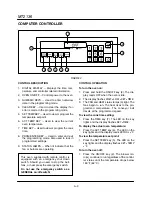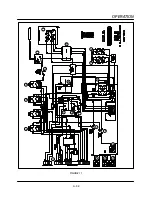MT2136
3-17
MT2136G DOMESTIC WITH CLOSED LOOP COMPUTER CONTROL - M7287 REV A
COMPONENT REFERENCE
NOTE: Refer to FIGURE 10 page 3-31 for compoĆ
nent locations.
1. COMPUTER (FW525)
2. BELT STOP RELAY (22672)
3. BLOWER RELAY (22672)
4. HEAT RELAY (22672)
5. DC SPEED CONTROL BOARD (M2379)
6. SPST THERMAL SWITCH (M1362)
7. HIGH LIMIT SWITCH (M3295)
8. 120/24 VAC STEP DOWN TRANSFORMER
(M2352)
9. COMBUSTION MOTOR (M0767)
10. CENTRIFUGAL SWITCH
11. IGNITION MODULE (M1054)
12. PILOT VALVE (LP - 22190, Natural - M5495)
13. BURNER VALVE (LP - 22190,
Natural - M5495)
14. MOTOR CONTACTOR (M0708)
15. CONVECTION FANS (Clockwise - M2871,
CounterĆclockwise - M2870)
16. SPDT THERMAL SWITCH (M2453 L140-20F)
17. COOLING FAN (M2469)
18. RTD PROBE (M7427)
19. VDC MOTOR (M2378)
20. HALL EFFECT PICKUP (M0984)
21. COOLING FANS (M2469)
22. SPDT THERMAL SWITCH (M2453 L140-20F)
OPERATION
1. Apply power to the oven. Program the time and
temperature into the computer (1). The belt
stop relay (2), blower relay (3) and the heat
relay (4) energize powering up the oven.
2. When the belt stop relay closes, 120 VAC goes
to the DC speed control board (5) and one terĆ
minal of a N.C. SPST thermal switch (6). If the
thermal switch is closed, 120VAC is sent to the
common terminal of a manual resettable hi limĆ
it switch (7). The high limit switch is a bulb and
capillary style switch. It reacts when the oven
cavity temperature exceeds the high limit proĆ
grammed into the cooking computer.
NOTE: The single pole single throw N.C. therĆ
mal switch is a high limit device located
between the two blowers in the rear
convection fan compartment. This
switch opens when the temperature
passing its face exceeds the rating on
the back of the switch and closes when
there is a 10Ć20
5
drop in temperature
across the face of the switch.
If the high limit switch is closed power flows to
the primary side of a 115/24 volt step down
transformer (8) and the combustion motor (9)
of the flame blower. The combustion motor
powers up. When the combustion motor
reaches full speed, a centrifugal switch (10)
closes sending 24 VAC to the ignition module
(11). After the module's self diagnostics are
complete, the pilot valve ) opens. When a proof
of flame is established the main burner valve
(13) powers up.
3. The blower relay (3) sends 115 volts to the coil
of the motor contactor (14) starting the two conĆ
vection fans (15) in the rear of the oven. Power
is also applied to the N.C. terminal of a SPDT
thermal switch (16). The switch toggles if the
temperature passing its face exceeds the rating
on the back of the switch and may start the fans
even if the oven is off. If this switch is cold, it
should be made between common and N.C. terĆ
minals sending power to the cooling fan (17).
NOTE: The SPDT thermal switch is located in
the cooking computer control compartĆ
ment.This switch toggles when the temĆ
perature passing its face exceeds the
rating on the back of the switch and
Содержание MT2136 Series
Страница 4: ...INTRODUCTION CHAPTER 1 ...
Страница 15: ...MT2136 1 11 35 30 35 29 39 28 38 33 34 31 37 36 26 27 32 EXTERIOR COMPONENTS FIGURE 3 ...
Страница 17: ...MT2136 1 13 CE GAS BURNER COMPONENTS Control Box not Shown 16 17 FIGURE 5 ...
Страница 18: ...INTRODUCTION 1 14 CONTROL PLATE ASSEMBLY 18 25 16 26 21 19 20 24 23 22 EXCLUSIVE TO CE 40 41 42 43 FIGURE 6 ...
Страница 19: ...MT2136 1 15 This page intentionally left blank ...
Страница 20: ...ASSEMBLY CHAPTER 2 ...
Страница 23: ...MT2136 2 3 This page intentionally left blank ...
Страница 24: ...OPERATION CHAPTER 3 ...
Страница 49: ...MT2136 3 25 16 17 18 19 20 21 12 13 13 13 4 7 15 3 2 1 14 8 9 10 6 11 5 5 FIGURE 4 ...
Страница 50: ...OPERATION 3 26 16 17 20 19 18 15 3 12 13 13 13 4 14 7 1 2 8 9 10 6 11 5 5 FIGURE 5 ...
Страница 51: ...MT2136 3 27 22 23 24 25 26 21 19 18 18 18 4 7 1 3 2 20 5 5 11 12 13 14 15 16 8 17 6 9 10 FIGURE 6 ...
Страница 52: ...OPERATION 3 28 25 26 27 29 28 2 24 23 22 21 21 21 3 1 7 20 4 16 17 18 19 14 15 8 10 6 11 12 13 9 5 5 FIGURE 7 ...
Страница 53: ...MT2136 3 29 1 17 3 2 4 16 16 16 15 21 5 13 14 14 10 18 19 6 7 8 20 9 12 11 FIGURE 8 ...
Страница 54: ...OPERATION 3 30 1 18 16 16 16 16 17 15 22 5 3 2 4 13 10 19 20 6 7 8 21 9 12 11 14 14 FIGURE 9 ...
Страница 55: ...MT2136 3 31 1 21 21 21 17 16 22 18 20 19 14 3 2 4 11 6 13 12 15 10 7 8 9 5 FIGURE 10 ...
Страница 56: ...OPERATION 3 32 1 8 8 8 8 6 7 16 15 17 18 3 2 4 11 5 9 9 12 13 14 FIGURE 11 ...
Страница 57: ...MT2136 3 33 1 6 9 8 19 22 21 7 16 17 2 3 4 18 5 10 14 20 12 11 13 15 25 25 25 24 FIGURE 12 ...
Страница 58: ...OPERATION 3 34 1 FIGURE 13 ...
Страница 60: ...CALIBRATION AND ADJUSTMENT CHAPTER 4 ...
Страница 77: ...MT2136 4 17 This page intentionally left blank ...
Страница 78: ...TROUBLESHOOTING CHAPTER 5 ...
Страница 86: ...TECHNICAL APPENDIX CHAPTER 6 ...