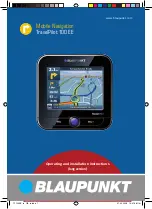8
Safety notice | First operation
Tips about using the CD/DVD
A CD/DVD is included with the device, which
contains navigation software and a digital map.
In order to protect the CD/DVD against dirt and
damage please consider the following info:
Store the CD/DVD in its case. Only touch
to edges of the CD/DVD.
Do not place the CD/DVD and its case in
direct sunlight.
Only use a clean CD/DVD. Clean the
CD/DVD with a soft, lint free cloth from
the inside outward.
Never clean the CD/DVD in the direction
of play.
Do not use solvents even on the printed
side of the CD/DVD.
Cleaning tips
Clean the display with a dry, soft cloth.
Water and other fl uids can destroy the
display.
Do not use any strong solvents for cleaning
the casing. Use only a dampened, lint free
cloth.
Disposal tips
For the disposal of the old equipment make
use of the return and collecting systems
available.
Do not throw defective batteries into the
domestic waste, separate these out and
place them in the appropriate collecting
points.
First operation
Scope of delivery
The following specifi ed parts are included in the
delivery:
Navigation device
Suction cup mounting plate
Charging cable for the cigarette lighter
Operating instructions
Backup DVD
Note:
We recommend the use of original Blaupunkt
accessories (www.blaupunkt.com).
Screen protector
Remove the protective fi lm
carefully
from the
display.
Charging the battery
The battery may be discharged on purchase of
the navigation device. Charge the battery before
using the device.
CAUTION!
Non-certifi ed battery chargers can destroy
batteries.
Use only the original battery charger from
Blaupunkt for operation and charging in order
to correctly charge and to protect against
overvoltage.
Depending on the kind of use you can operate
the device for up to 3 hours with the installed
battery. Charging takes about 2 to 3 hours. The
charging status is located on the map display of
the navigation in the bottom left hand corner.
The upper symbol on the map display
button indicates the charging status.
If the charge of the battery becomes very weak the
navigation device will display it.
Attach the mains battery charger or the
charger cable for the cigarette lighter to the
charging socket.
•
•
•
•
•
쏅
TP100EE_lo_GB_ru.indd 8
TP100EE_lo_GB_ru.indd 8
01.09.2008 13:42:01 Uhr
01.09.2008 13:42:01 Uhr