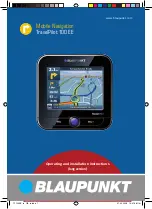6
Contents
Warning settings* ................................35
Warning while exceeding
the speed limit ................................36
Change speed camera
warning settings ...............................36
Activating warnings in
pedestrian mode ..............................36
Activating safety mode ......................36
Menu settings* ....................................36
Activating the animation ....................37
Selecting a background .....................37
Track information settings* ...................37
Making update interval settings ..........37
Activating auto save ..........................37
Set maximum route memory ..............37
Create NMEA/SIRF log ......................37
Product information* ............................37
Device settings ..................................38
Display ...........................................38
Key clicks ........................................38
Language .......................................38
Time...............................................39
Product information .........................39
Anti theft protection .........................39
Factory settings ...............................39
Calibrating the touchscreen ...............39
Software ...........................................40
Newly installing the navigation software ..40
Updating the navigation software ...........40
Service .............................................40
Guarantee .........................................40
Technical Data ...................................40
Problem assistance table ...................41
TP100EE_lo_GB_ru.indd 6
TP100EE_lo_GB_ru.indd 6
01.09.2008 13:42:01 Uhr
01.09.2008 13:42:01 Uhr