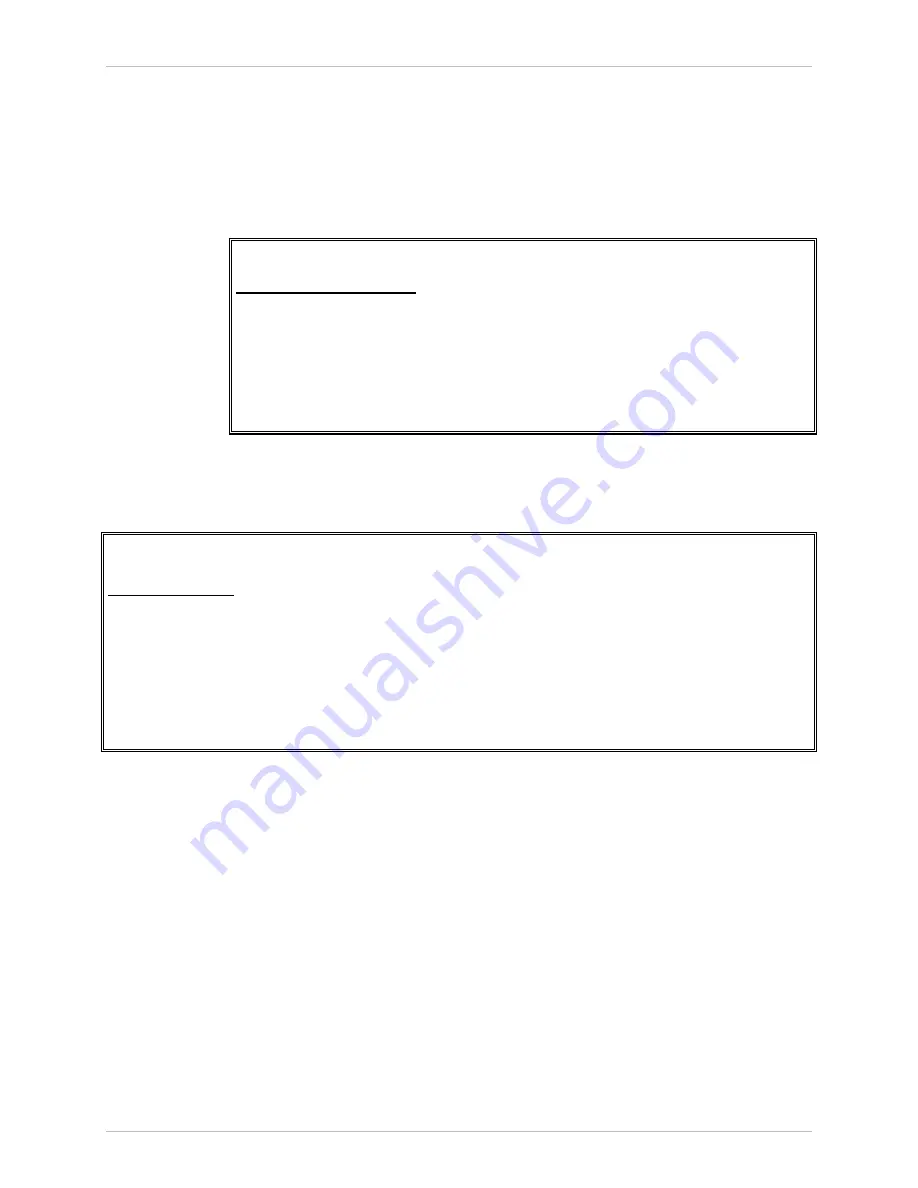
Chapter 4 Configuration
MT1000A
Installation and Operation Manual
4-12 Alarms
Displaying Physical Port Alarms
To display the physical port alarms:
1. From the Physical Port Monitoring menu (
Figure 4-8
), choose
Local Physical
Port Alarms
or
Remote Physical Port Alarms
.
The Physical Port Alarms menu (
Figure 4-15
) for the local or remote
MT1000A device is displayed.
MT1000A
Physical Port Alarms
1. Up link alarms [ ]
2. Port Alarms [ ]
>
Please select item <1 to 2>
ESC-prev.menu; !-main menu; &-exit 1 user(s)
Figure 4-15. Physical Port Alarms Menu
2. To display the up-link alarms, choose
Up link alarms
.
The Up Link Alarms screen
(Figure 4-16
) is displayed.
MT1000A
Up Link Alarms
Source Name Num Severity Status
Local Link B Signal Loss 21 MAJOR ON
>
ESC-prev.menu; !-main menu; &-exit 1 user(s)
Figure 4-16. Up Link Alarms Screen
The Up Link Alarms screen only displays alarms that are currently triggered.
Alarms that are currently in the OFF status (not activated) are not displayed.
The MT1000A up-link alarms are described in
Chapter 5
.
3. To display the port alarms, from the Physical Port Alarms menu, choose
Port
Alarms
.
The Port Alarms screen (
Figure 4-17
) is displayed.
Содержание MT1000A-13-R3
Страница 2: ......
Страница 16: ...Chapter 1 Introduction MT1000A Installation and Operation Manual 1 10 Technical Specifications...
Страница 28: ...Chapter 3 Operation MT1000A Installation and Operation Manual 3 4 Turning MT1000A Off...
Страница 72: ...Appendix B MT1000A MIBs MT1000A Installation and Operation Manual B 2...






























