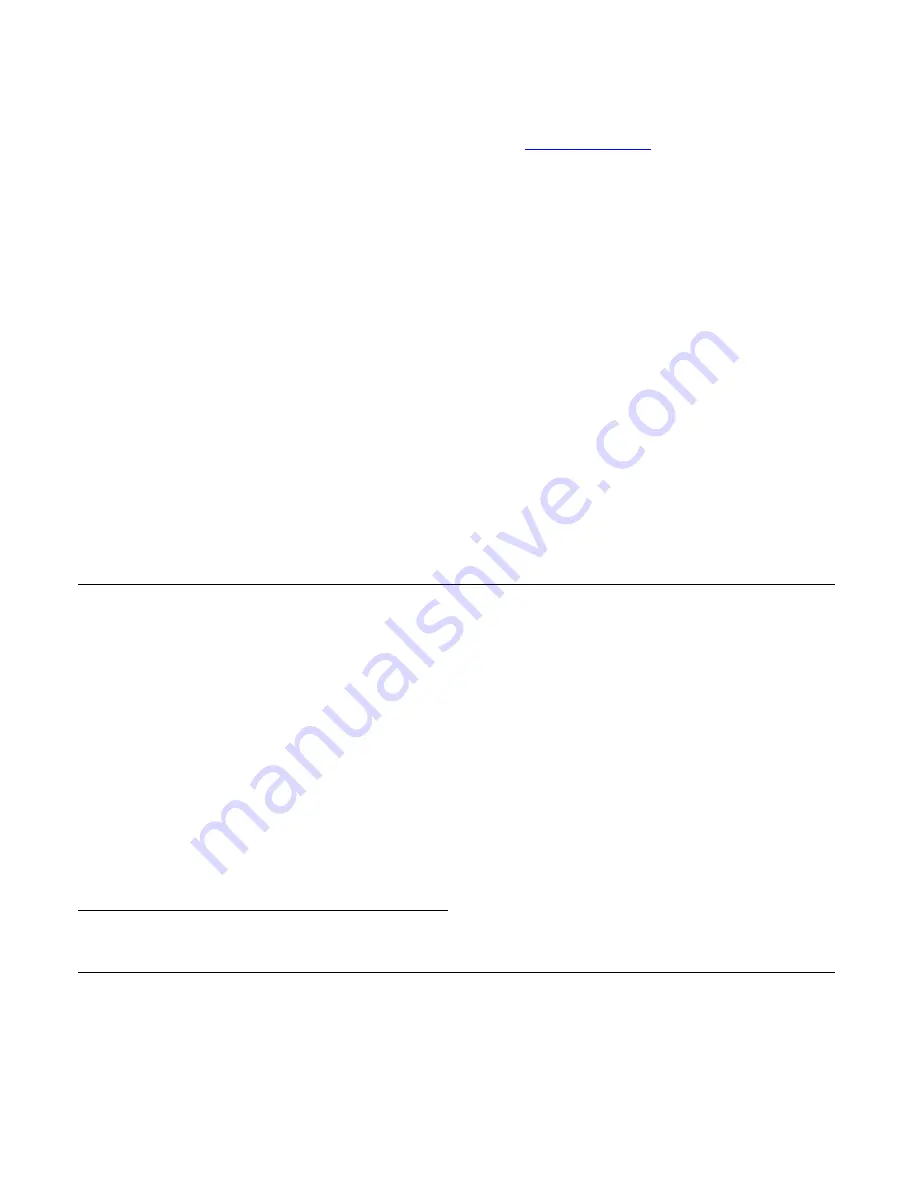
Installation and Configuration
34
If needed, download the JRE from
http://java.com.
The web site
automatically checks your configuration and installs the latest version of
JRE if one is not available.
2.
If JRE is already installed on your system and you just want to activate
your browser, do the following steps.
a.
Go to your system's Control Panel > Java Plug-in > Browser
b.
Enable the browser(s) for Java Plug-in.
c.
Test your browser(s) to see if the correct Java Plug-in is being used.
Basic Installation Procedures
The following table lists the basic installation tasks in the order in which they
should be performed and shows the page numbers where the tasks are
described in more detail.
Table 2-3:
CS Basic Installation Tasks
Task
Where Documented
Mount the CS
“Mounting the CS” on page 35
Make an Ethernet connection
“Making an Ethernet Connection” on page 35
Connect servers and other devices to be
managed through the CS
“Connecting Servers and Other Devices to
CS” on page 36
Make a direct (terminal) connection to
prepare CS for basic network configuration
“Making a Direct Connection to Configure the
Network Parameters.” on page 37
Power on the CS and the connected devices
“Powering on the CS and the Connected
Devices” on page 37
Perform basic network configuration
“Performing Basic Network Configuration
Using the wiz Command” on page 38
Select a security profile using the web
manager
“Selecting A Security Profile Using the Web
Manager” on page 43
Содержание Advanced Console Server
Страница 10: ...Contents x ...
Страница 24: ...Figures xxiv ...
Страница 30: ...Procedures xxx ...
Страница 94: ...Web Manager for Regular Users 64 ...
Страница 143: ...BLACK BOX CS Installation Administration and User s Guide 113 Description of Forms in Expert Mode ...
Страница 144: ...Configuring the CS in Expert Mode 114 ...
Страница 179: ...BLACK BOX CS Installation Administration and User s Guide 149 Applications 5 Click apply changes ...
Страница 180: ...Applications Menu Forms 150 ...
Страница 350: ...Technical Specifications 320 Certification FCC Part 15 A EN55022 A CE EN55024 UL 1950 Solaris Ready ...
Страница 358: ...Safety Regulatory and Compliance Information 328 ...
Страница 362: ...Supported PCMCIA Cards 332 ...
Страница 380: ...Glossary 350 ...
Страница 392: ...Index 362 X X 509 Cerfiticate on SSH 236 ...
















































