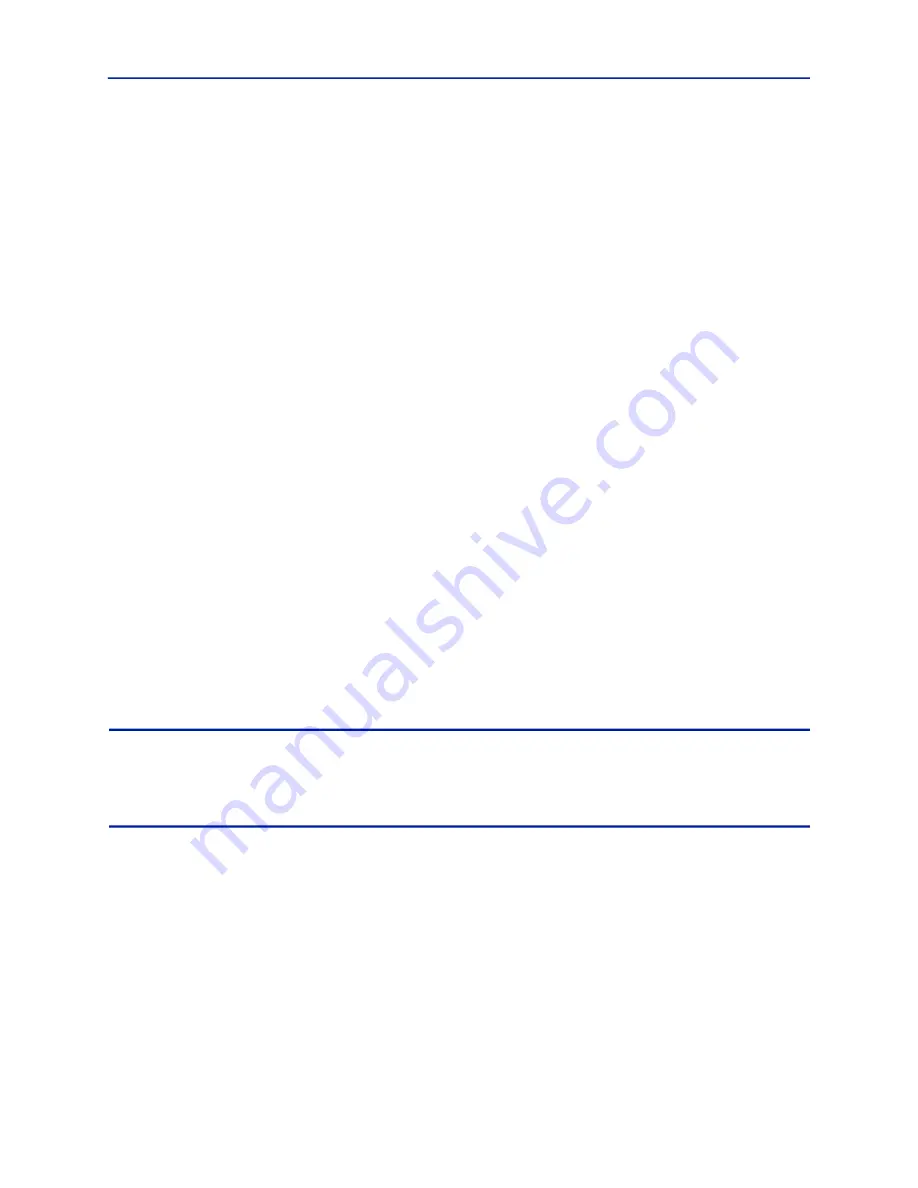
Bird Diagnostic System
46
7. Select Tracking Settings for each fundamental:
CW - continuous measurement, no sync pulse required, receiver tracks the fundamental frequency
during measurement.
Pulse - Sync Pulse is used to determine measurement period, receiver only tracks and measures
signal during active sync pulse.
Multi-Level Pulse - Rising edge of sync pulse is used to start measurement period, up to four pulse
states, for each fundamental, may be measured during the measurement period, receiver tracks
frequency during each individual state.
a. If Multi-Level Pulse was selected, configure the Multi-Level Mode options:
Select the number of states within each Pulse Period.
Enter a delay from the sync pulse for each state.
Enter a duration for each state.
If a state duration is less than 25 µsec, enter the number of frames (pulse periods), that must occur
before the next state signal is acquired.
8. Click the
Free Run
tab to bring it to the foreground.
9. In the “No. Datasets” field, enter the number of datasets to capture.
10. Set the Display Data Rate to the desired measurement interval.
11. Do one of the following:
Select the
Continuous Scan
check box for the data acquisition to continue uninterrupted.
Note:
In Continuous Scan, when the specified number of data sets has been captured, the system will
discard the oldest data set and store the newest data set (first-in-first-out method) so that you will
always have the specified number of data sets.
Do not select Continuous Scan for the data acquisition to stop only after the specified number of
data sets or after the specified Run Time expires.
12. Click the
Apply
button to apply the values and keep the dialog box open or click the
OK
button to apply the
values and close the dialog box.
Acquiring Fresh Data
Select
Mode
->
Start Free Run
from the main menu to start the data acquisition.
Note:
Clicking the green Run button on the “Scan” toolbar will also start an acquisition.
Stopping the Data Acquisition
The data acquisition can be stopped by doing one of the following at any time:
Select the
Mode
->
Stop Acquisition
from the main menu.
Press the red Stop button from the “Scan” tool bar.






























