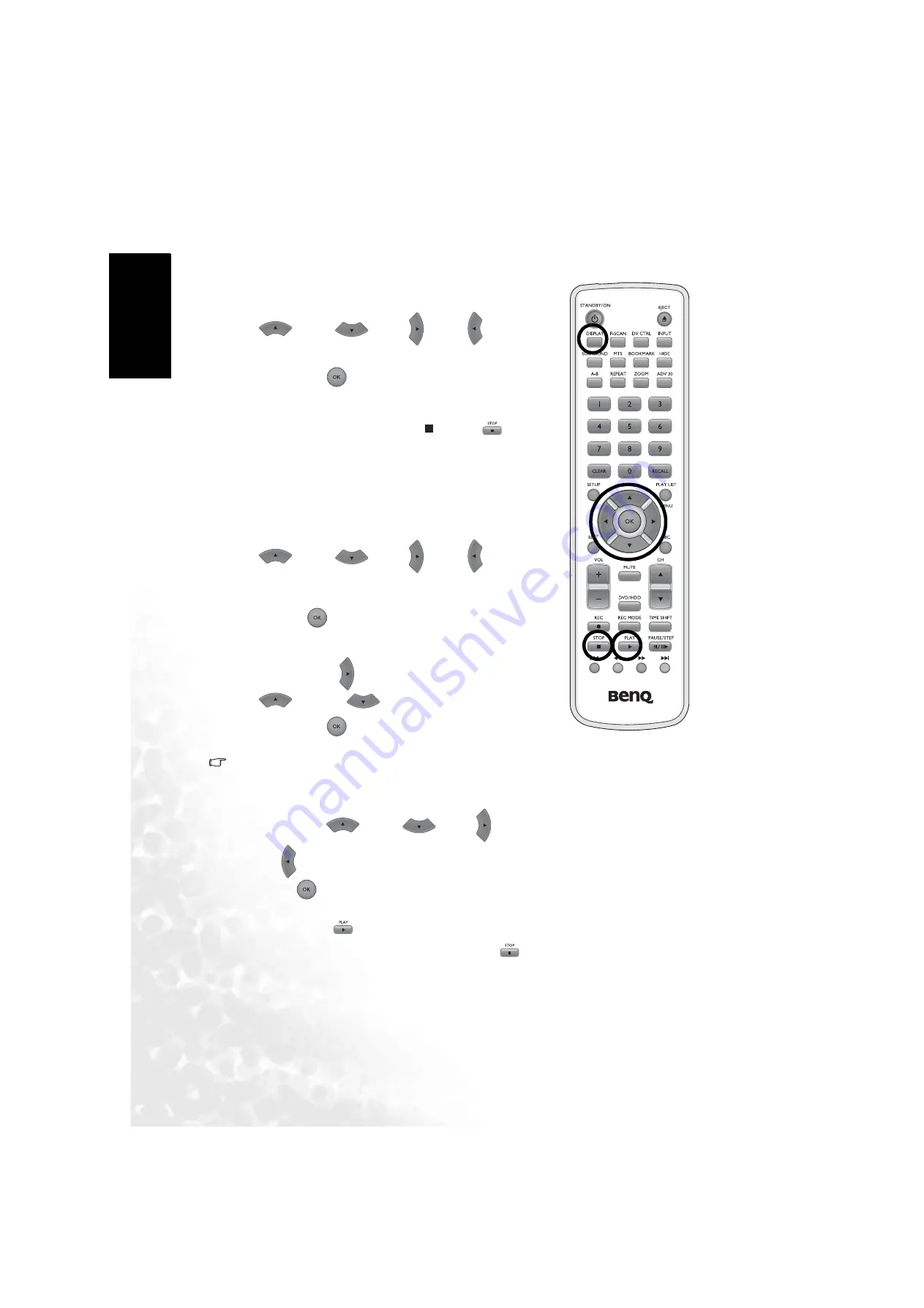
60
Playing a disc
En
gli
sh
Viewing all photos on the photo CD as a slide show
1. In the photo CD directory menu, press the
Up
,
Down
,
Right
or
Left
button
to highlight ’
Slide
’.
2. Press the
OK
button. The DVD Recorder will
start playing the photos on the CD one-by-one as a
slide show.
3. To stop playing, press the
Stop
or
Stop
button.
Creating and playing a slide show of selected
photos
1. In the photo CD directory menu, press the
Up
,
Down
,
Right
or
Left
button
to highlight the photo you wish to add to the slide
show.
2. Press the
button to mark the photo.
3. Repeat step 1 and 2 to mark multiple photos.
4. Press the
Right
button, and then press the
Up
or
Down
button to highlight ’
Add
’.
5. Press the
OK
button to add all marked photos
to the slide show.
Note:
You can also highlight
Add All
to add all tracks to the
play list.
6. Press the
Up
,
Down
,
Right
or
Left
button to highlight ’
Play List
’ and press
the
OK
button. The Play List will display on
the screen.
7. Press the
Play
button to play the slide show.
8. To stop playing the slide show, press the
Stop
button.
Содержание DE350
Страница 1: ...Welcome English DE350 DVD Recorder User s Manual ...
Страница 120: ...114 Product Specifications English Memo ...






























