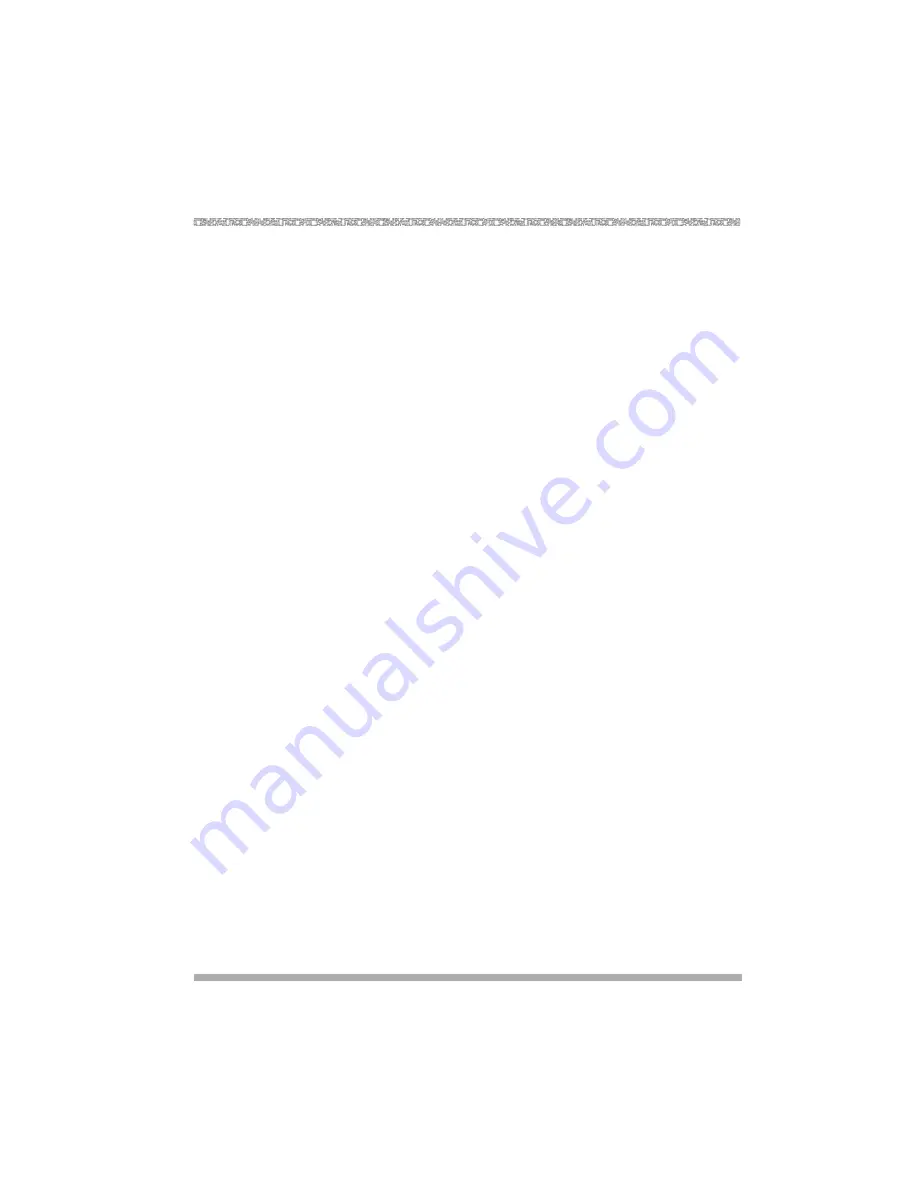
System Programming
8-71
System Programming Maintenance
Print Hard Copy
8
To print a hardcopy of the report, use the arrow keys to highlight
LPT1:
and press
1
.
Print to Hard Disk
8
To print the reports to the hard disk if the print file does not exist, use the arrow
keys to highlight
MAKE
NEW
FILE
and press
1
.
■
To save to the default print filename (print.ams), press
1
.
■
To save to the filename of your choice, type [filename] and press
1
.
To print the reports to the hard disk if the print file already exists, use the arrow
keys to highlight the filename and press
1
.
Print to Floppy Disk
8
Use the arrow keys to highlight
GOTO
FLOPPY
: and press
1
. Use one of
the methods shown below.
■
To print the reports to a floppy disk if the print file does not exist, use the
arrow keys to highlight
MAKE
NEW
FILE
and press
1
.
— To save to the default print filename (print.ams), press
1
.
— To save to the filename of your choice, type [filename] and
press
1
.
■
To print the reports to a floppy disk if the print file already exists, use the
arrow keys to highlight the filename and press
1
.
Содержание Lucent Technologies MERLIN MAGIX
Страница 2: ......
Страница 6: ......
Страница 12: ......
Страница 24: ...PCMCIA Translation Card 1 12 Installation SPM Maintenance and Troubleshooting Supplement ...
Страница 162: ...Installing the E911 Adjunct 6 8 Installation SPM Maintenance and Troubleshooting Supplement ...
Страница 178: ...PCMCIA Upgrade Card 7 16 Installation SPM Maintenance and Troubleshooting Supplement ...
Страница 266: ...Flow Control 8 88 Installation SPM Maintenance and Troubleshooting Supplement ...






























