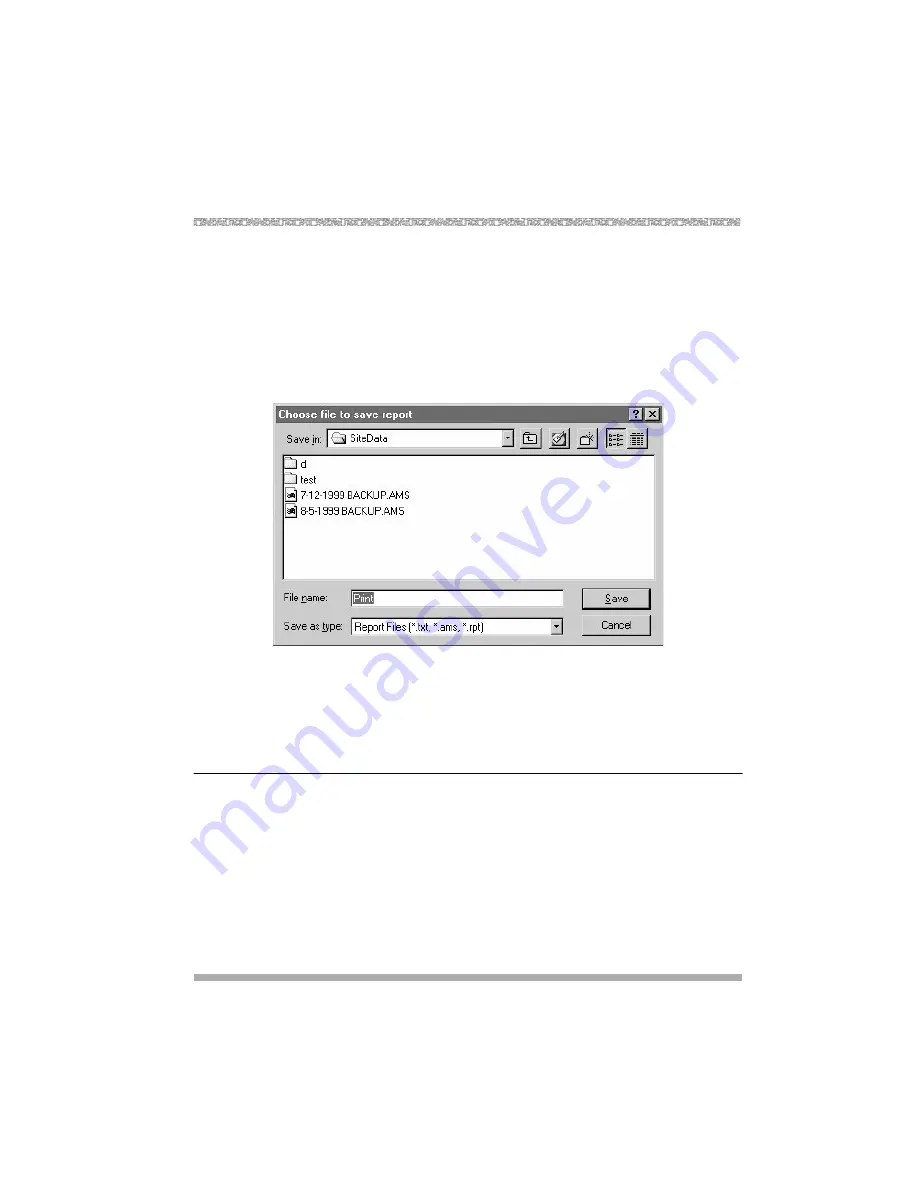
Basic System Management Procedures
8-51
System Programming Maintenance
3.
From the Type field, select whether you want to view reports or notes.
4.
From the drop-down list, select the report/notes you want to view.
5.
Click Print to print the report to your default printer.
or
Click Export.
The Save dialog box displays.
6.
Enter the name and location of the file to be saved.
7.
Click Save.
8.
Click Close to exit the Browse Notes and Reports dialog box.
Language
8
A Language attribute in WinSPM specifies whether WinSPM menus, pop-up
windows, and other messages are presented in U.S. English, Canadian
French, or Latin American Spanish. A Second Language selection option
affects messages from the control unit to WinSPM, and controls the display on
the console simulation window for the duration of the session. These two
language options operate independently of each other.
Содержание Lucent Technologies MERLIN MAGIX
Страница 2: ......
Страница 6: ......
Страница 12: ......
Страница 24: ...PCMCIA Translation Card 1 12 Installation SPM Maintenance and Troubleshooting Supplement ...
Страница 162: ...Installing the E911 Adjunct 6 8 Installation SPM Maintenance and Troubleshooting Supplement ...
Страница 178: ...PCMCIA Upgrade Card 7 16 Installation SPM Maintenance and Troubleshooting Supplement ...
Страница 266: ...Flow Control 8 88 Installation SPM Maintenance and Troubleshooting Supplement ...






























