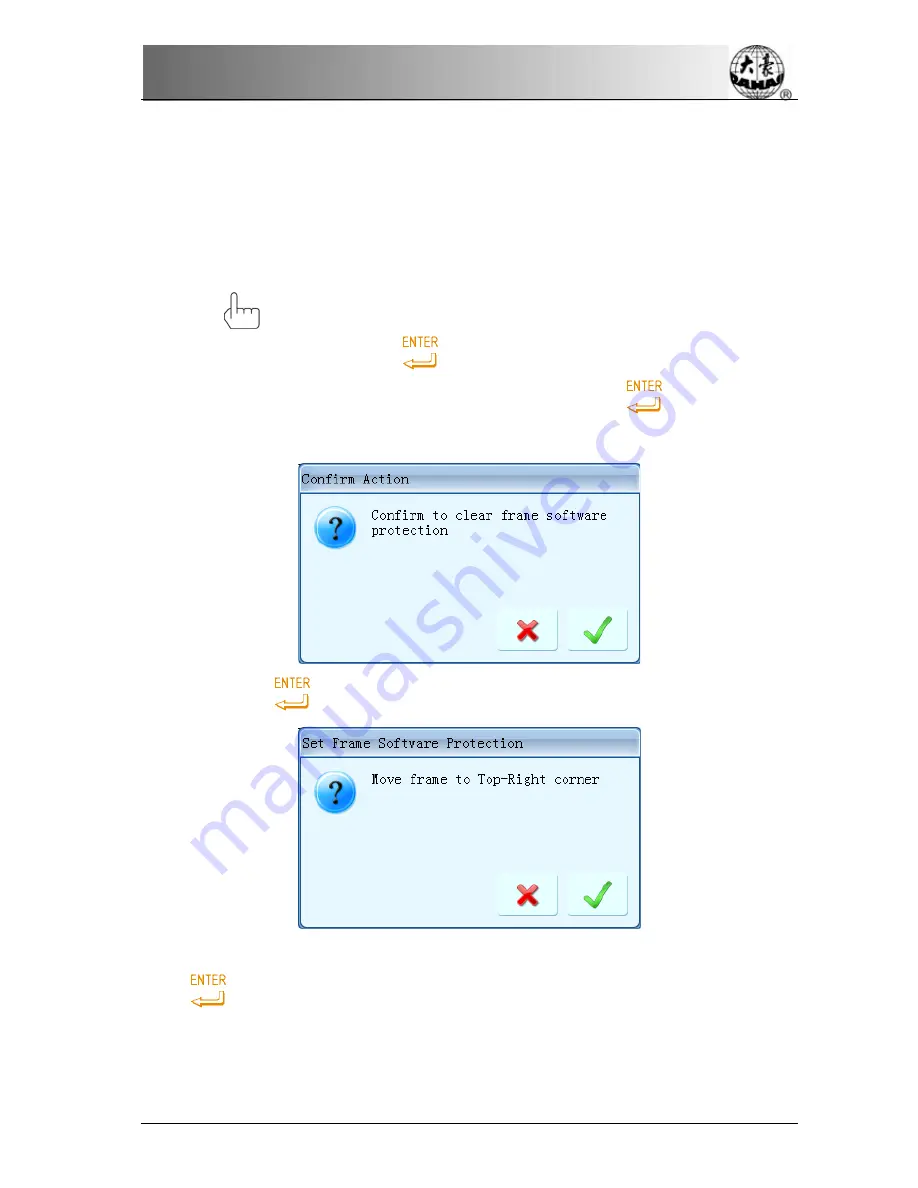
Chapter 6 Assistant Operation
6.2.5
Set embroidery scope in software
This function is to set embroidery scope in software and make system embroider
pattern in the set range. It’s the basis to locate design in the central place of the
frame.
1.
Press “
” to enter the “Machine Parameter Manage” screen. Then move cursor to
“Other assistant operation” and press“
” to enter that screen
2.
Move the cursor to
“
set embroidery scope in software
”
and press “
”.
3.
If software protection has already been set, system will ask user to clear original settings.
4.
Press the key “
”to set the coordinate of top-right corner.
Use frame-moving key to move the embroidery frame. After you confirm the top-right corner,
press “
”to confirm.
5.
Move frame and input the coordinate of bottom-left corner.
BECS-D56 computerized embroidery machine owner’s manual
81
Содержание BECS-D56
Страница 2: ......
















































