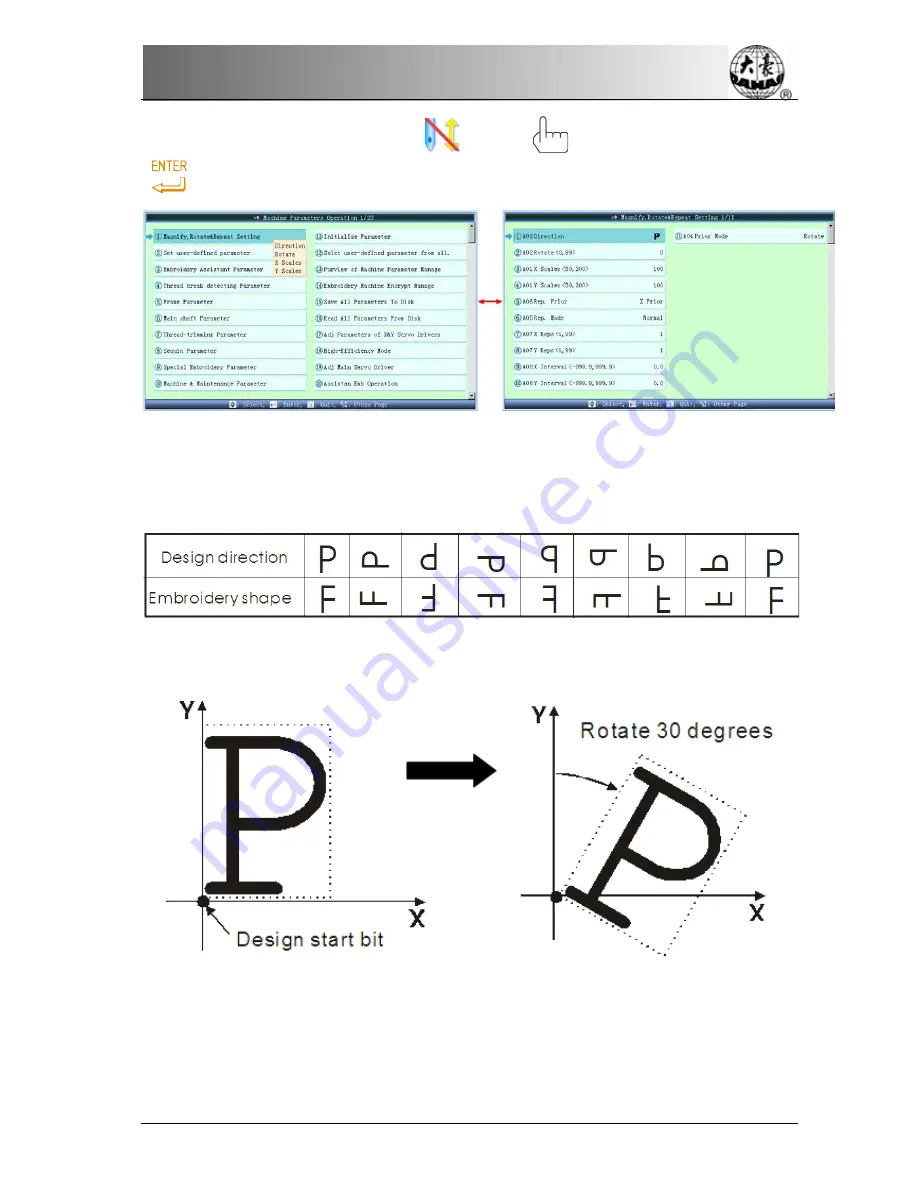
Chapter 5 Management of Machine Parameters
In the embroidery preparation status “
”, press “
” in the main screen and then
“
” to enter the normal parameter setting screen.
The ways to set parameters are similar. This chapter will explain how to set the “X Scales” as
an example and give the definitions of other parameters (Read 5.1.3 as reference).
5.1.1
Design directions
5.1.2
Setting of rotation
The user can make the design rotate in a certain angle with this parameter.
5.1.3
Setting of X-scale
This parameter controls the scaling percentages in horizontal (X) direction, so as to scale
up/down the design.
BECS-D56 computerized embroidery machine owner’s manual
55
Содержание BECS-D56
Страница 2: ......
















































