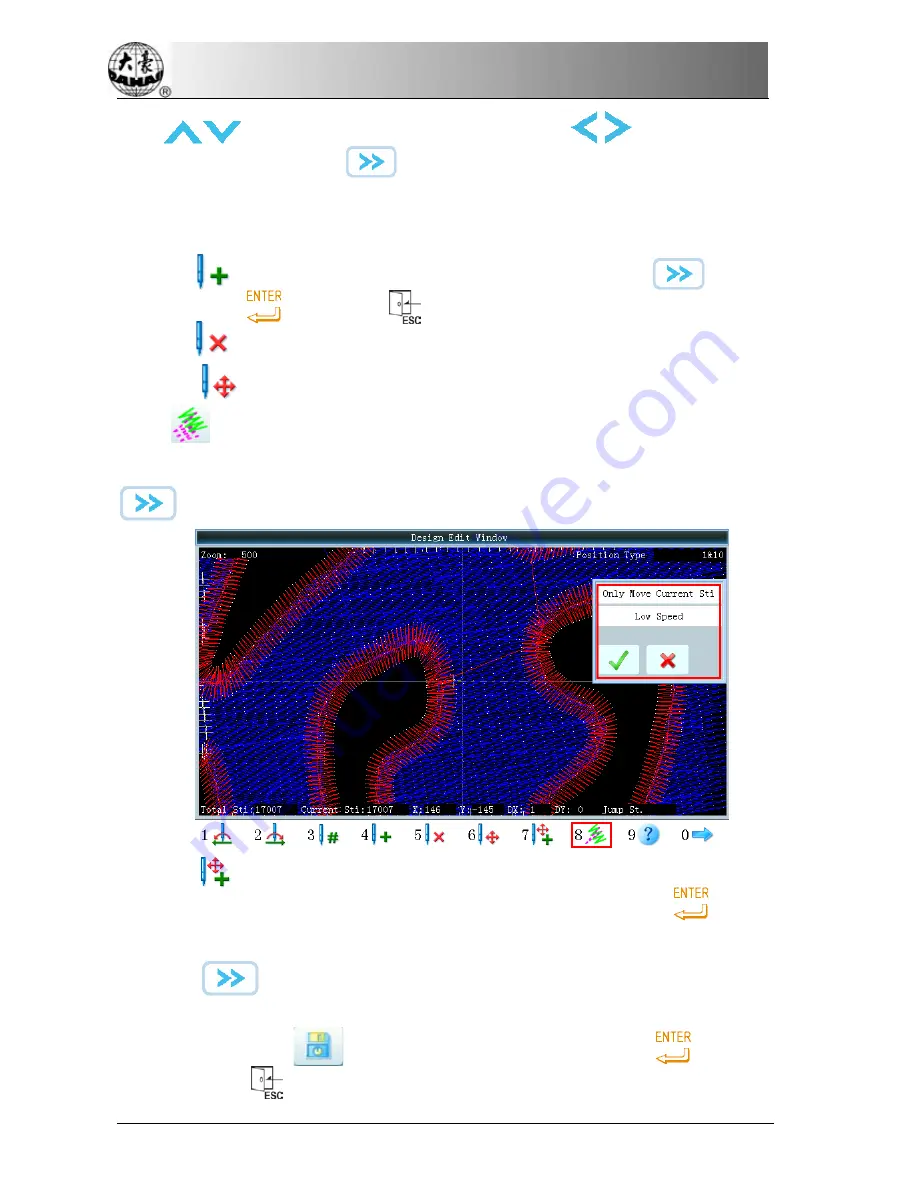
Chapter 8 Memory Design Edition
Press
to position the high speed current stitch, press
to locate low speed
current stitch position, press
to shift among 1&10,100&1000, lockstitch, stop,
color-changing, jump and sequin.
2.
editing stitch
Click
to add one designated stitch type at present position. Press
to change
stitch type. Press “
”to confirm or “
” to cancel.
Click
to delete current stitch.
Click
to move current stitch. Pressing this button will have the system display the
button
, which is used to shift between “Only Move Current Stitch” and “Move Entire
Following Stitches”. Then press the direction key on the panel to move current stitch. Press
to change stitch-moving speed among high speed, middle speed and low speed.
Press
to add satin stitch at design trial continuously.
Move coordinate index to proper position by pressing direction key. Press “
”to add a
stitch at this position; Then move coordinate index continue to add more stitches.
Press "
" to switch index-moving speed among high speed, middle speed and low
speed.
After edition, click
and input design name and number. Press “
”to confirm
and save, or press “
” to cancel.
100 BECS- D56 computerized embroidery machine owner’s manual
Содержание BECS-D56
Страница 2: ......
















































