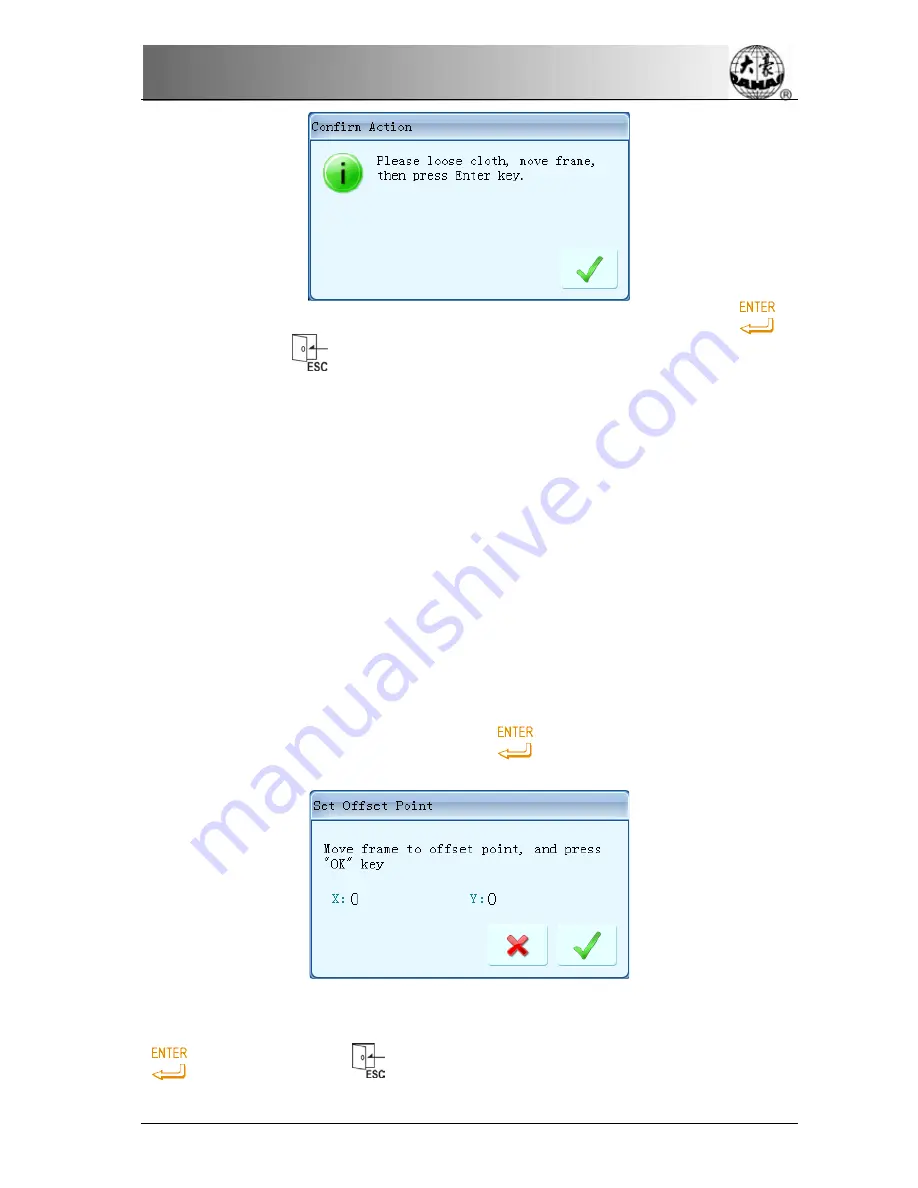
Chapter 6 Assistant Operation
After releasing the cloth, user needs move frame to desired position and press “
”to
confirm. If you press“
”, the operation will be cancelled.
5.
Back to main screen after confirmation of frame-moving
Customers can hold tight the cloth and operate main shaft to go to 100°, then pull bar to
continue embroidering.
6.1.5
Setting another start
The offset point can be set at any point other than the start point. After setting it
and starting embroidery, the frame will firstly move from the offset position to the
start position automatically, and then the machine will start normal embroidery.
After embroidery, the frame will move back to the offset point. Moreover the
offset point is also the reference for the frame to move out when applique. This
function can only be used under the embroidery confirmation status and before
embroidery.
1.
Follow the above instruction and enter assistant embroidery operation screen.
2.
Move the cursor to “set offset point” and press“
”.
3.
Move the frame to the offset point.
The system will ask the user to move the frame to the offset point and display the coordinates of
X and Y. User needs press the frame-moving key to move the frame to the offset point and press
“
”to confirm it, or press “
”to cancel the operation.
4.
The system will save the position of the offset point and return to the main screen.
BECS-D56 computerized embroidery machine owner’s manual
75
Содержание BECS-D56
Страница 2: ......






























