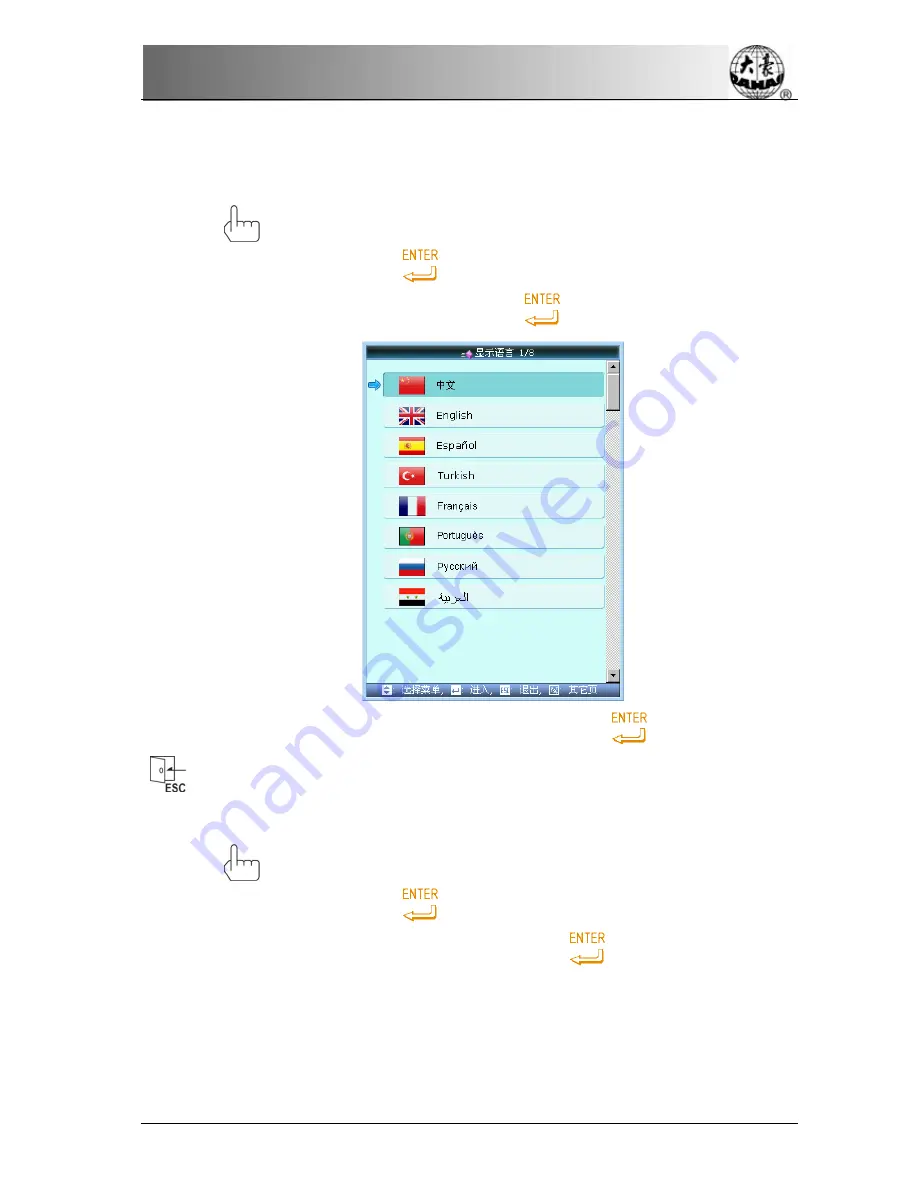
Chapter 6 Assistant Operation
6.2.7
Language Choice
The system supports Chinese, English, Spanish, Turkish and so on.
1.
Press “
” to enter the “Machine Parameter Manage” screen. Then move cursor to
“Other assistant operation” and press“
” to enter that screen.
2.
Move the cursor to
“Display Language”
and press “
”.
3.
Move the cursor to the language of you want, then press “
”to confirm or press
“
”to exit.
6.2.8
Machine Soft Information
1.
Press “
” to enter the “Machine Parameter Manage” screen. Then move cursor to
“Other assistant operation” and press“
” to enter that screen
2.
Move the cursor to
“
machine soft information
”
and press“
”.
BECS-D56 computerized embroidery machine owner’s manual
83
Содержание BECS-D56
Страница 2: ......






























