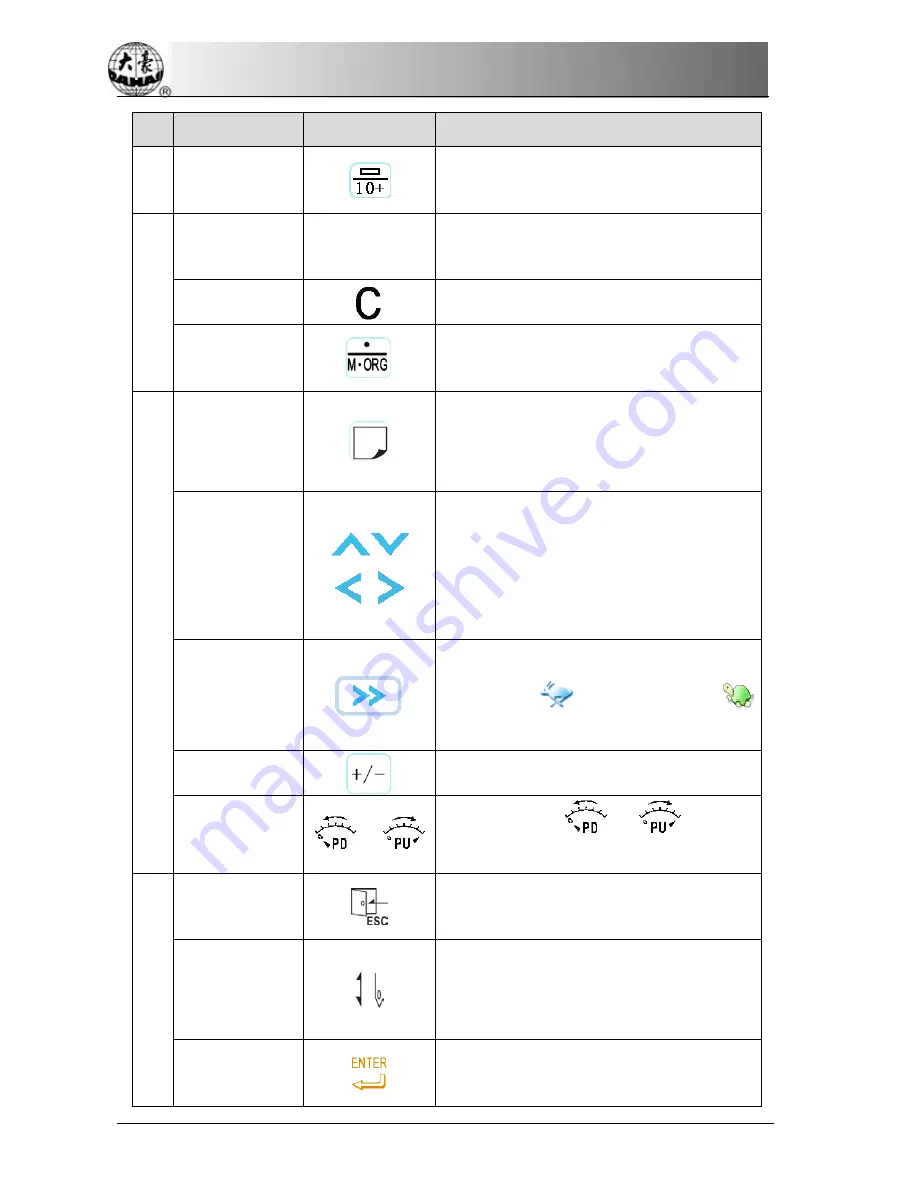
Chapter 2 Operation Instruction
No.
Name
Figure
Description
It is used for editing design or input needle
number.
3
Number keys
They are used to select menu items or set
parameters
used for deleting the last letter you typed in
Manual Moving
It is used for manual moving or inputting
point
4
Task Shifting
When user activates several interfaces, he can
use this button to shift the activated interface
in order
Manual
Frame-moving
Press it to move the frame. The manual
frame-moving keys support the combining
direction (pressing two neighboring direction
buttons can move the frame along the
45degree to the pressed directions).
Manual
Frame-moving
Speed
Press this button to shift the frame-moving
speed among
(
High speed
)
and
(
Low speed
)
.
To show plus & minus of inputted number.
Speed
Adjustment
、
Press the button
or
to reduce
or increase the embroidery speed.
5
ESC
Press this button to quit the corresponding
operation
Embroidery
Confirm
(Release)
Press this button to confirm or release the
embroidery
Enter
Press this button to conform the relating
operation
10 BECS- D56 computerized embroidery machine owner’s manual
Содержание BECS-D56
Страница 2: ......
















































