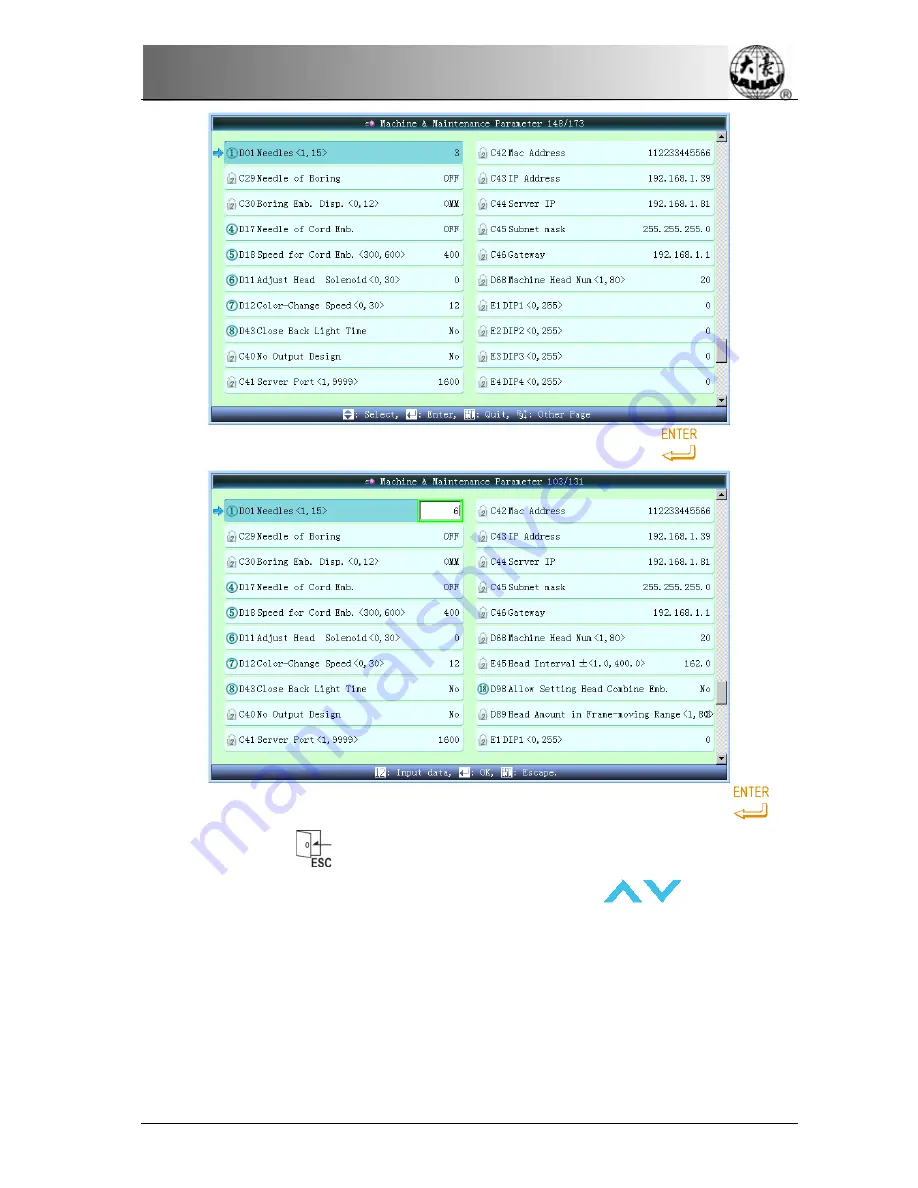
Chapter 5 Management of Machine Parameters
2.
Select the parameter to be changed, select D01 Needles <1, 15>, press “
”:
3.
Input needle numbers according to the actual condition of machine and press “
” to
save it. Press the key “
”to turn back to machine & maintenance parameter.
Note: Some of the parameter can not be inputted, you can only use
to select.
5.2.2 Introduction of Functions in Other Parameters
There are brief introductions of the parameters in the appendix one. Here are
some functions used in embroidery.
1.
Cyclic Embroidery
This function can increase the embroidery productivity.
BECS-D56 computerized embroidery machine owner’s manual
59
Содержание BECS-D56
Страница 2: ......
















































