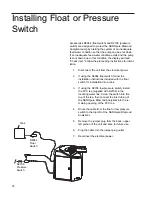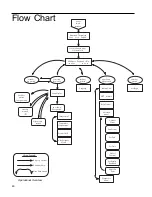0.2 Micron Filter Replacement
Replace the 0.2 micron final filter whenever any of the fol-
lowing conditions occur: every 30 days, the product water
flow rate is reduced or bacteria break through. To replace
the 0.2 micron filter assembly:
1.
Remove the old 0.2 micron filter assembly by
turning it counterclockwise until it is free from
the dispense arm manifold.
2.
Remove the new 0.2 micron filter assembly from
the bag and insert it into the dispense arm mani-
fold. Gently turn it clockwise until it is fully seat-
ed. Remove the protective cap from the filter
bell
3.
Rinse 1-2 liters of water through the filter to
drain prior to using the product water.
40
M
AINTENANCE AND
S
ERVICING
Caution
Do not overtighten the 0.2 micron filter
or use excessive force in seating it.
The filter can be damaged by over-
tightening or excessive force.
Note
If a newly installed 0.2 micron filter
clogs rapidly after installation, the
NANOpure DIamond Analytical may
need to be sanitized to remove bacter-
ial contaminants. See “System
Sanitization.”
0.2 Micron
Filter