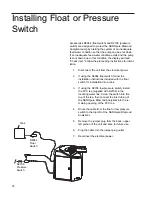26
Note
Press the STOP/STOP switch to can-
cel the flush.
Setting Timed Dispensing
1.
From the normal recirculating mode, when the dis-
play is showing purity, press the UP or DOWN
arrow until the display reads, “Auto Dispense
Menu?”
2.
Press ENTER.
3.
Display will read, “Dispense Method.” Press the
UP or DOWN arrow to select TIME.
4.
Press ENTER. Display will read, “Time Setting: xx
Minutes.”
5.
Press the UP or DOWN arrows to set the desired
time value. Press ENTER.
UP arrow: +1 up to 5 min., then increments by 5 minutes
DOWN arrow: Decrement by 1 minute
Maximum: 40 minutes
Minimum: 1 minute
Performing a System Flush
1.
From the normal recirculating mode, when the dis-
play is showing purity, press the UP or DOWN
arrow until the display reads, “System Flush?”
Press ENTER.
2.
Press the UP or DOWN arrow to select “Short
Flush?” or “Extended Flush?” Press ENTER.
3.
Display will read, “System Flushing: (xxx) Seconds
or (xxx) Minutes Remaining.”
Changing Purity Units
(Factory set to “m
Ω
-cm.”)
1.
From the normal recirculating mode, when the dis-
play is showing purity, press the Up or DOWN
arrow until display will reads, “Change Units?”
Press ENTER.
U
SER
S
ETTINGS