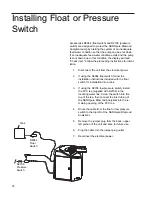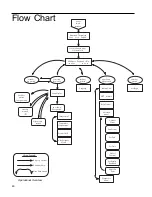33
12. Type in 21 <Enter>, sets to COM2: or (Type in
20 <Enter>, sets to COM1:), depending on your
computer.
13. Type in 24 <Enter>, saves settings.
14. Type ESC to exit setup menu.
15. Procomm is now ready to accept input from the
NANOpure DIamond.
16. To begin downloading a file, Type ALT-F1, and
give the file an appropriate name when prompt-
ed.
The optional printer (part no. AY1137X1) provides a
paper tape record for future reference.
During normal Recirculation, the printer prints date, time,
purity and temperature readings once every minute.
Connecting and Starting the
Printer
1.
Make sure the printer and NANOpure DIamond
are turned OFF.
2.
Connect the NANOpure DIamond to the printer
via the RS232 port. Use the tan printer cable
included with the Epson printer. Plug the printer
power cord into an electrical outlet.
3.
Turn the NANOpure DIamond ON.
4.
Turn the printer ON.
5.
From the (Idle) display, press the UP or DOWN
arrow until display reads, “Advanced Menu.”
6.
Press ENTER.
C
OMPUTER
/P
RINTER
S
ETUP