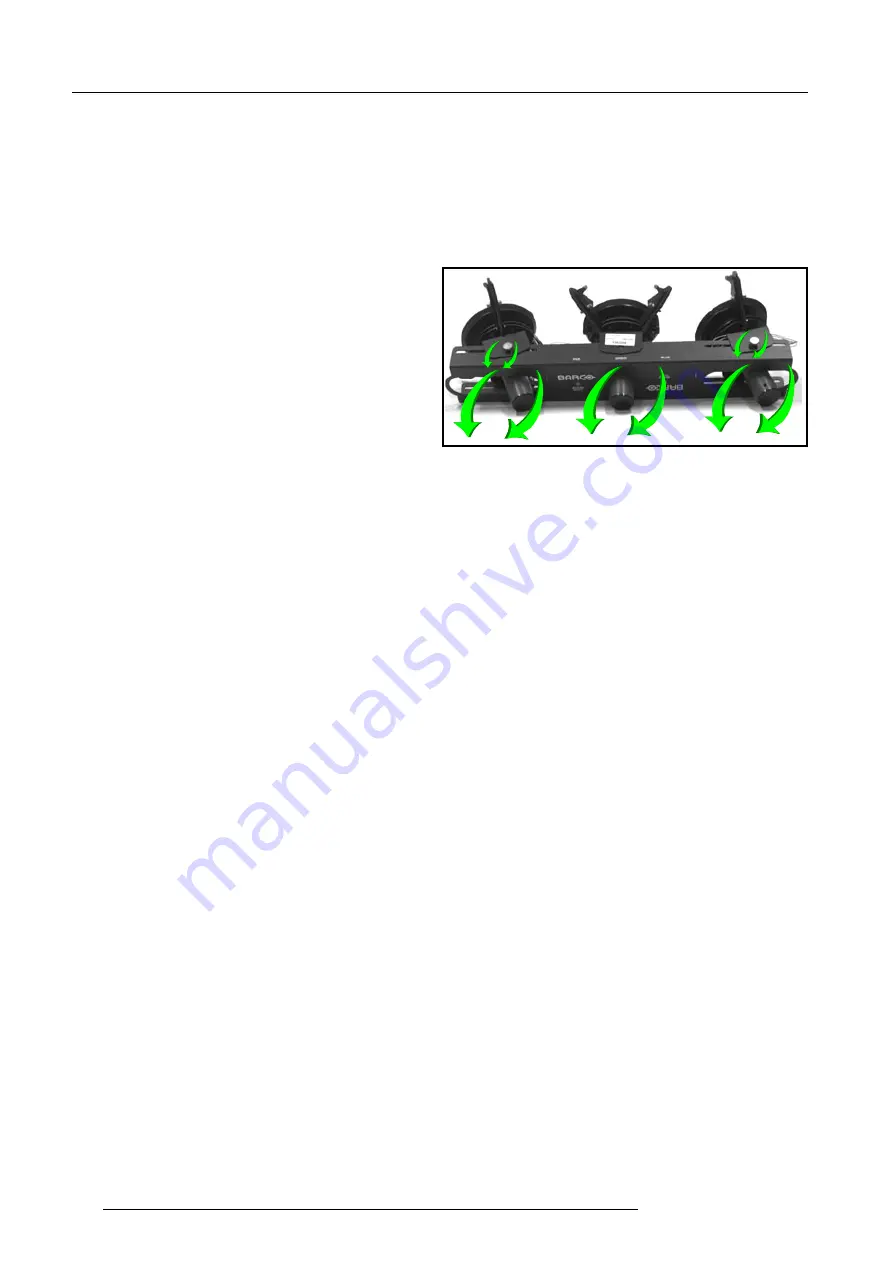
3-2
5975636 ACTAS 2 170297
Aligning a single projector
Note :
u
To avoid scratching the lenses, make sure that the claws are open wide enough before the initial positioning.
u
When working with ceiling mounted projectors, it is recommended to tighten all 3 grips for security reasons.
u
If strong ambient light is present, the supplied light cover (black cloth) can be placed over the grips, and the cable
can be passed through one of the small holes . When getting a new reference or adjusting a projector, simply
pull the light cover over the Sensor unit and the lenses.
POWER CONNECTION
After the above operations, the ACTAS and the projector should be connected to the power supply in order to be
able to start up :
u
Insert the plug of the power cord of the projector into the wall outlet and switch it on.
u
Insert the plug of the power cord of the Interface unit into the wall outlet, please refer to Chapter 1 for details.
Now, all preparatory works are complete, the ACTAS can be used to do the color alignment.
INSTALLING THE ACTAS SENSOR ONTO
THE PROJECTOR
After the connections are complete, the ACTAS Sensor
must be installed onto the projector to be adjusted.
Installation procedure :
1. Open the claws wider by turning the grips counter-
clockwise.
2. Turn the milled edge screws that fix the outermost
grips once to make them loose. So that, the two
heads can be slid and tilted freely.
3. Fit the claws onto the lenses, paying attention to the
colors of the picture tubes.
4. Tighten the claws by turning the grips clockwise.
5. Tighten the milled edge screws.
To move the Sensor unit to other projectors :
1. Loosen the claws of the outer grips through 2 or 3
turns : the central one will still hold the whole Sensor
unit in its place.
2. Loosen the claws of the central grip and take the
Sensor unit off the projector.
3. Move the Sensor unit to the next projector and fit the
claws onto the lenses.
4. Use the central grip to hold the Sensor unit by
tightening the claws of the central grip, and not the
outer ones.
















































