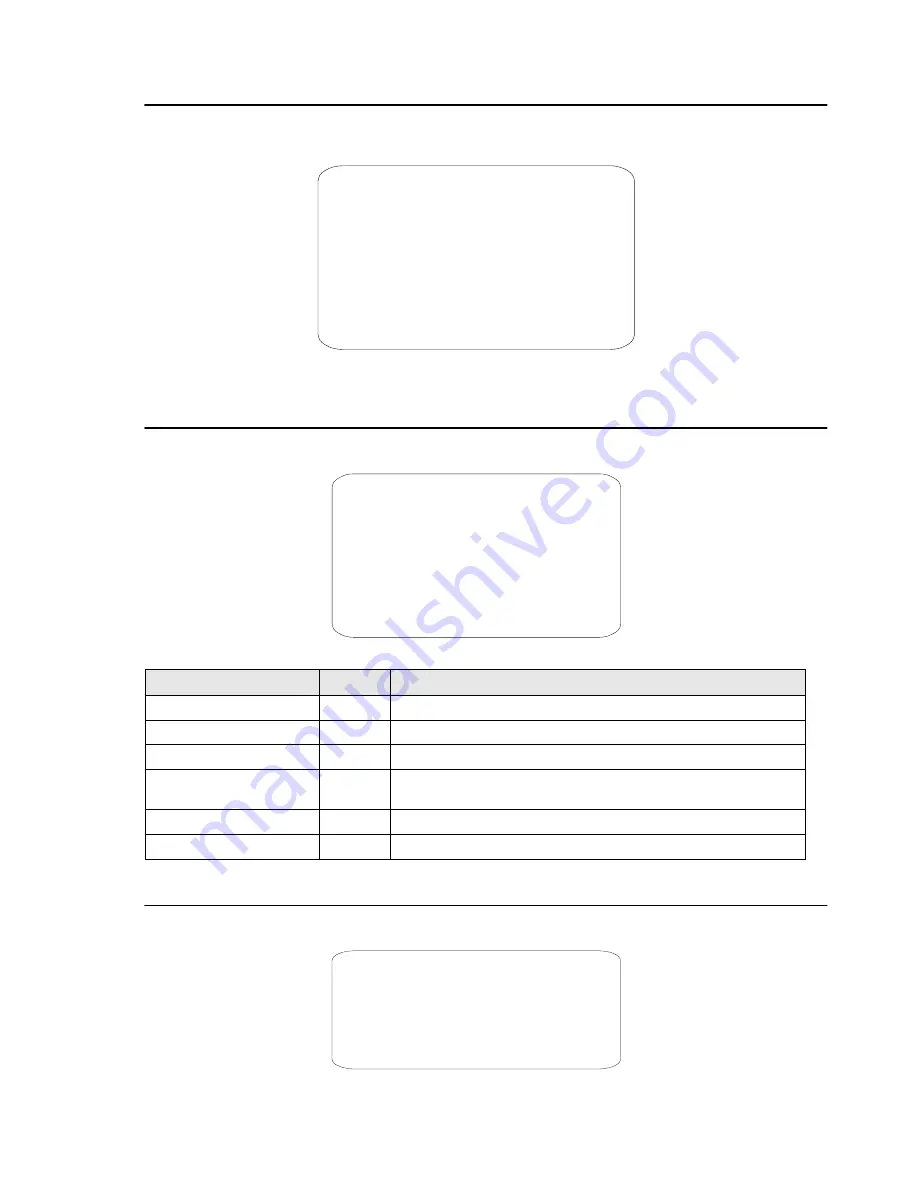
15 / 35
4.3.1. PRODUCT INFORMATION MENU
In the first level menu, select
SYSTEM INFORMATION
to display information concerning the protocol, the camera address,
the presetting number, the language of use and the measured temperature.
SYSTEM INFORMATION
COMM 2400, N, 8, 1
ADDRESS 26
PROTOCOL PELCO-D
PRESETS 256
LANGUAGE ENGLISH
TEMPERATURE 36°C
SOFTWARE VERSION V4.2
BACK
EXIT
Screen 3: System Info
The information in this menu cannot be edited.
4.3.2. DISPLAY MENU (SETUP)
The
DISPLAY SETUP
menu is used to enable the labels to be displayed for the various camera functions.
DISPLAY SETUP
PRESET LABEL ON
ZONE LABEL ON
ZOOM ON
AZIMUTH/ELEVATION ON
CAMERA LABEL ON
<LABEL POSITION>
BACK
EXIT
Screen 4: Display Menu
Option
Value
Explanation
PRESET LABEL
ON/OFF
Show or hide presetting labels (max. 64).
ZONE LABEL
ON/OFF
Show or hide zone labels.
ZOOM
ON/OFF
Show or hide zoom labels.
AZIMUTH/ELEVATION
ON/OFF
Show or hide camera pan/tilt labels. The coordinates refer to the
monitor centre.
CAMERA LABEL
ON/OFF
Show or hide camera labels.
LABEL POSITION
Label positioning submenu (refer to
Section 4.3.2.1
)
Table 4
4.3.2.1. LABEL POSITION (SUBMENU)
The labels may be positioned where required on the screen.
ZONE CAMERA PRESET
SAVE
RESET
AZIMUTH ZOOM
ZOOM
Screen 5: Label Position
To establish a position:
Содержание CAM-5Z-27X
Страница 1: ...INSTALLATION USER MANUAL For all CAM 5Z 27X and CAM 5Z 36X model PTZ Cameras...
Страница 2: ......
















































