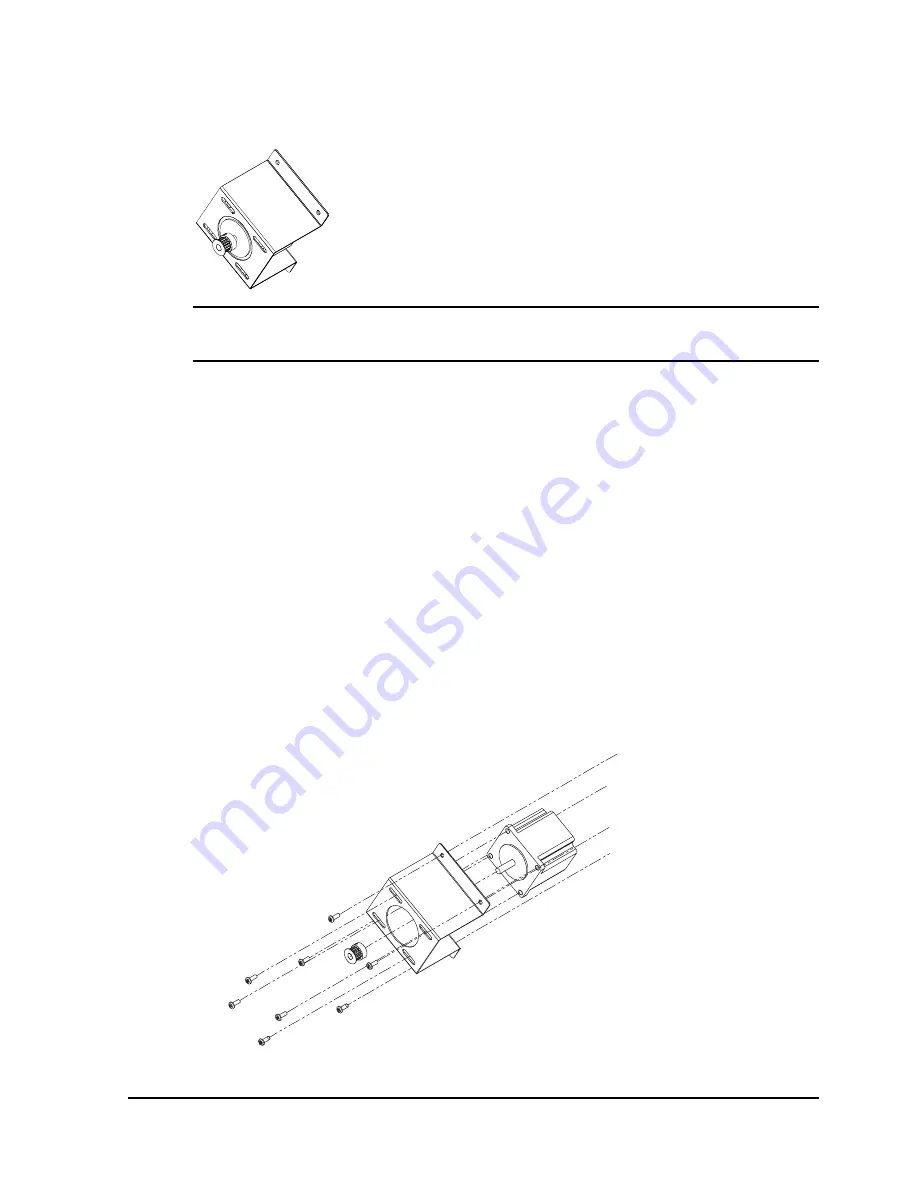
QLS-3000/2000 Xe Series
5-27
Stepper Motor
Use the following instructions to replace the stepper motor.
Caution:
Circuit boards can be damaged by static electricity. Always use
standard anti-static procedures when working with these boards.
To replace the stepper motor:
1
Turn the printer off and unplug it. Open the printer cover.
2
Remove the back cover from the printer.
3
Disconnect the stepper motor wire harness from the controller board.
Note the location of the connector on the controller board.
4
Remove the four Philips screws that connect the bracket to the main
plate. Remove the bracket and motor from the printer.
Note the position of the drive belt. You will need to install this belt later
in this procedure.
5
Remove the four adjustment screws to separate the stepper motor from
the bracket.
Содержание QLS-2000XE SERIES
Страница 10: ...vi QLS 3000 2000 Xe Series...
Страница 14: ...1 4 Before You Get Started...
Страница 88: ...4 18 Printing...
Страница 181: ...QLS 2000 3000 Xe Series A 1 Appendix A Physical Data...
Страница 182: ...A 2 Physical data QLS 2000 3000 Xe Series Dimensions 22 000 19 640 All dimensions are in inches...
Страница 183: ...QLS 2000 3000 Xe Series A 3 QLS 2000 3000 Xe Series Dimensions 17 032 4 289 2 644 1 250 All dimensions are in inches...
Страница 184: ...A 4 Physical data...
Страница 185: ...QLS 3000 2000 Xe Series B 1 Appendix B Specifications...
Страница 188: ...B 4 Specifications...
Страница 189: ...QLS 3000 2000 Xe Series C 1 Appendix C Replacement Parts...
Страница 192: ...C 4 Replacement parts...
Страница 193: ...QLS 3000 2000 Xe Series D 1 Appendix D Custom QuickLabel Setup...
Страница 197: ...QLS 3000 2000 Xe Series E 1 Appendix E Windows Printer Driver Setup...
Страница 204: ...E 8 Windows printer driver setup...
Страница 205: ...QLS 2000 3000 Xe Series F 1 Appendix F Format Error Codes...
Страница 210: ...F 6 Format error codes...
Страница 214: ...iv Index...






























