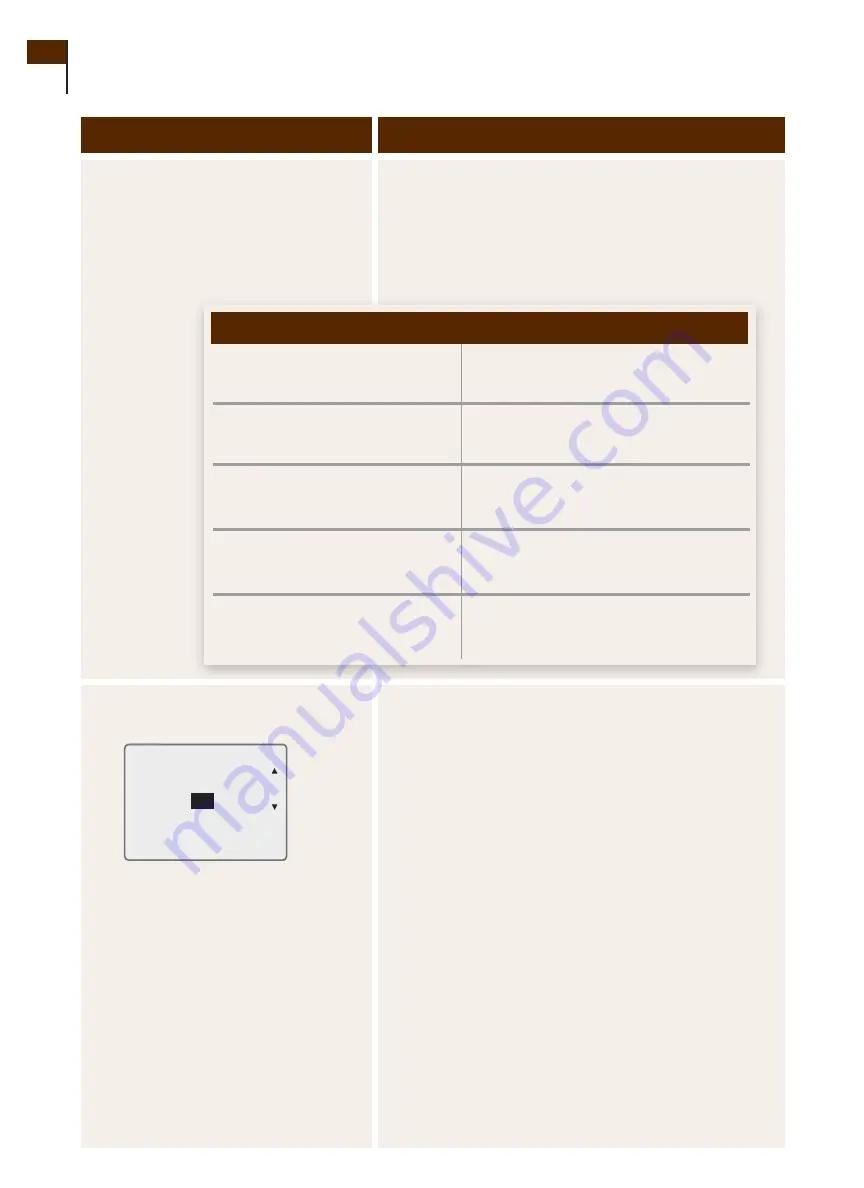
Steps
Do This
2.
Decide what you want to do.
Note: Your reports will be more meaningful if you set
glucose targets. Glucose targets give you something to
compare your actual glucose levels with.
Decide what to do:
3.
Set your glucose targets.
a. Select Glucose Targets from the Select Report menu.
i) Press the UP Arrow button or DOWN Arrow
button to highlight Glucose Targets.
ii) Press the RIGHT Option button (Select) to go to
the Glucose Targets screen.
b. Enter your low glucose target using the UP or DOWN
arrows.
c. Press the LEFT Option button (Next) to move to the
High Glucose target setting.
d. Enter your high glucose target using the UP or DOWN
arrows.
e. Press the RIGHT Option button (Set) to save the
settings.
Result:
The settings are saved and the Select Report
screen appears.
f. Return to Step 2 to decide what to do next.
•
Set glucose targets.
Go to Step 3.
•
See a line graph showing a history
of your glucose levels.
Go to Step 4.
•
See a statistical summary of your
glucose levels over time.
Go to Step 5.
•
Review or edit the events you have
recorded in your receiver.
Go to Step 7.
•
Quit and return to the Main menu. Press the LEFT Option button (Main) on
the Reports menu.
If you want to
Then
Customer Care: 1-866-597-5520
118
Section 12
Review Reports and Edit Events
Set Target Range 08:30A
Low Target:
80
High Target: 180
Next Set
Содержание FREESTYLE NAVIGATOR
Страница 2: ......
Страница 4: ......
Страница 8: ......
Страница 9: ...1 Getting Acquainted ...
Страница 23: ...2 Install or Replace Transmitter and Receiver Batteries ...
Страница 29: ...3 Set the Time and Date ...
Страница 34: ...Customer Care 1 866 597 5520 ...
Страница 35: ...4 Perform a Control Solution Test ...
Страница 42: ...Customer Care 1 866 597 5520 ...
Страница 43: ...5 Insert or Remove Your Sensor ...
Страница 54: ...Customer Care 1 866 597 5520 ...
Страница 55: ...6 Attach Your Transmitter ...
Страница 61: ...7 Calibrate Your System Test Blood Glucose Manually ...
Страница 74: ...Customer Care 1 866 597 5520 ...
Страница 75: ...8 Set Review or Change the Alarm Settings ...
Страница 89: ...9 Daily Use ...
Страница 96: ...Customer Care 1 866 597 5520 ...
Страница 97: ...10 Respond to Alarms Errors and Problems ...
Страница 119: ...11 Add Events ...
Страница 125: ...12 Review Reports and Edit Events ...
Страница 135: ...13 Clean Your System ...
Страница 136: ...Section 13 Key Terms n Receiver n Transmitter n Contact Points Customer Care 1 866 597 5520 ...
Страница 139: ...14 Link and Unlink Your Transmitter and Receiver ...
Страница 140: ...Section 14 Key Terms n BG Mode n CM Mode n Link Unlink n Receiver n Transmitter Customer Care 1 866 597 5520 ...
Страница 144: ...Customer Care 1 866 597 5520 ...
Страница 145: ...15 Reset User Settings ...
Страница 146: ...Customer Care 1 866 597 5520 ...
Страница 149: ...16 Change Country Settings ...
Страница 155: ...17 Appendix A Site Maintenance ...
Страница 158: ...Customer Care 1 866 597 5520 ...
Страница 159: ...18 Appendix B Specifications ...
Страница 173: ...19 Appendix C FCC Compliance Information ...
Страница 174: ...Customer Care 1 866 597 5520 164 Section 18 Appendix B Specifications ...
Страница 182: ...Customer Care 1 866 597 5520 ...
Страница 183: ...20 Glossary ...
Страница 184: ...Customer Care 1 866 597 5520 174 Section 19 Appendix C Classification Compliance Declaration ...
Страница 191: ...21 Index ...
Страница 192: ...Customer Care 1 866 597 5520 ...
Страница 195: ......



































