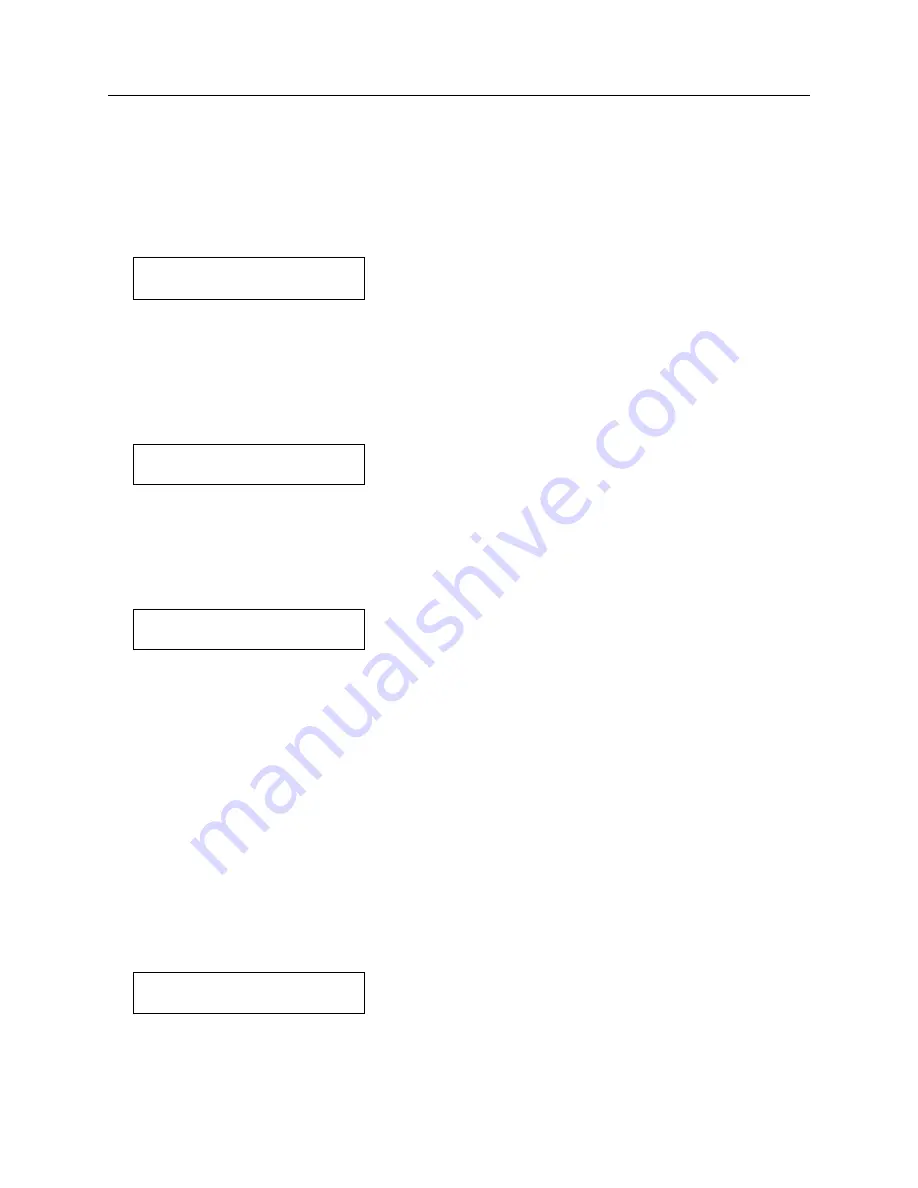
6.5 Timing Key Displays
33
6.5
Timing Key Displays
6.5.1
Clock Status
Press the
TIMING
key to review the clock with regard to its accuracy and stability. While the clock
is starting and learning about its position, it is in the LEARN mode. It is a time when the clock
is most vulnerable to false, or incorrect, GNSS signals.
CLOCK STATUS
ACQUIRING TIME
6.5.2
Time Quality
The Model 1201B/C learn mode will typically last 24 hours before it switches to the normal mode.
During the learn mode, the clock is tracking its position and is vulnerable. During the normal
mode the clock is not affected by false or lost GNSS signals to upset the time, but relies on its
history and excellent holdover qualities.
TIME QUALITY
22.63 nSec
2.00
σ
6.5.3
Holdover Estimated Uncertainty
“Time Quality” is a 2.0 sigma (
σ
) estimate based on time-base processor measurements. This is
basically saying that there is a 95% confidence factor that the clock will be within the estimate
given (e.g. 22.63 nSec) of the GNSS clock.
HOLDOVER ESTIMATED
UNCERTAINTY?
“Uncertainty” provides estimates of clock accuracy when it is no longer synchronized to the
GNSS. Uncertainty is a statistic based on time-base processor measurements of the local oscillator.
Select one of the time intervals of interest: in minutes (15, 30, 60), in hours (2, 4, 8, 12, 24),
and in days (2, 4, 7, 14, 30). Selecting one of the time periods will provide the uncertainty for
that time period with one exception. It takes about seven times the holdover interval to calculate
the estimated uncertainty for that period of time. Therefore the TBP may produce dashes if the
measurement time period is shorter than seven times that time period. For example, it would take
seven hours to calculate uncertainty for sixty minutes.
To view individual uncertainties for each time period, go to the ”UNCERTAINTY?” screen,
press the ENTER key and then the UP or DOWN key to cycle through each value.
6.5.4
Event/Deviation
There are two possible displays when pressing the ENTER key in the EVENT/DEVIATION menu:
one for event recording and one for 1 PPS deviation.
EVENT / DEVIATION
Events or 1 PPS deviation results may be viewed on the front panel LCD, or downloaded
through the serial port. If configured for event, successive events appear when repeatedly pressing
Содержание 1201B
Страница 4: ...iv ...
Страница 153: ...B 7 Four Fiber Optic Outputs 135 Figure B 4 Jumper Locations ...
Страница 155: ...B 8 8 Channel High Drive IRIG B Amplifier 137 Figure B 5 8 High Drive Outputs Jumper Locations ...
Страница 171: ...B 10 Four Additional Outputs and Dry Contacts 25 50 Vdc 153 Figure B 7 Option Connector Signal Locations ...
Страница 222: ...Appendix E Statement of Compliance The following page is a statement of compliance that includes Model 1201B and 1201C ...
















































