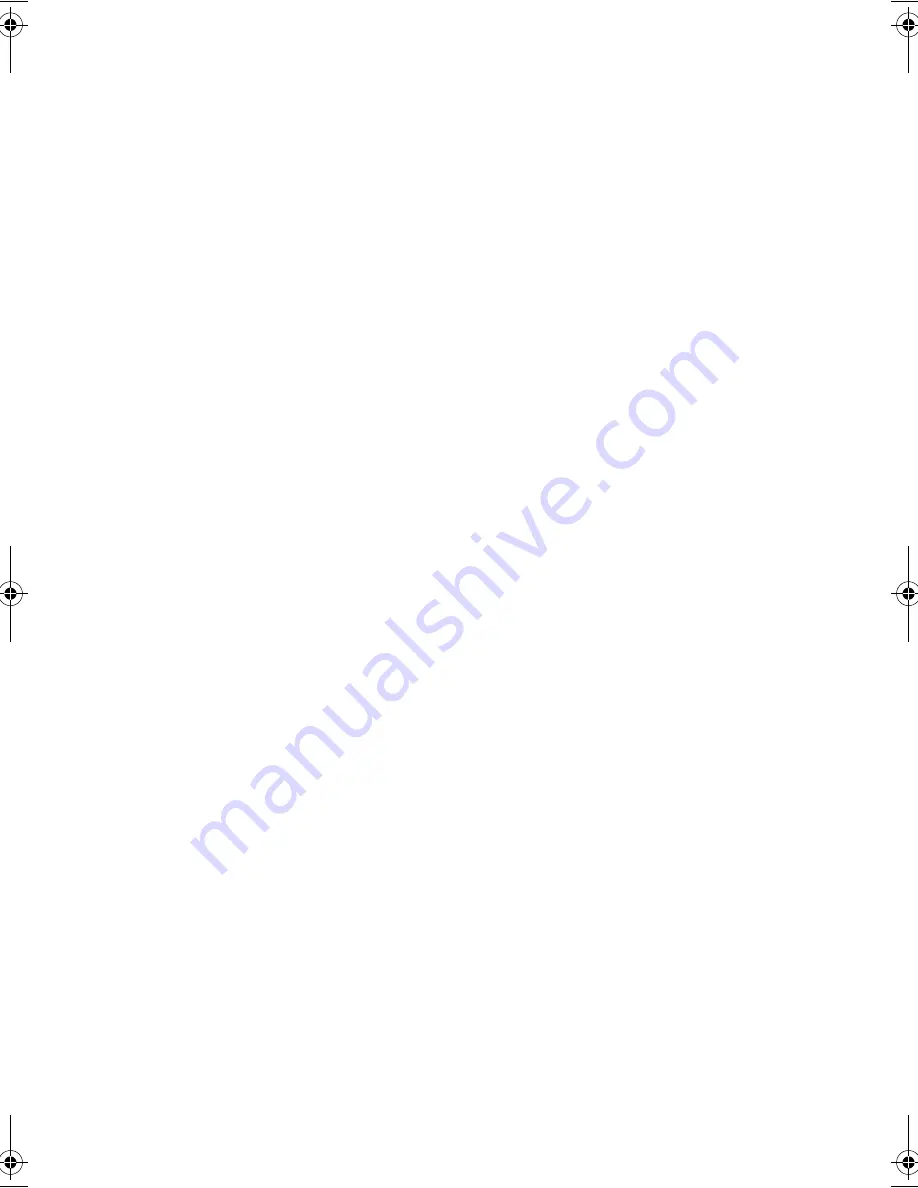
225
Speichergerät 54
Standby mode
status indicator 12
Standby-Modus
Statusanzeige 44
status indicator 4
status indicators 12
Statusanzeige 36
Stockage 86
storage 22
s-video 170
T
Tastatur 46
Feststelltasten 46
Hotkeys 49
Integriertes numerisches Tastenfeld
47
Windows-Tasten 48
tasti di scelta rapida 145
tasti Windows 144
tastiera 142
tasti di blocco 142
tasti di scelta rapida 145
tasti Windows 144
tastierino numerico incorporato 143
tastierino numerico
incorporato 143
teclado 110
teclado numérico integrado 111
teclas de acceso directo 113
teclas de bloqueo 110
teclas de Windows 112
teclado numérico
integrado 111
teclas de acceso directo 113
teclas de Windows 112
Touches spéciales 81
Touches Windows 80
Touchpad 36, 52, 68, 84
Bedienen 52– 53
utilisation 84– 85
touchpad 4, 20, 132, 148
using 20– 21
uso 148– 149
touchpad o almohadilla táctil 100, 116
uso 117– 118
travel
international flights 192
local trips 191
U
unidad óptica 119
unità ottica 150
Unterseite 40
USB
connecting 180
utility
BIOS Setup 195
V
Verr Maj 78
voyant d’activation 77
Verr Num 78
voyant d’activation 77
vista anteriore 131
vista del panel derecho 103
vista del panel izquierdo 102
vista destra 135
vista frontal 99
vista inferior 104
vista inferiore 136
vista posterior 103
vista posteriore 135
vista sinistra 134
Vorderseite 35
Voyant d’état 68
Vue arrière 71
Vue droite 71
Vue frontale 67
Vue gauche 70
Vue inférieure 72
W
Windows keys 16
Windows-Tasten 48
X
xD-Picture Card 178
AW40-multi-language.book Page 225 Tuesday, October 25, 2005 5:33 PM
Содержание 3000
Страница 1: ...Notebook Computer User s guide ...
Страница 8: ...Contents viii ...
Страница 14: ...xiv ...
Страница 15: ...1 Getting familiar with your computer ...
Страница 24: ...1 Getting familiar with your computer 10 Expansion Upgradeable memory and hard disk ...
Страница 46: ...1 Getting familiar with your computer 32 ...
Страница 47: ...1 Einführung in Ihren Computer ...
Страница 78: ...1 Einführung in Ihren Computer 64 ...
Страница 79: ...1 Familiarisation avec votre ordinateur ...
Страница 111: ...1 Cómo familiarizarse con su ordenador ...
Страница 143: ...1 Informazioni preliminari sul computer ...
Страница 173: ...2 Operating on battery power ...
Страница 181: ...3 Peripherals and options ...
Страница 187: ...173 Printer You can connect a USB printer to an available USB port See your printer manual for operating instructions ...
Страница 191: ...177 Press the slot eject button once 1 to pop it out 2 then press it again 3 to eject the PC Card 4 ...
Страница 193: ...179 2 Press the card further into the slot to release the card you hear a click then pull out and remove the card ...
Страница 198: ...3 Peripherals and options 184 ...
Страница 199: ...4 Moving with your computer ...
Страница 200: ...This chapter gives you tips and hints on things to consider when moving around or traveling with your computer ...
Страница 207: ...5 Software ...
Страница 208: ...This chapter discusses the important system utilities bundled with your computer ...
Страница 212: ...5 Software 198 ...
Страница 213: ...6 Troubleshooting ...
Страница 222: ...6 Troubleshooting 208 ...
Страница 223: ...A Specifications ...
Страница 224: ...This appendix lists the general specifications of your computer ...
Страница 228: ...A Specifications 214 ...
Страница 229: ...B Notices ...
Страница 230: ...This appendix lists the general notices of your computer ...
Страница 240: ...226 ...


































