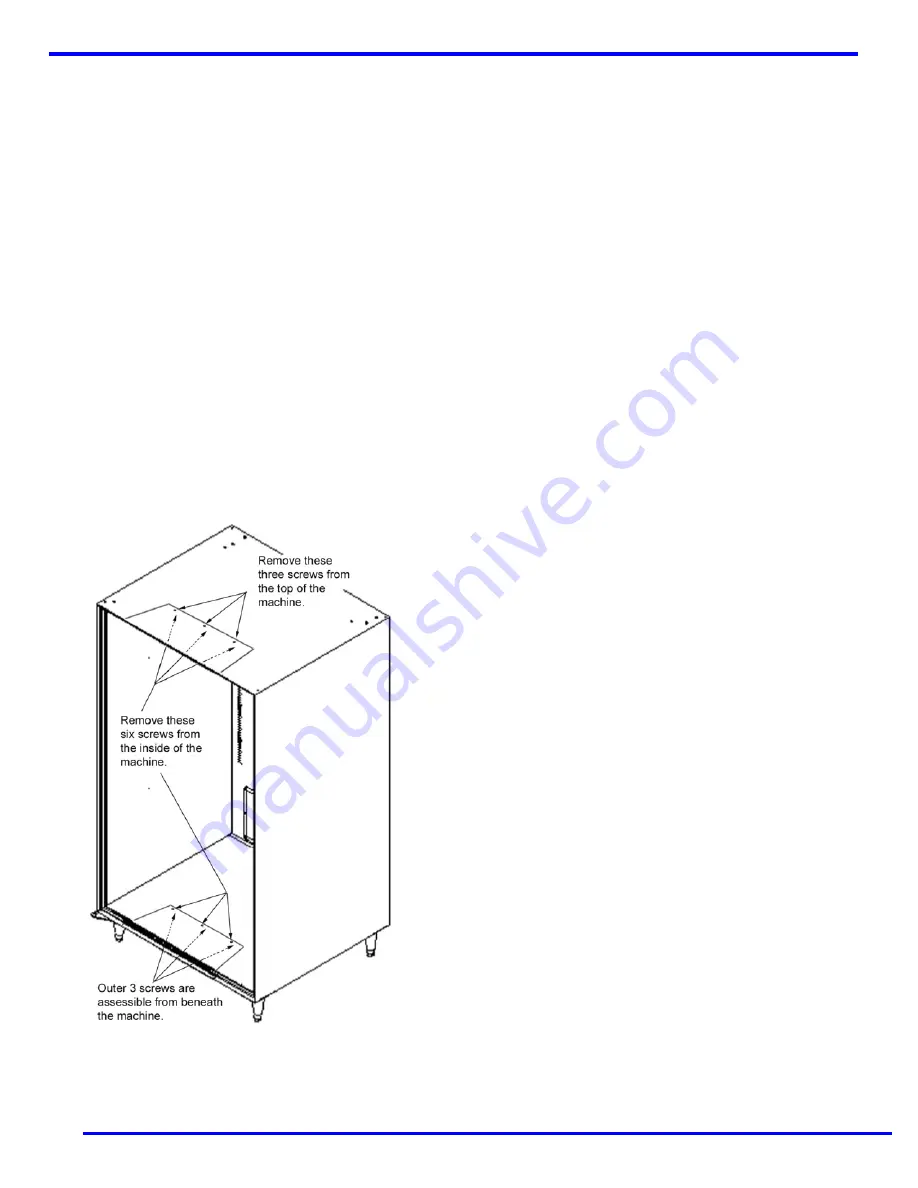
L0190D
16
Figure 4.2 Removable Inserts
5. The vendor is designed to meet the 2010 ADA
guidelines for persons in wheelchairs using a parallel
approach (side of wheelchair adjacent to front of
vendor). Make sure there is adequate room to
maneuver a wheelchair into this position in front of
the vendor.
Leveling the Vendor
For safe operation and for proper coin handling by the coin
changer, the vendor must be level.
1. On the bottom of the vendor are four (4) threaded
leveling legs located at the corners of the cabinet.
Before beginning, be sure that all four leveling legs
are screwed in completely.
2. With the door closed and locked, check the four legs
and adjust any leg that is not contacting the floor.
Place a level on top of the cabinet and check for
horizontal level from side-to-side.
3. Using an adjustable wrench or channel locks, adjust
the left or right pair of leveling legs that are on the
low side one turn at a time until the cabinet is level.
4. Move the level on the top of the cabinet to check for
horizontal level from front to rear.
5. Repeat Step 3 with the front or rear pair of leveling
legs that are on the low side one turn at a time until
the cabinet is level.
4
VENDOR
PREPARATION
AND
INSTALLATION
Содержание EPIC SENSIT 3
Страница 12: ...L0190D 6 THIS PAGE INTENTIONALY LEFT BLANK ...
Страница 18: ...L0190D 12 THIS PAGE INTENTIONALLY LEFT BLANK ...
Страница 26: ...L0190D 20 THIS PAGE INTENTIONALLY LEFT BLANK ...
Страница 44: ...L0190D 38 THIS PAGE INTENTIONALLY LEFT BLANK ...
Страница 45: ...L0190D 39 Epic Model 9 WIRING DIAGRAM Note Transformer part numbers are forma ed as 120 V 220V ...
Страница 46: ...L0190D 40 THIS PAGE INTENTIONALLY LEFT BLANK ...
Страница 50: ...L0190D 44 THIS PAGE INTENTIONALLY LEFT BLANK ...
Страница 52: ...L0190D 46 THIS PAGE INTENTIONALLY LEFT BLANK ...
















































