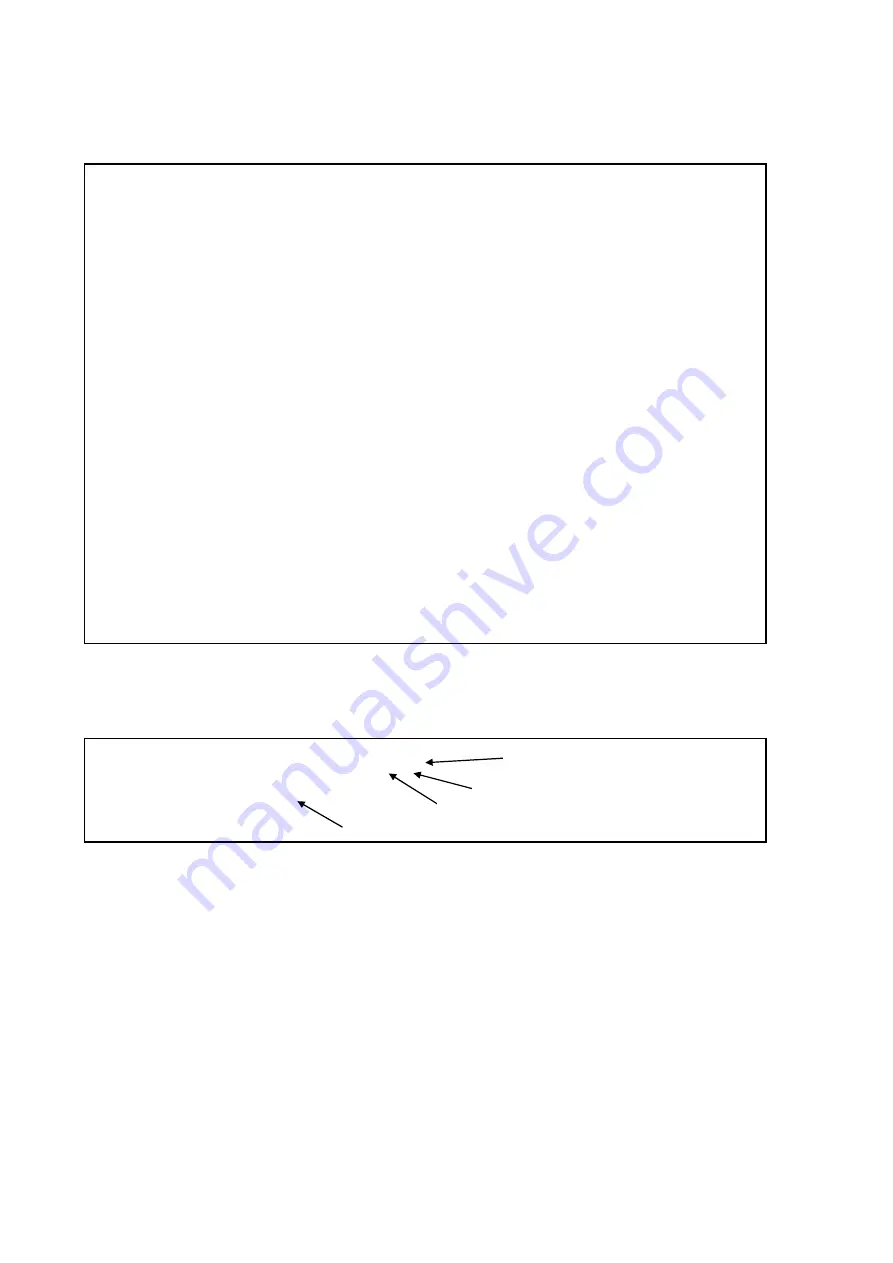
H38x/EN GL/D11
Global Documentation
Page 46/53
DS Agile H38x
You can view switch statistics using the “getSwitchStats” command. The figure below shows
the statistics available for each port.
InUnicasts 00000000
InBroadcasts 00000000
InPause 00000000
InMulticasts 00000000
InFCSErr 00000000
Undersize 00000000
Fragments 00000000
Jabber 00000000
Oversize 00000000
OutUnicasts 00000000
OutBroadcasts 00000000
OutPause 00000000
OutMulticasts 00000000
OutFCSErr 00000000
Late 00000000
Excessive 00000000
Multiple 00000000
Single 00000000
Deferred 00000000
InGoodOctet_l 00000000
InGoodOctet_h 00000000
InBadOctets 00000000
Hist64 00000000
Hist127 00000000
Hist255 00000000
Hist511 00000000
Hist1023 00000000
HistMax 00000000
OutOctets_l 00000000
OutOctets_h 00000000
RxErr 00000000
Collisions 00000000
Late 00000000
You can reset the switch statistics using the “switchResetStats” command.
You turn Ethernet switch ports on or off using the “switchPortOnOff” command. An example
of turning port 4 off is given in the figure below.
~ # switchPortOnOff 4 OFF
port 4 OFF
Command line
Answer line
Port number 0 to 5
Command ON or OFF
Содержание DS Agile H38 Series
Страница 1: ...DS Agile H38x Global Documentation H38x EN GL D11...
Страница 2: ......
Страница 58: ......
























