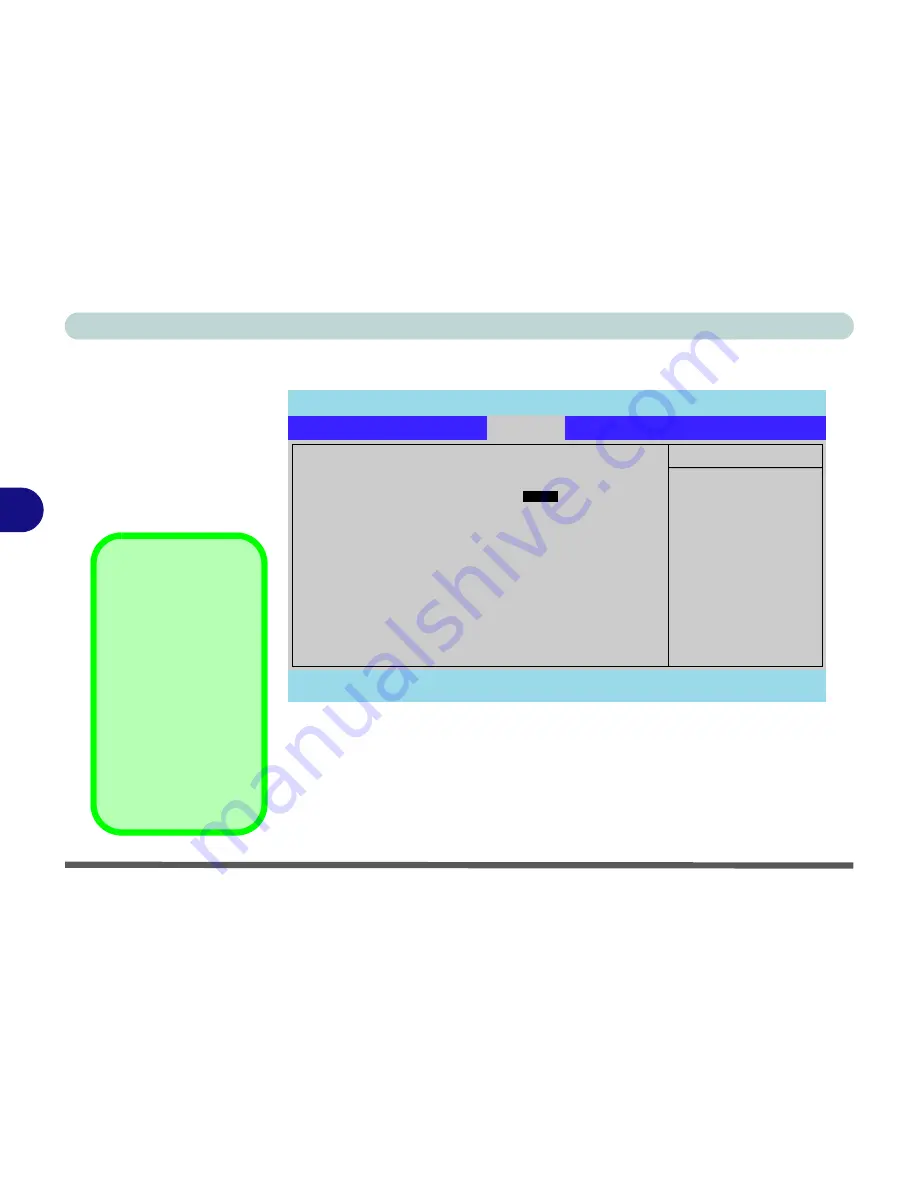
BIOS Utilities
5 - 12 Security Menu
5
Security Menu
Set Supervisor Password (Security Menu)
You can set a password for access to the
Setup
utility. This will not affect ac-
cess to the computer OS, (only the
Setup
utility) unless you choose to set a
Password on Boot
(see over).
Security Menu
The changes you
make here affect the
access to the
Setup
utility itself, and also
access to your ma-
chine as it boots up af-
ter you turn it on.
These settings do not
affect your machine or
network passwords
which will be set in
your software OS.
Figure 5 - 5
Security Menu
PhoenixBIOS Setup Utility
Main
Advanced
Security
Boot
Exit
F1
Help
Select Item
-/+
Change Values
F9
Setup Defaults
Esc
Exit
Select Menu
Enter
Select
Sub-Menu
F10
Save and Exit
Item Specific Help
Supervisor Password
controls access to the
setup utility.
Security
Supervisor Password Is:
Clear
Set Supervisor Password
[
Enter
]
Password on boot:
[Disabled]
Содержание MJ-12 m7700a
Страница 1: ......
Страница 2: ......
Страница 20: ...XVIII Preface...
Страница 76: ...Drivers Utilities 4 14 4...
Страница 92: ...BIOS Utilities 5 16 5...
Страница 106: ...Modules 7 6 Mini PCI Wireless LAN Module 7 Help Menu Figure 7 2 Ralink WLAN Utility...
Страница 110: ...Modules 7 10 Bluetooth WLAN Combo Module 7 Figure 7 3 Switching WLAN Controls...
Страница 118: ...Modules 7 18 PC Camera 7 Figure 7 6 Audio Setup...
Страница 128: ...Modules 7 28 7...
Страница 140: ...Troubleshooting 8 12 8...
Страница 156: ...NVIDIA Video Driver Controls B 12 B...
















































