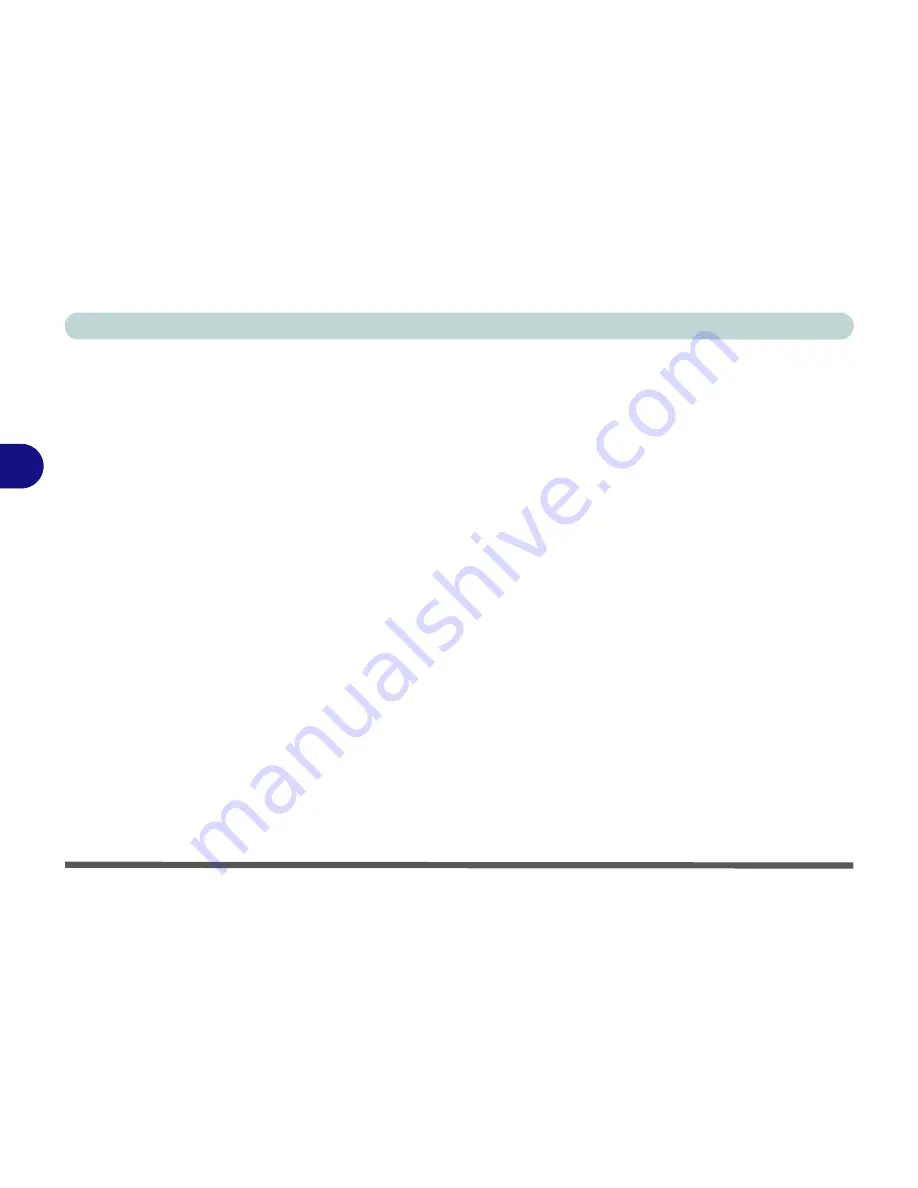
Drivers & Utilities
4 - 2 What to Install
4
What to Install
The
Device Drivers & Uti User’s Manual CD-ROM
contains the drivers and utilities necessary for
the proper operation of the computer. The drivers for all the modules (
WLAN
,
Bluetooth,
PC Camera
and
TV Tuner
)
are on the separate
CD-ROMs
supplied.
Table 4 - 1, on page 4 - 7
lists what you need to
install manually according to your choice of the operating system, and
it is very important that the driv-
ers are installed in the order
indicated
.
Module Driver Installation
The procedures for installing drivers for the
Wireless LAN
,
Bluetooth
,
TV Tuner,
and
PC Camera
mod-
ules are provided in
“Modules” on page 7 - 1
. Make sure that the drivers are installed in the order indicat-
ed in
Table 4 - 1, on page 4 - 7
.
Содержание MJ-12 m7700a
Страница 1: ......
Страница 2: ......
Страница 20: ...XVIII Preface...
Страница 76: ...Drivers Utilities 4 14 4...
Страница 92: ...BIOS Utilities 5 16 5...
Страница 106: ...Modules 7 6 Mini PCI Wireless LAN Module 7 Help Menu Figure 7 2 Ralink WLAN Utility...
Страница 110: ...Modules 7 10 Bluetooth WLAN Combo Module 7 Figure 7 3 Switching WLAN Controls...
Страница 118: ...Modules 7 18 PC Camera 7 Figure 7 6 Audio Setup...
Страница 128: ...Modules 7 28 7...
Страница 140: ...Troubleshooting 8 12 8...
Страница 156: ...NVIDIA Video Driver Controls B 12 B...
















































