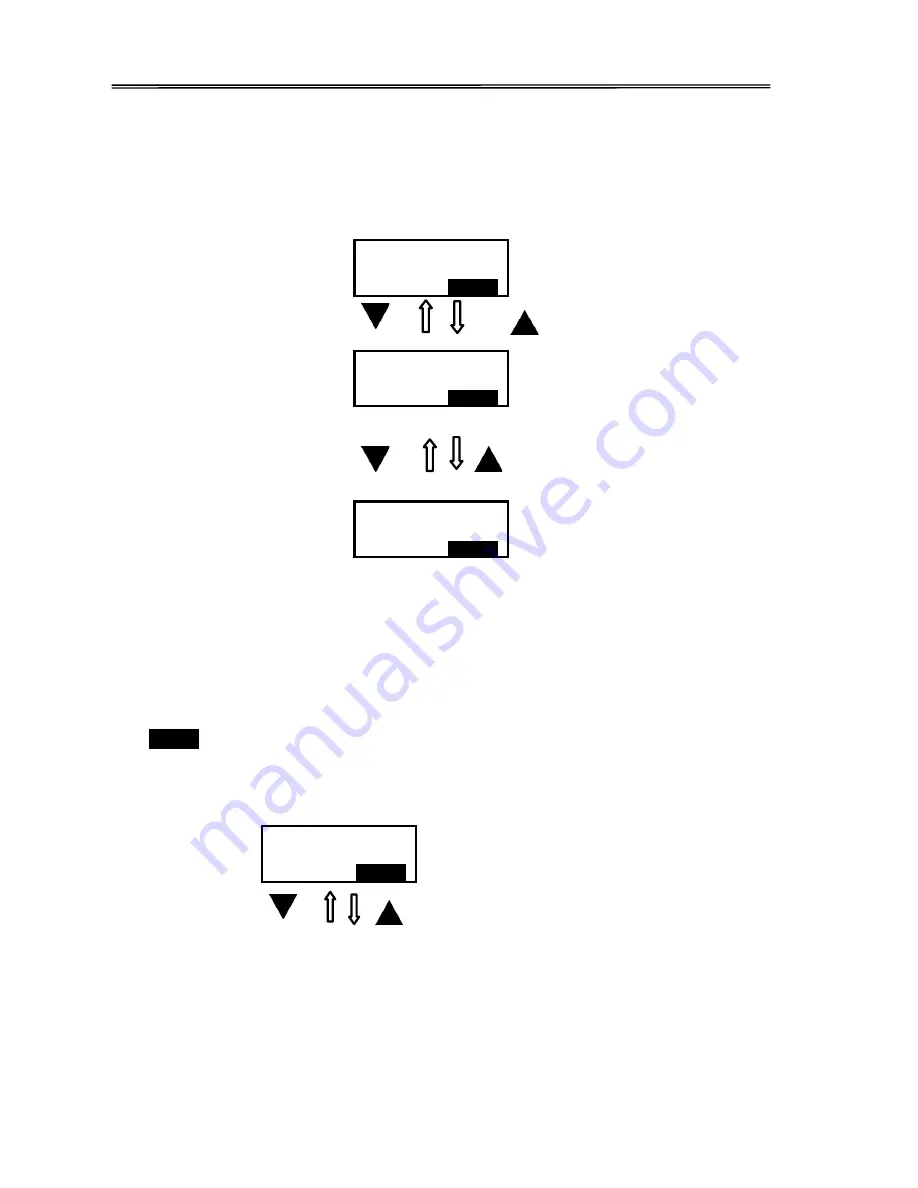
Aisino RCK-600 User Guide
Moving between menus in the same
level
Section 3.3 lists out eleven menus in the same level, from
Printer Info
,
Version Info
,
... to
Reset User Default
. Consecutively pressing
▼
/
▲
keys
leads to your designated menu. For
example:
Entering a sub-menu (go down one
level
in the menu hierarchy)
Sections 3.3.1~3.3.11 are the sub
-menus associated with the corresponding parent menus
listed in Section 3.3.
When
SET: >>
appears
on the second line of the menu, pressing
SET Key
enters
available sub
-
menus or parameter values. Below,
the right menu is the sub-menu of the left one.
Version Info
SET: >>
Printer Info
SET: >>
Printer Info
SET: >>
Printer Info
SET: >>
59
Содержание RCK-600
Страница 1: ......
Страница 14: ...Aisino RCK 600 User Guide ...
Страница 30: ...Aisino RCK 600 User Guide 4 Waiting for the installation 5 Finish the installation click the Finish 16 ...
Страница 35: ...Aisino RCK 600 User Guide 9 Waiting for the installation 10 Finish the installation click the Finish 21 ...
Страница 51: ...Aisino RCK 600 User Guide Open the front cover Hold the handle and open the front cover 37 ...
Страница 61: ...Aisino RCK 600 User Guide 47 ...






























