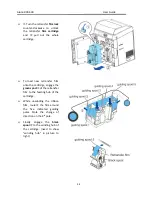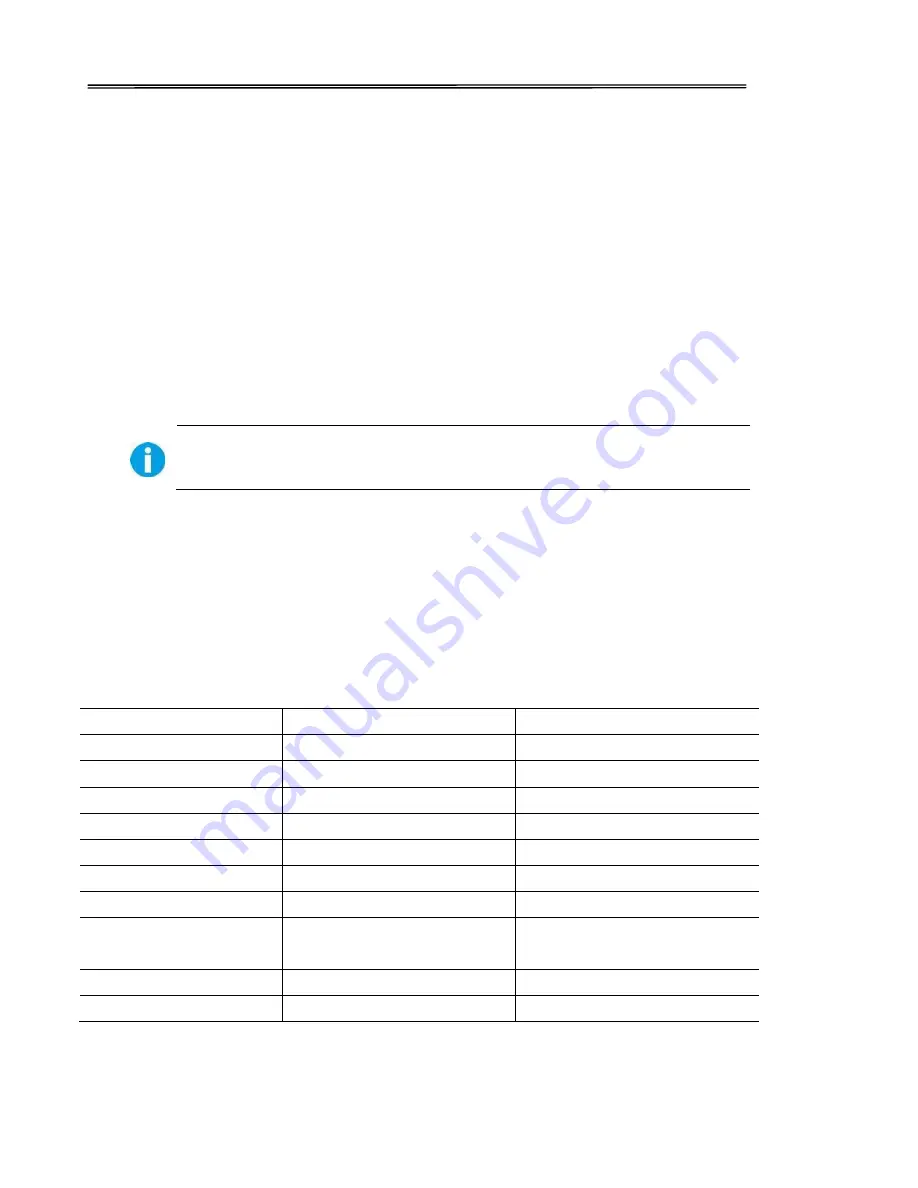
Aisino RCK-600 User Guide
2.1.6 Managing Rejected Cards
This printer is equipped with left and right slots to separate correctly printed cards from rejected
ones. By default, rejected cards are ejected from the right slot. However, the two
slots are
interchangeable for your preference.
Follow the below procedures to assign the location of the Reject Slot:
Refer Section 4.2 to change from
Normal Mode
to
User Mode
.
Press the
▼
Key
until [Card Setup] is displayed. Press the
SET Key
.
Press
the
▼
/
▲
Key
until [
Std card exit
]/[
Error card exit
] is displayed. Press the
SET Key
.
Press the
▼
/
▲
Key
to select the proper reject slot:
For factory defaults, the printer outputs correctly printed cards and
rejected ones to the left and right
slots, respectively.
2.2 Replacing the Ribbon
Change the ribbon when the LCD prompts
[RIBBON END]
message.
Approved ribbons for this printer:
Type
Description
Product Code
YMCK Color Ribbon
YMCKU Color Ribbon
YMCKIKI
Color Ribbon
YMCKI
Color Ribbon
YMCFK
Color Ribbon
YMCKH
Color Ribbon
YMCKO
Color Ribbon
YMCKK_HALF
Color
Ribbon
YMCK_HALF
Color Ribbon
YMCKK
Color Ribbon
Please contact your local reseller for ribbons not listed above.
27
Содержание RCK-600
Страница 1: ......
Страница 14: ...Aisino RCK 600 User Guide ...
Страница 30: ...Aisino RCK 600 User Guide 4 Waiting for the installation 5 Finish the installation click the Finish 16 ...
Страница 35: ...Aisino RCK 600 User Guide 9 Waiting for the installation 10 Finish the installation click the Finish 21 ...
Страница 51: ...Aisino RCK 600 User Guide Open the front cover Hold the handle and open the front cover 37 ...
Страница 61: ...Aisino RCK 600 User Guide 47 ...