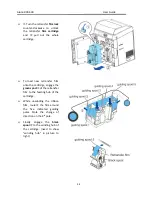Aisino RCK-600 User Guide
2.1.2 Setting the Card Thickness
Install the card to the Card cassette.
(1)
Push the slot button to the right, the slot cover will be released.
(2)
○
1
E
A
Open the
slot cover backwards;
A
○
2
E
A
Move the card block lever to the left;
A
○
3
E
A
Press the lever handle with your hand and move the card to the left;
A
○
4
E
A
At the same time insert the card into the slot.
Release the lever handle, the
block return to fix the
card.
A
○
5
E
A
Move the lever to the right, close the cassette.
23
Содержание RCK-600
Страница 1: ......
Страница 14: ...Aisino RCK 600 User Guide ...
Страница 30: ...Aisino RCK 600 User Guide 4 Waiting for the installation 5 Finish the installation click the Finish 16 ...
Страница 35: ...Aisino RCK 600 User Guide 9 Waiting for the installation 10 Finish the installation click the Finish 21 ...
Страница 51: ...Aisino RCK 600 User Guide Open the front cover Hold the handle and open the front cover 37 ...
Страница 61: ...Aisino RCK 600 User Guide 47 ...