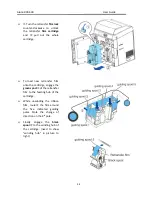Aisino RCK-600 User Guide
(6)
If you want to modify the driver settings, such as card direction, single side or double
-sided
printing, card modification or processing, you can click "advanced option" to
change the driver
.
As for p
opup print Settings, and then click "ok" to save Settings.
Then click "print".
T
he main selections are “card
”, ”
graphic setting
”, ”graphic setting(reverse side)”
and
“maintenance
”
.
“Card
”
Tabs
•
The printing side
User can choose front/ reverse side to print. Printer can print the image on the card reverse side
and can also split the different color of the ribbon.
•
Card direction:
Portrait or landscape
•
P
rint quantity
•
Rotation
Rotate 180°
printing on the front/reverse side.
•
Ribbon tabs
User can choose the card type manually and also check the printer ribbon type
automatically.
•
C
ard thickness
Choose thick: ava
ilable
for card with thickness of 0.76cm, 0.88cm and 1.00cm.
Choose thin: available for card with thickness of 0.48cm.
46
Содержание RCK-600
Страница 1: ......
Страница 14: ...Aisino RCK 600 User Guide ...
Страница 30: ...Aisino RCK 600 User Guide 4 Waiting for the installation 5 Finish the installation click the Finish 16 ...
Страница 35: ...Aisino RCK 600 User Guide 9 Waiting for the installation 10 Finish the installation click the Finish 21 ...
Страница 51: ...Aisino RCK 600 User Guide Open the front cover Hold the handle and open the front cover 37 ...
Страница 61: ...Aisino RCK 600 User Guide 47 ...