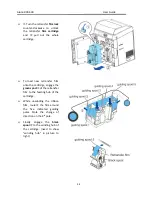Aisino RCK-600 User Guide
Peel off protective
Sheet or coating.
Pull the lock
and drop
the roller
to its original
position in the cleaning
cartridge.
After the replacement
procedure,
restore the
cleaning cartridge
until
you hear a
“click”
sound.
Return the front cover to
its original position.
Press
SET Key
when the LCD screen displays [Please press the set key].
39
Содержание RCK-600
Страница 1: ......
Страница 14: ...Aisino RCK 600 User Guide ...
Страница 30: ...Aisino RCK 600 User Guide 4 Waiting for the installation 5 Finish the installation click the Finish 16 ...
Страница 35: ...Aisino RCK 600 User Guide 9 Waiting for the installation 10 Finish the installation click the Finish 21 ...
Страница 51: ...Aisino RCK 600 User Guide Open the front cover Hold the handle and open the front cover 37 ...
Страница 61: ...Aisino RCK 600 User Guide 47 ...