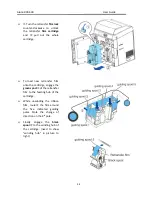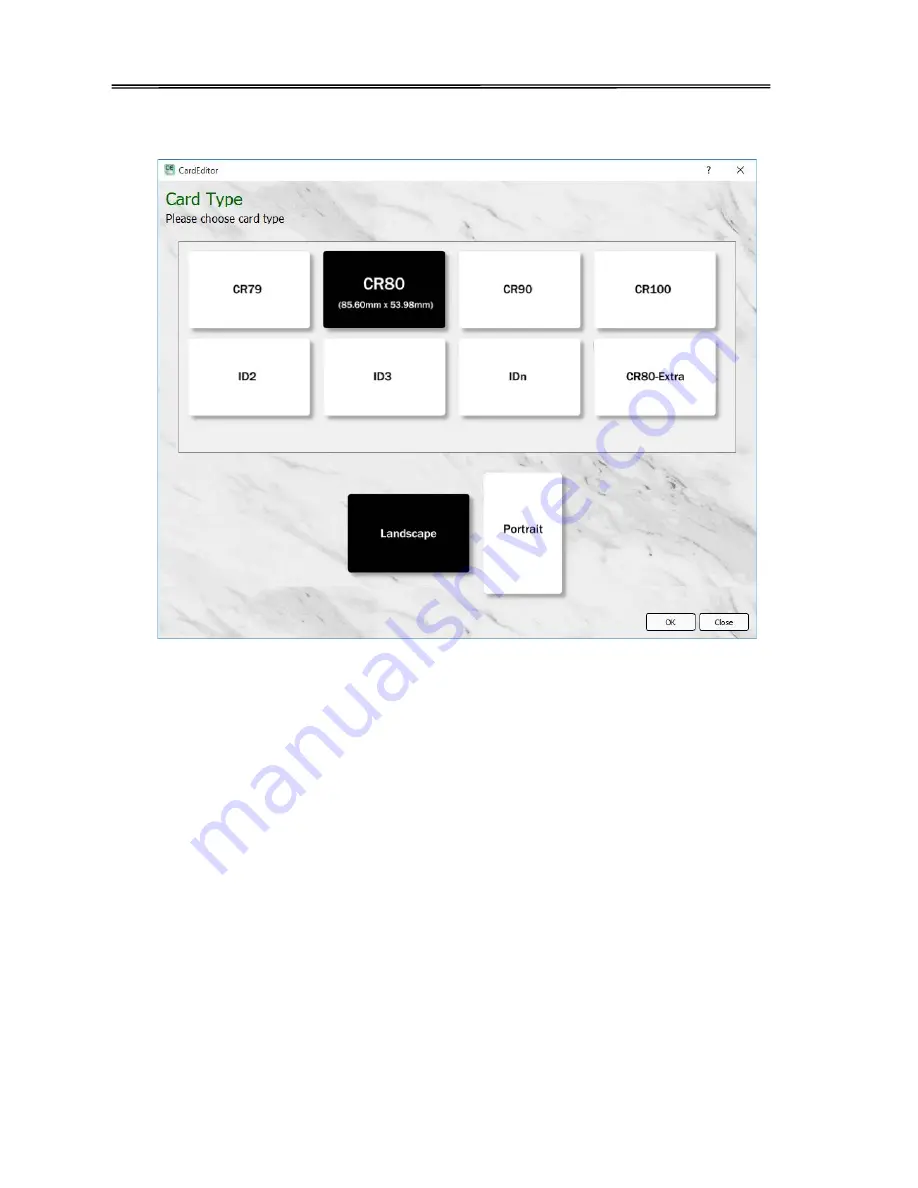
Aisino RCK-600 User Guide
(2)
After click
“new
” button, user can choose the card type he/she wants. Select
“
CR80”
in “card
type
”
and select “Landscape
”
or “
Portrait”
in the “card direction
”. Then click
“OK
”
.
(3)
The card file
objects
two types:
“basic editing
”
and “
advanced tools”. The
“basic editing
”
includes lines, rectangle, circles, text, one dimensional code QR code and images. The
“
advanced tools”
includes clip art, print counting, date, database image, image collection and
signature collection. Each object has some properties, such as location, borders, color, fill,
rotation and so on. The user can add these
objects to the card area refer to their requirements.
And the position of these objects can be adjusted by selecting and dragging
with mouse. Click
“
Delete”
can delete the objects.
43
Содержание RCK-600
Страница 1: ......
Страница 14: ...Aisino RCK 600 User Guide ...
Страница 30: ...Aisino RCK 600 User Guide 4 Waiting for the installation 5 Finish the installation click the Finish 16 ...
Страница 35: ...Aisino RCK 600 User Guide 9 Waiting for the installation 10 Finish the installation click the Finish 21 ...
Страница 51: ...Aisino RCK 600 User Guide Open the front cover Hold the handle and open the front cover 37 ...
Страница 61: ...Aisino RCK 600 User Guide 47 ...