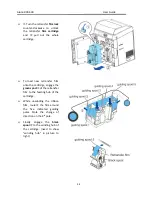Aisino RCK-600 User Guide
As shown in the right diagram,
push in the retransfer film
cartridge to the far end until a
“click”
is heard to indicate
correct insertion.
Avoid the film touching the printer compartment during
insertion.
Improper retransfer film
installation affects the overall
print quality. After inserting
the retransfer film cartridge,
double-
check so that there is
no slanted
film:
Open the printer top
cover.
Take
out the card cassette.
Confirm the retransfer film
stays within the area shown in
the right diagram.
(Between
the two stages of guiding
spool 5)If not, re
-install
retransfer film cartridge by
following above directions.
35
Содержание RCK-600
Страница 1: ......
Страница 14: ...Aisino RCK 600 User Guide ...
Страница 30: ...Aisino RCK 600 User Guide 4 Waiting for the installation 5 Finish the installation click the Finish 16 ...
Страница 35: ...Aisino RCK 600 User Guide 9 Waiting for the installation 10 Finish the installation click the Finish 21 ...
Страница 51: ...Aisino RCK 600 User Guide Open the front cover Hold the handle and open the front cover 37 ...
Страница 61: ...Aisino RCK 600 User Guide 47 ...