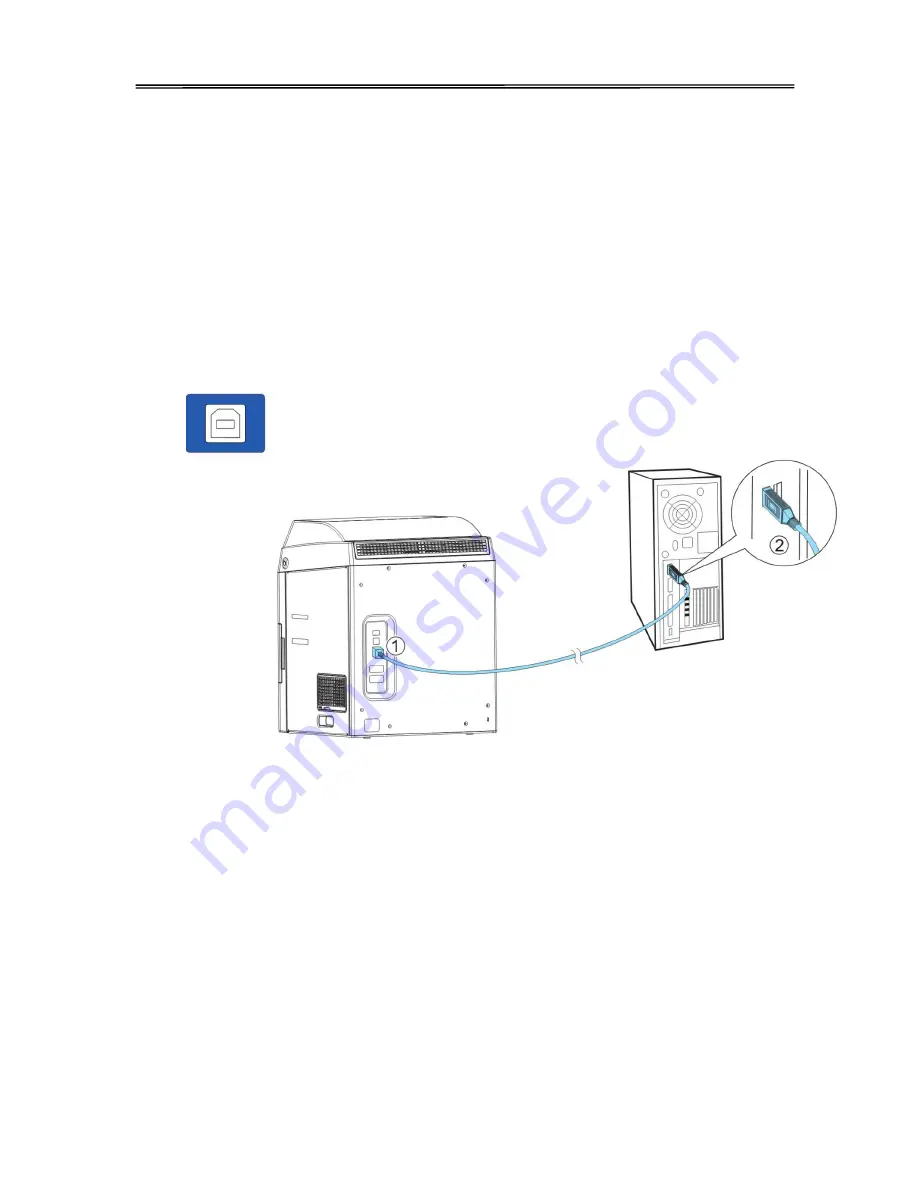
Aisino RCK-600 User Guide
1.5
Connecting to Computer
The standard config ports of this printer are USB port and Ethernet port.
All the ports are
behind of the printer, please choose the proper port.
1.
Ensure your printer is switch off.
2.
Insert the interface cable into the corresponding port.
3.
Connect the other end of the interface cable to the host computer.
13
Содержание RCK-600
Страница 1: ......
Страница 14: ...Aisino RCK 600 User Guide ...
Страница 30: ...Aisino RCK 600 User Guide 4 Waiting for the installation 5 Finish the installation click the Finish 16 ...
Страница 35: ...Aisino RCK 600 User Guide 9 Waiting for the installation 10 Finish the installation click the Finish 21 ...
Страница 51: ...Aisino RCK 600 User Guide Open the front cover Hold the handle and open the front cover 37 ...
Страница 61: ...Aisino RCK 600 User Guide 47 ...






























